Photoshop Water Text Tutorials
Learn how to create amazing water text effects in Photoshop from these easy to follow tutorials. You can find here all kind of water typography like raindrops, water splash, underwater, liquid and many other water related effects. Most of these Photoshop water texts were made using water textures and water brushes.
Creating an aqua or liquid water text in Photoshop is really easy after reading these cool tutorials.
To create a water text in Photoshop you need to use layer styles, water textures and other elements like splashes, waves, water drops, etc. You can also use a wavy font like this one to create water lettering and water letters.
Create a Splash Water Text in Photoshop
Create splashing water text effect in Photoshop
Text on Water Photoshop Effect Tutorial
Water Text PSD Mockup
Liquid Water Drop in Photoshop Tutorial+PSD
Glowing liquid text with water splash effect in Photoshop
Text drop in water typography effect in Photoshop
Blue Aqua Text Effect in Photoshop
Liquid Water Text Effect
Liquid Water Photoshop Text Tutorial
Sleek text effect with water drop texture in Photoshop
Wet Water Text effect in Photoshop
Underwater 3D text effect in Photoshop
Photoshop Water Text Effect in an Underwater Scene(Premium Tutorial)
Water Text in Photoshop(Not Available Anymore)

Water Text in Photoshop by fanhow.com
Stunning liquid water text effect with splashes in Photoshop(Not Available Anymore)

Stunning liquid water text effect with splashes in Photoshop by design.creativefan.com
Underwater text effect with splash effect in Photoshop
Water Text Photoshop Tutorial
How to create a splashing water text effect

If you are looking for great quality water texture and backgrounds for your projects you can find lots of free images at Textures4Photoshop.
Sand Writing Photoshop Style Action
Related Articles That You Might Like
Isometric Photoshop Actions and Patterns
Video Game Wallpapers Transformed To CGA Graphics Using Photoshop


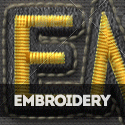

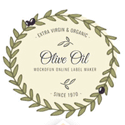




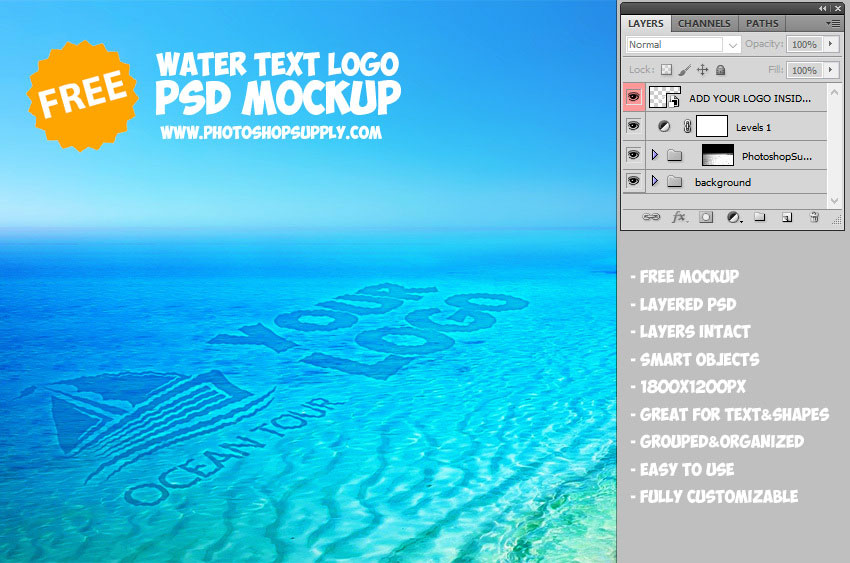
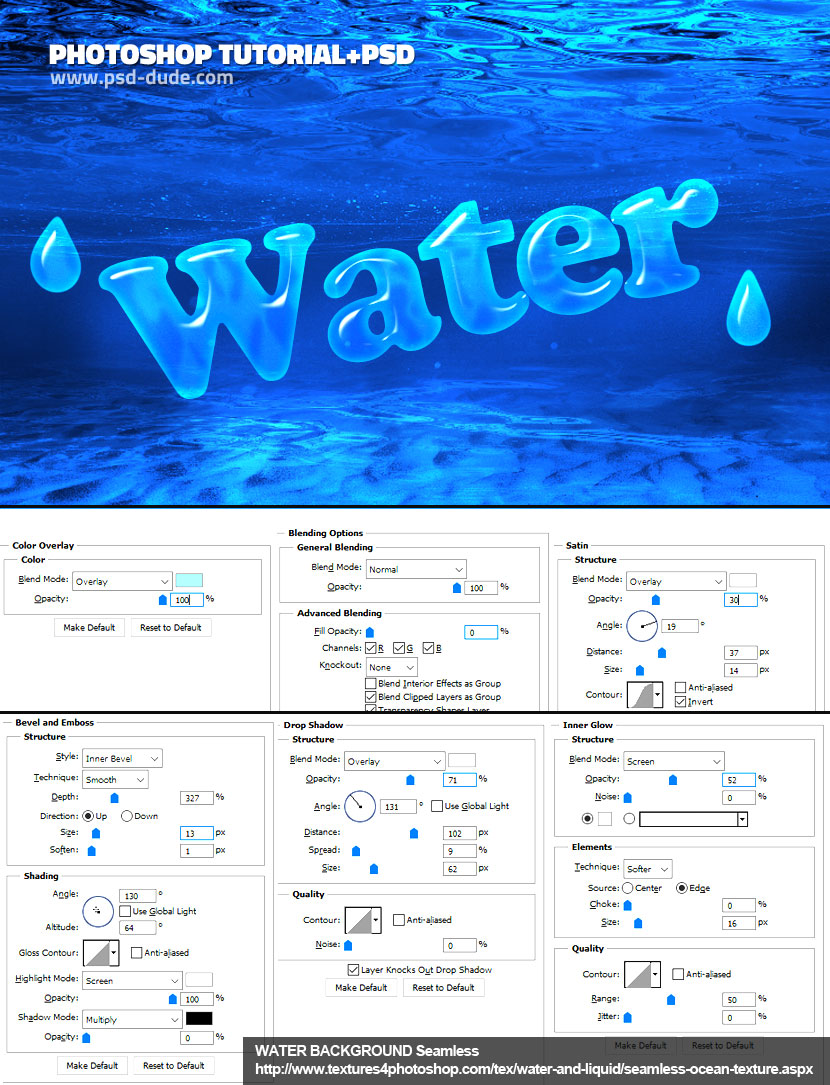











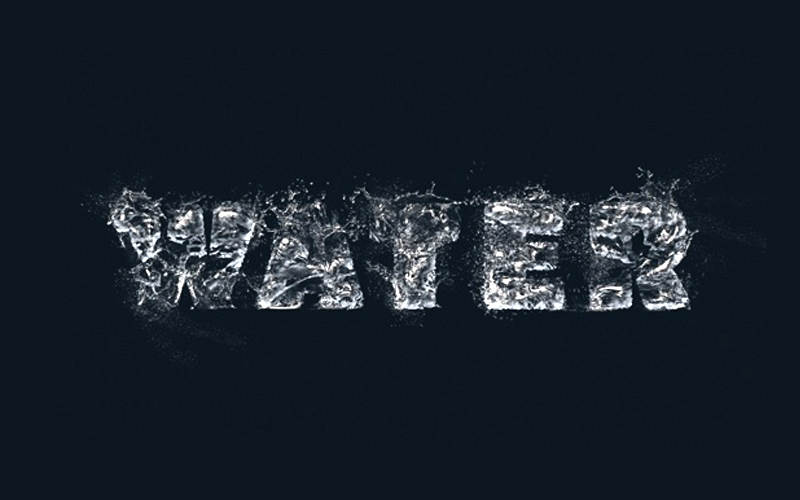
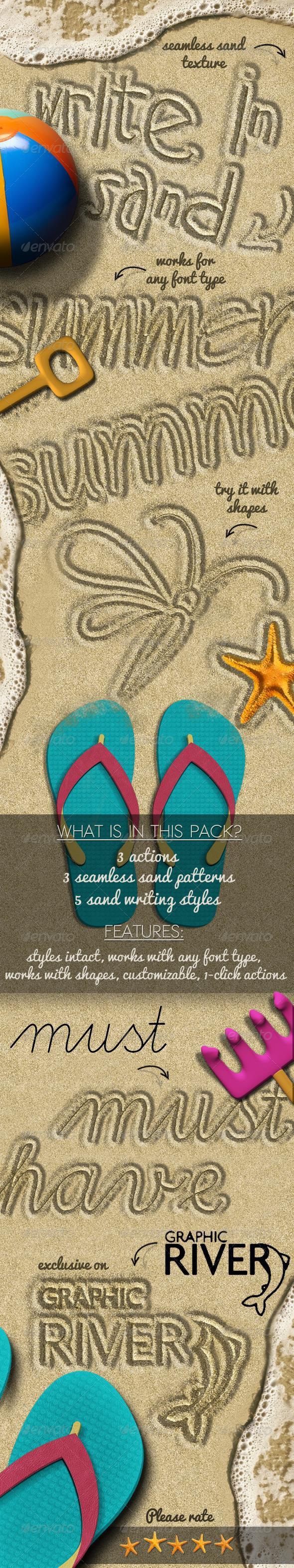
8 comment(s) for "Photoshop Water Text Tutorials"
http://www.topdesignmag.com/how-to-create-a-sinking-object-in-adobe-photoshop/
http://leonfresh.com/3d-typography-water-desert-photoshop-tutorial/
http://photoshopcafe.com/tutorials/liquid-type/liquid-type.htm
my issue is with the authors,
we're not all geeks and nerds who spend fri - sat night in front of a laptop working on Photoshop,
some of these steps are so unclear not even PS's easy guides help complete what these authors are writing.
I'm leaning to eventually pay someone and save the trouble and hassle because clearly these authors aren't teachers.
cheers
reply