Round Corners & Smooth Edges (Photoshop Actions)
If you want to save time, use this free Smoothing Edges Photoshop action. You can also try this free Rounded Corners Photoshop action if you want to make rounded images.
How to Create Rounded Corners in Photoshop
You can make rounded corners in Photoshop using this simple and quick technique. In the same way you can make smooth edges in Photoshop.
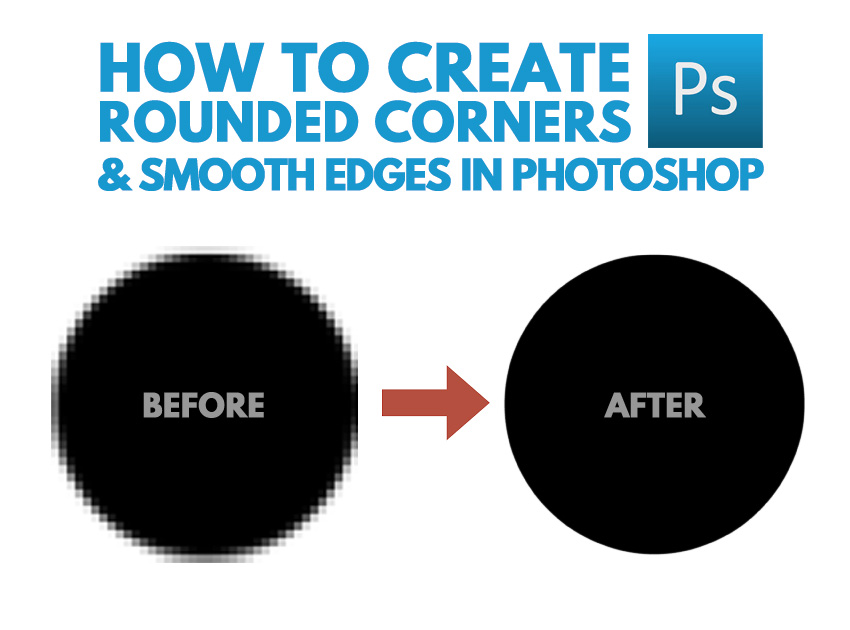
Shapes with Rounded Corners
You can create a rectangle with rounded corners in Photoshop using the Rounded Rectangle Tool. Another shape that has rounded edges is the circle or the ellipse. But, Photoshop doesn't have a filter or other tool to create a round corner. Illustrator for example allows you to apply non-destructive rounded corners effect to pretty much any object. In Effects menu, simply choose Stylize > Rounded Corners.

In this quick tutorial I will show you a simple method to apply rounded corners in Photoshop to text, shapes or any other raster image. One thing that you need to know is that we have to rasterize the text and shapes, so you will not be able to edit them after that.
Let's start with a simple star vector shape with acute angles(it works great for right angles as well).
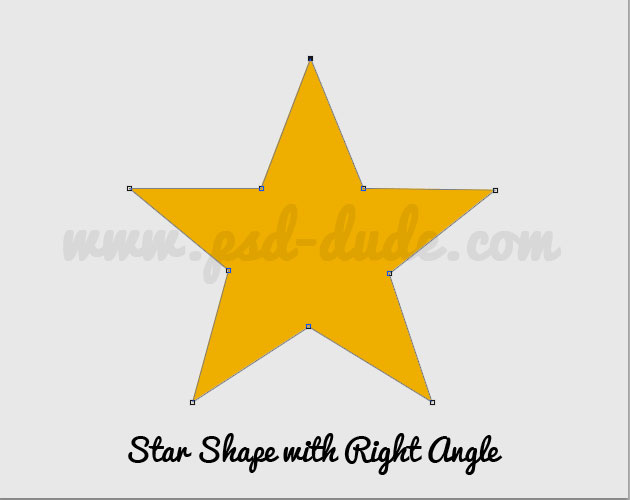
Now you have to rasterize the shape; right click and choose Rasterize Layer. You will have to do the same if you use Text Layers.

Go to Filter>Blur menu and choose Gaussian Blur. The radius of the Gaussian Blur depend on the size of your image and the result that you want to obtain. I will choose 5 pixels.
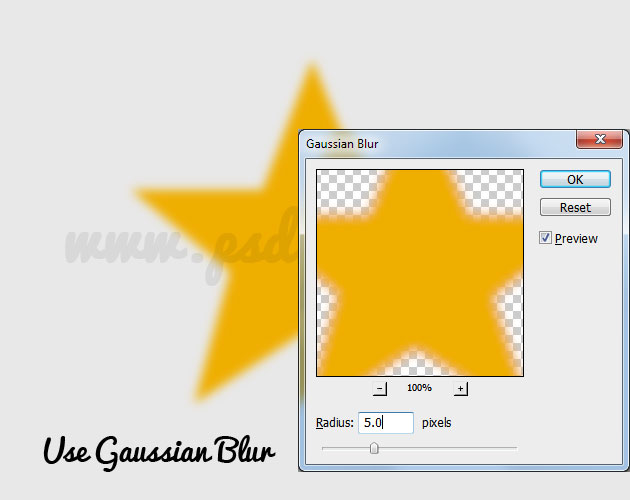
Press CTRL and click on the layer thumbnail to make a Photoshop selection. Go to Select menu and choose Refine Edge with the following settings. You can experiment with Smooth and Feather options to see different effects. Leave the Contrast to 100.
Refine Edge in Photoshop CC
To bring back the Refine Edge in Photoshop CC thy the following technique.
With the selection or mask active, press-and-hold Shift, and go to Select > Select and Mask. This will open the Refine Edge window instead of the Select and Mask Workspace!
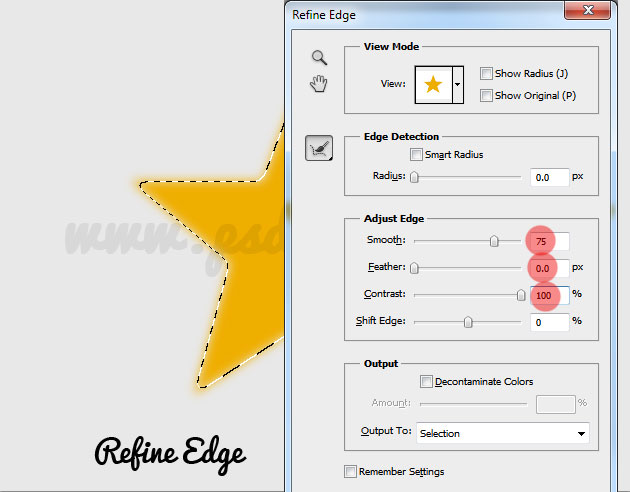
Pick the color of the shape, in our case yellow anf Fill the selection with that color. Press SHIFT+F5 to fill with color.
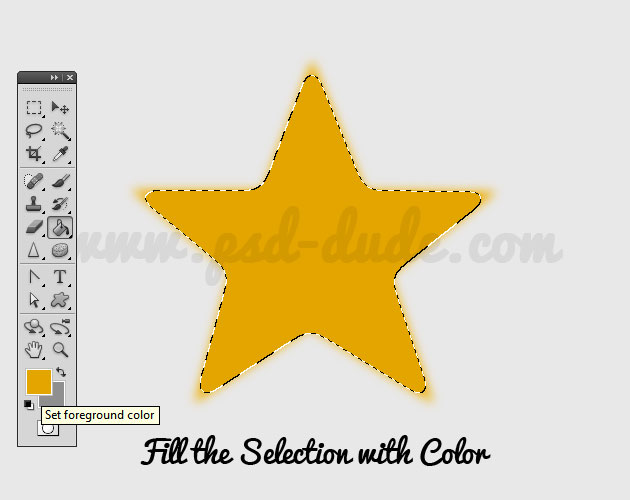
The last step is to add this selection as layer mask and that is all. You have now a star shape with rounded corners.

You can apply this technique for creating text with round corner as you can see in the image below. You can create your own customized font.

Images with Rounded Corners
Add a rounded rectangle using the Rectangle Tool. You can set the radius. I will use 100px radius to make a rectangle with rounded corners. You can not change the radius of the rectangle after you draw it.
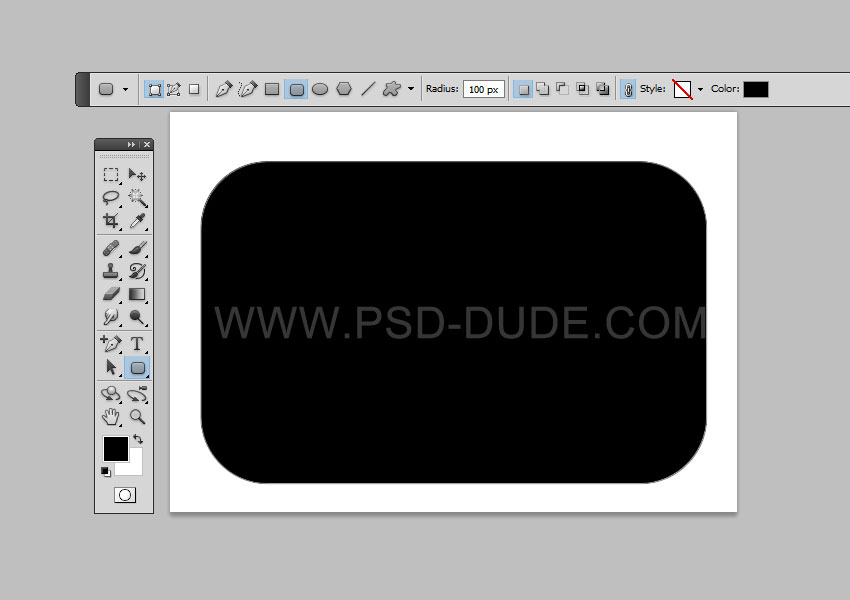
Then place your image above the rounded rectangle layer. Righ click and choose Create Clipping Mask. You now have an image with rounded corners.
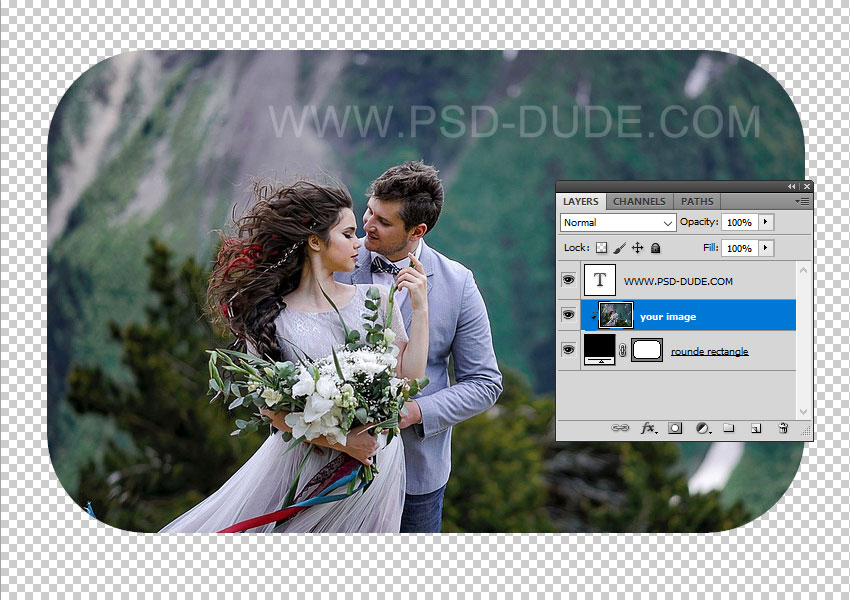
Rounded Corners Photoshop Action | FREE Download
Use this free Rounded Corners Photoshop action if you want to make rounded images with 1-click!
If you don't have Photoshop, there is another alternative to make rounded corners images or circle images. Crop image to circle online with MockoFun photo editor which is a free online tool.

3 comment(s) for "Rounded Corners in Photoshop"
http://www.beekeepersblog.com/2012/09/tutorial-02-photoshop-how-to-create.html