Here is a nice tutorial to practice for the upcoming Christmas holiday. You will learn how to create a snow spray paint effect that you can apply to text layer or to winter vector shapes like snowflakes, stars, Christmass trees, etc. It is not a very hard to make text effect but you need to have intermediate Photoshop skills.
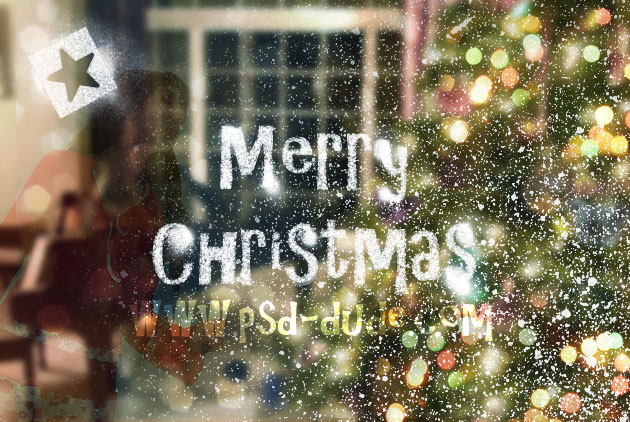
First we have to copy the Christmas Tree Room stock image into our canvas. Call this first layer Christmas Room.

Now I want to create a glass window effect so I will have to apply a Gaussian Blur filter to the Christmas Room layer. If you want you can convert the image into a smart object and add the Gaussian Blur as a smart filter; that way you will have a non invasive effect and above all you can replace at any time the image.
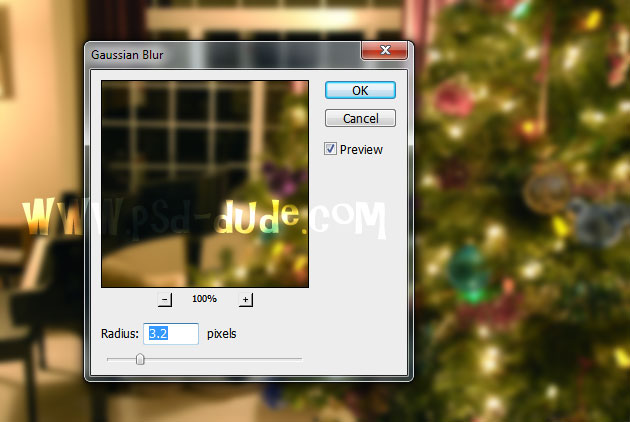
To cool down the color a little bit I will add a Hue/Saturation adjustment layer with the following settings.
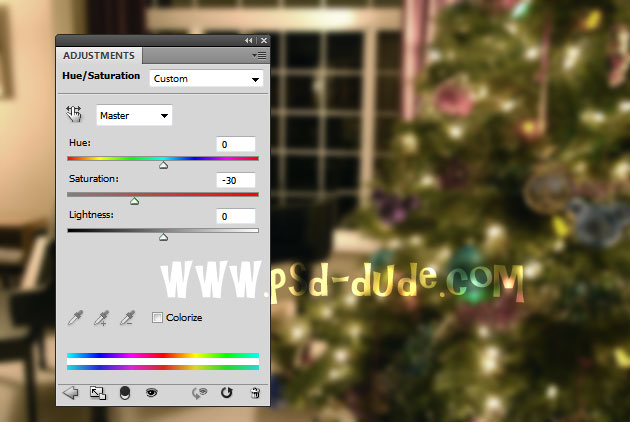
To make the window glass effect even more realistic I will add another image above the Christmas Room layer and make it look like a window glass reflection. So copy this Girl Pajama and reduce the opacity of the layer to arround 16%.
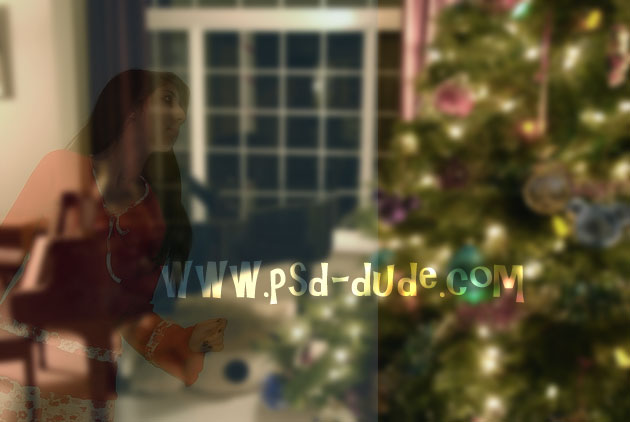
Because the girl image doesn't cover the entire canvas I will add a layer mask to soften the right edge of the image.
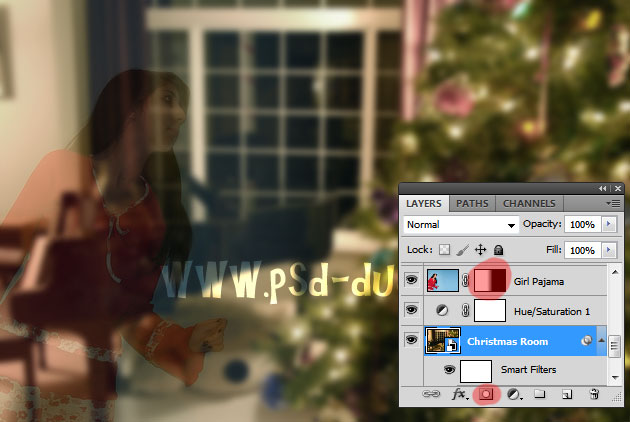
Time to add the snow text effect; I will use a nice funny font AR CHRISTY. If you don't have this font you can use another one or you can download this one from the internet and install the font in Photoshop.
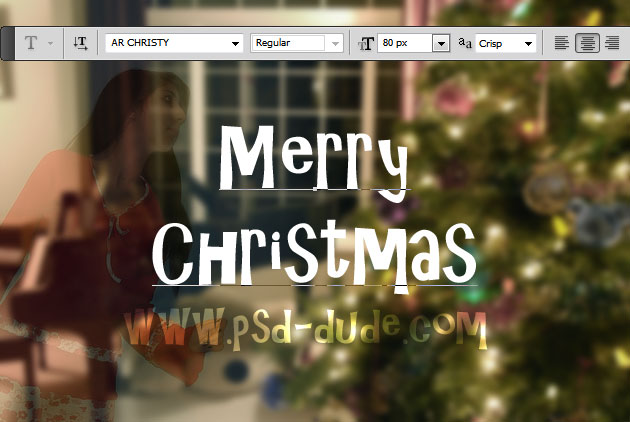
Add again a Photoshop layer mask to the Merry Christmas Text layer, and apply a Add Noise filter with thse settings. Make sure that the Noise Filter is added in the layer mask. Click the layer mask thumbnail to select the mask.
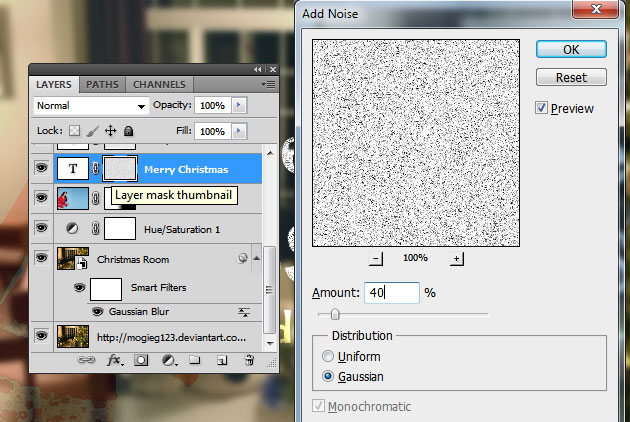
Press CTRL and click the text layer tumbnail to select the text. Go to Select>Modify>Border and set the border to 2px.
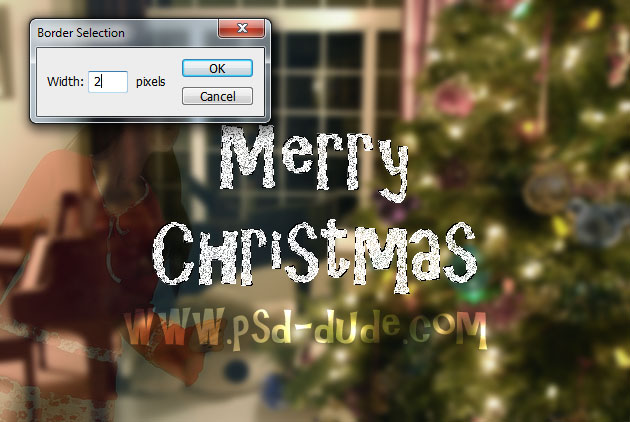
Click the layer mask thumbnail of the text layer to select the mask. Apply the Add Noise filter again but only for the border selection with these settings.
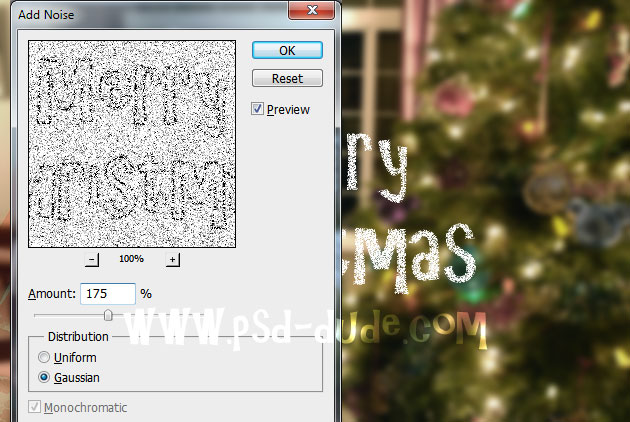
In the same layer mask add a Gaussian Blur effect to make the spray effect look softer.
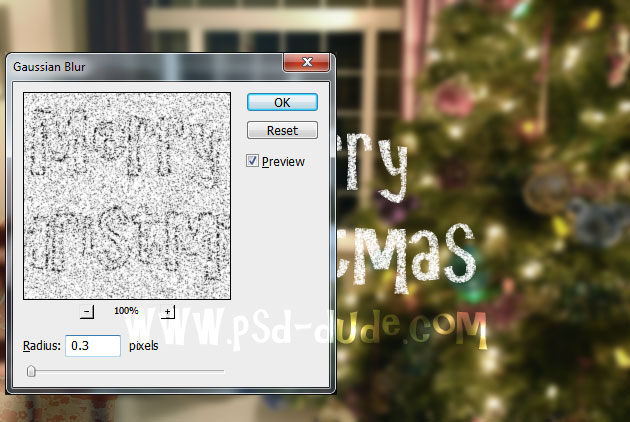
Download one of these spray brushes and in a new layer add snow spray details to the text like shown in the image. Use color white for the spray brush and a small size.
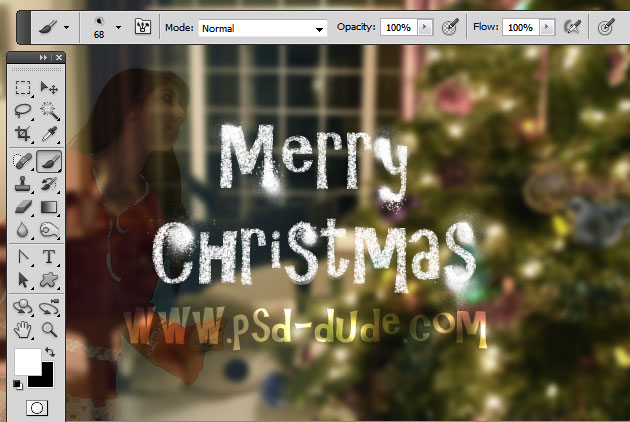
In a new layer use again the snow sray paint brushes this time use a big size brush and add snow at the right bottom corner like in the image.
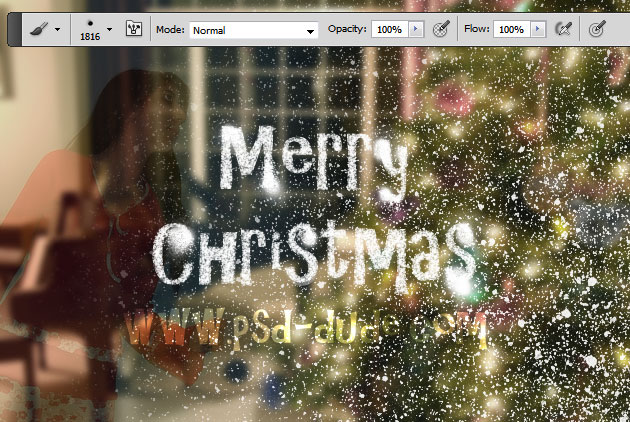
With the same technique you can add star shapes or snowflakes like in the image.
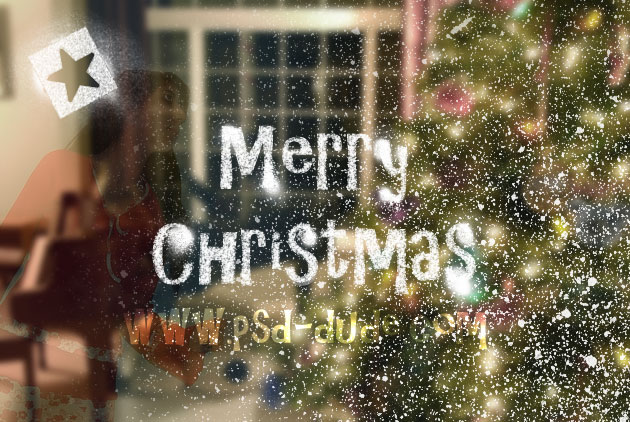
As a final touch I have used a glitter texture for the entire canvas, with an Overlay 40% blend mode. And I've also added a bokeh texture with a Screen blend mode only over the Christmas tree area. So here is the final result for the snow spray paint effect perfect for Christmas.
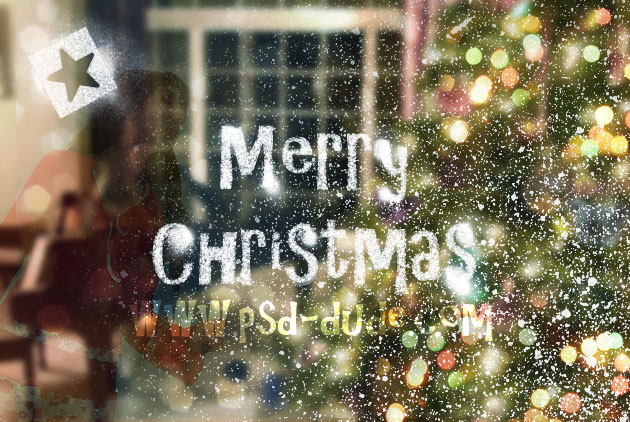
Online Christmas Card Maker
Did you know you can use online tools like MockoFun to make Christmas cards? Combine Christmas vector shapes with text and create some amazing Christmas cards. MockoFun provides pre-made templates for making Christmas cards online in just a few minutes.
Check out this awesome list of over 50 Christmas fonts that you can use online or download for free to use in Photoshop. Combine Christmas fonts with text symbols like a star symbol for example.
Check out this tutorial on how to use the online Christmas Card Maker and all the awesome features that MockoFun has to offer.



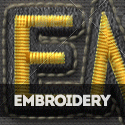

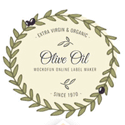

2 comment(s) for "Snow Spray Paint Effect in Photoshop"
The retro and vintage effects are included. You just need to drag and drop your picture inside the smart object.
DOWNLOAD Christmas Label Logo Badges