Super Mario is a series of platform games created by Nintendo. It was first released in 1985. The Super Mario games follow Mario's adventures, typically in the fictional Mushroom Kingdom with Mario as the player character.
If you want to learn more about 80s typography, check out my article about 80s font used in movie posters and video gammes.

Learn how to create a 3D plastic text in Photoshop inspired by the classic Super Mario Video Game; First you have to download the super mario font and learn how to install font in Photoshop. Write a simple text; I will use 3 text layers writing SUPER PSD DUDE LAND; you will see that you will have to create the effect for each text layer individually.
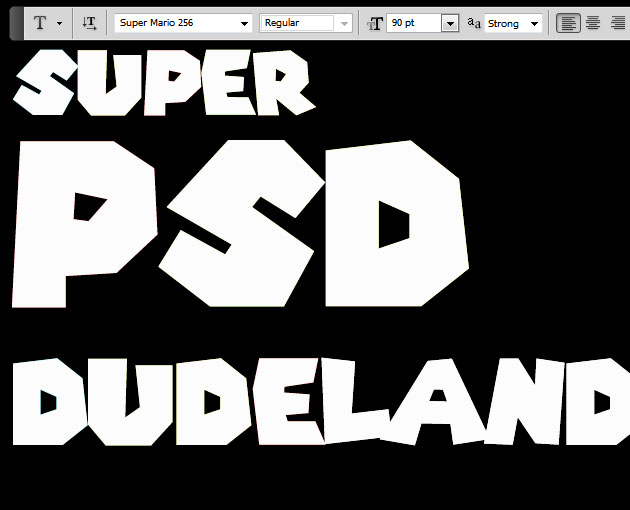
Make each letter a different color; use bright tones of yellow, blue, green, etc.

Now you will have to work with each text layer individually and add the following layer styles. Please remove the black background layer before you go to the next step. Right click on the Text Layer and convert to smart object
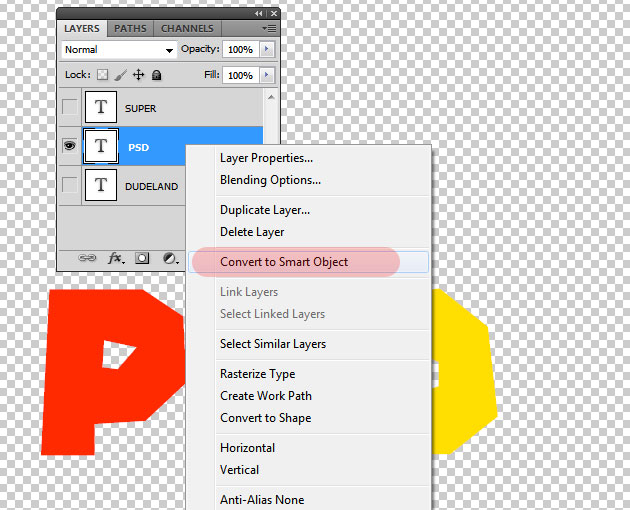
Duplicate the smart object two times and add the following layer styles for each layer. To the first Smart Object Layer add a Stroke using a dark gray color #252525

For the second Smart Object Layer add a Drop Shadow and a Bevel and Emboss layer style
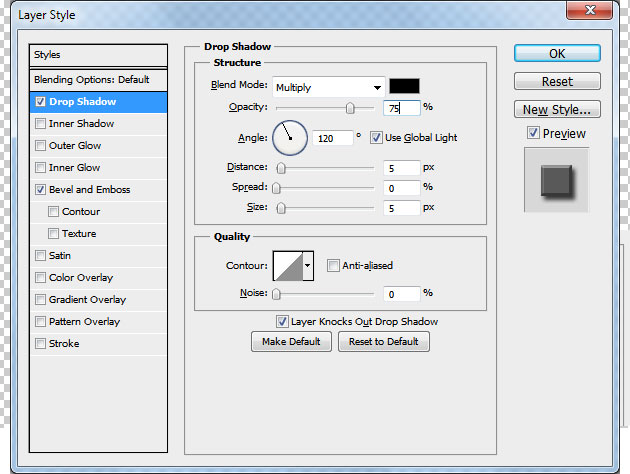
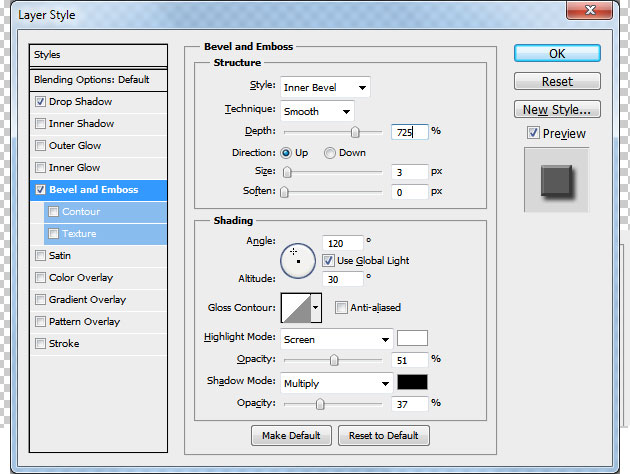
Select the two layers and convert them into a new smart object. Go to my actionsforphotoshop.com website and download for free this cool 3D text Photoshop generator and play the first action from this pack.
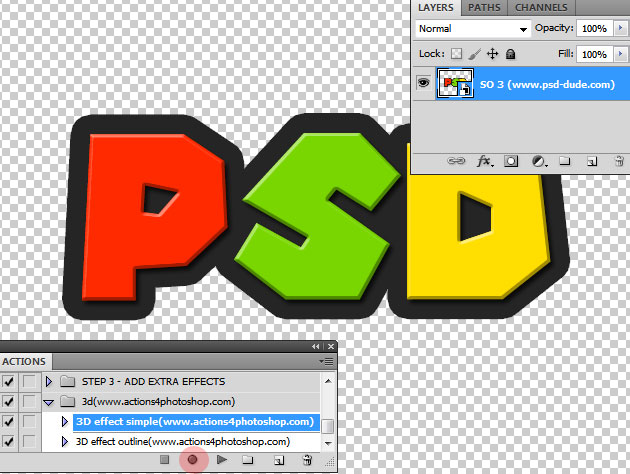
The result should look similar to this one; will have to make some small adjustments to look like plastic text effect.

First you have to remove the background layer; second go to the first layer named "www.psd-dude.com 3D effect" and hide the Color Overlay effect and modify the Bevel and Emboss style as follows.
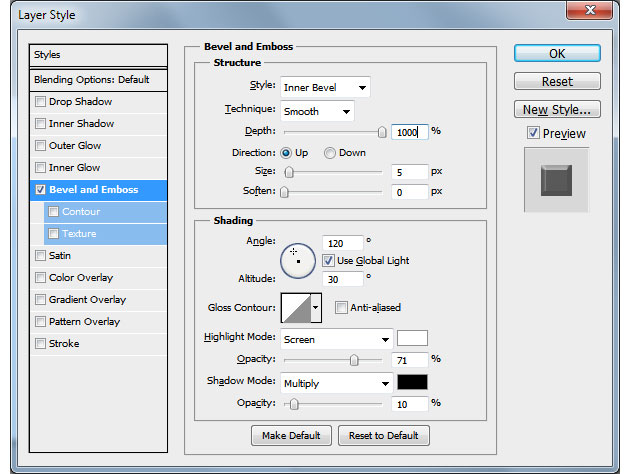

Right click on this layer and choose Copy Layer Style and go to the last layer named "www.psd-dude.com" and Paste Layer Style ; use the Move Tool to move this layer to the left and top like shown in the image.

Do the same with the other text layers if you have multiple text layers like me. To make the process easier you can duplicate this group into a new PSD file and simply open the smart objects and type the new text; afterwards you can copy the group back into the original file.


For the final touches you can create two layers and with the Brush Tool and color black, paint a shadow for each text; so here is the final result for this plastic cartoon text effect inspired by the platform video game Super Mario; I really hope you like it.

You might also like
This set contains 5 Photoshop actions with styles intact that will allow you to create 3D comics cartoon style effects of any text and/or vector shape. The result contain easy to edit smart objects with layers intact so that you can customize the 3D effect.
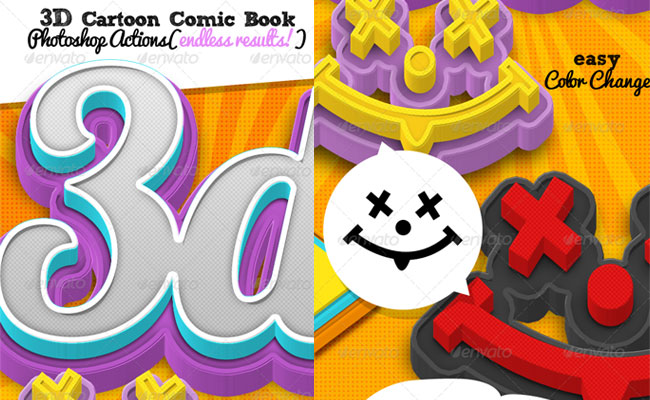
This set contains 5 Photoshop actions that will allow you to create realistic 3D sketch style effects out of any text or shape layer. The end result has the layers intact so that you can customize and edit the sketch effect as you will see in the customization section inside the PDF Help File.

This set contains 5 layerd PSD files with styles intact that will allow you to create 3D comics cartoon style effects out of any text and/or vector shape.

Cartoon Sound Effects
If you want to add some comic elements like speech bubbles or comic sound effects you can download these free cartoon effects in PNG format.
You might also like
This set contains 5 Photoshop actions with styles intact that will allow you to create 3D comics cartoon style effects of any text and/or vector shape. The result contain easy to edit smart objects with layers intact so that you can customize the 3D effect.
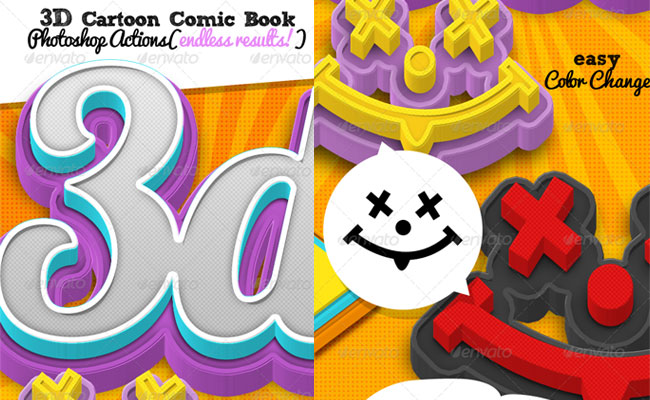
This set contains 5 Photoshop actions that will allow you to create realistic 3D sketch style effects out of any text or shape layer. The end result has the layers intact so that you can customize and edit the sketch effect as you will see in the customization section inside the PDF Help File.

This set contains 5 layerd PSD files with styles intact that will allow you to create 3D comics cartoon style effects out of any text and/or vector shape.


7 comment(s) for "3D Super Mario Plastic Text in Photoshop"
As you can see you can use not only text but also graphics and shapes. You will obtain a cool 3D effect
This tutorial doesn't use the Photoshop 3D feature. It uses a Photoshop action to create the 3D effect.