Photoshop Comics Effect Tutorials
Comic book effect in Photoshop can be obtained really easy if you know the right steps to follow. Learn how to turn a photo into comics from the best tutorials available on the internet gathered in one collection. I really hope you will like these Photoshop comics, if not you can check out my tutorial that I am planning to release soon.
Photoshop comic book effect is created by mixing different Photoshop filters, as well as adjusting the levels and/or the brightness/contrast of the photos. You can experiment and play with different techniques learned from the following tutorials, for really cool and most of all realistic comics effects results.
In this list I gathered for you the best text comic effect Photoshop tutorials, the best Photoshop comic actions and the best "how to" video tutorials for creating the comic book effect in Photoshop:
- Comic Book Effect Photoshop Tutorials [TEXT]
- Comic Book Filter Photoshop Actions [DOWNLOAD]
- Comic Book Filter Online Free Tools [ONLINE]
- Comic Effect Photoshop Videos Tutorials [VIDEO]
NEW! If you want to make comic book pages, download the comic strip template pack and use it for your photos.
💥🗯️ Turn Photo into Comic [Editable Online]

MockoFun Photo Effect Online: Photo to Comics
Posterize, Cartoonize & Vectorize your photos to create a cool comics photo effect!
You will see that the methods are almost the same, but applied in different order, with different settings, combinations etc. Don't forget to add comics brushes like speach bubbles for example to make it look more like a cartoon.
Download for free this free Comic Book Brushes Photoshop pack and use the comic brushes to turn your images into realistic comic book.
Free Comic Sound Effects (PNG Images)
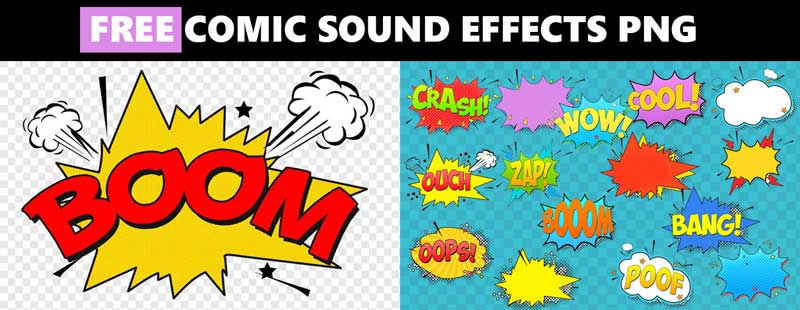
If you want to add some comic elements like speech bubbles or comic sound effects you can download these free comic PNG images.
How To Make A Black and White Comic Book in Photoshop
You can create your own Photoshop comic filter by combining different filters and adjustments that are already there. For example, to create the Photoshop comic effect you can use these Photoshop filters: Poster Edges, Photocopy, Color Halftone and the adjustments Posterize, Threshold, etc.
How to Make a Car Illustration in Photoshop
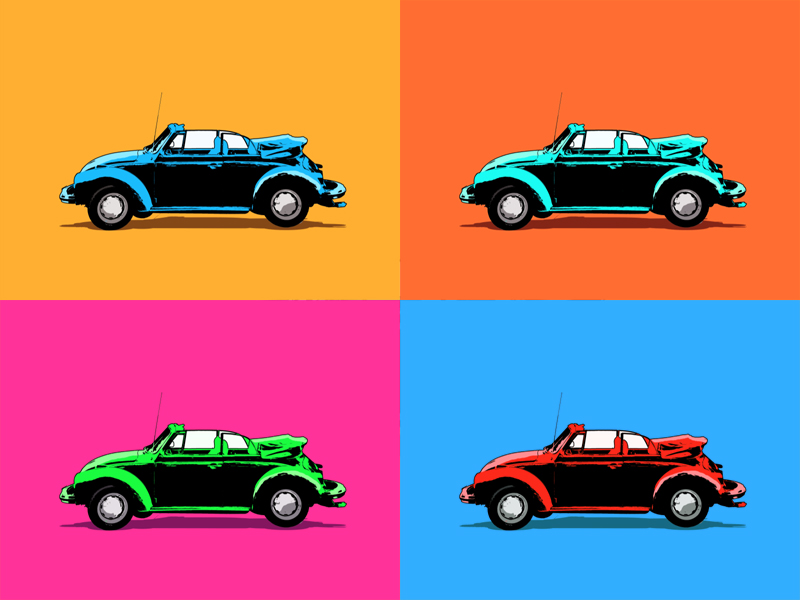
How to Make a Car Illustration in Photoshop by PSDDude
The Photoshop comic book effect is related to the posterize effect Photoshop filter and also with the cartoon effect Photoshop filter. Each of these effects can be combined in so many ways to create a photo to cartoon effect, a photo to poster effect or like in this case, a photo to comics effect.
How to vectorize an image in photoshop
A cartoon effect like in the previous tutorial, looks really awesome and is usually created by illustrators from scratch. You can find artists to turn photo to cartoon and create posters for you on sites like Fiverr.
Pop Art Comic Photoshop Tutorial
Another cool photo effect is the posterize photo effect that you can make in Photoshop using this free action.
Free Posterize Photoshop Action
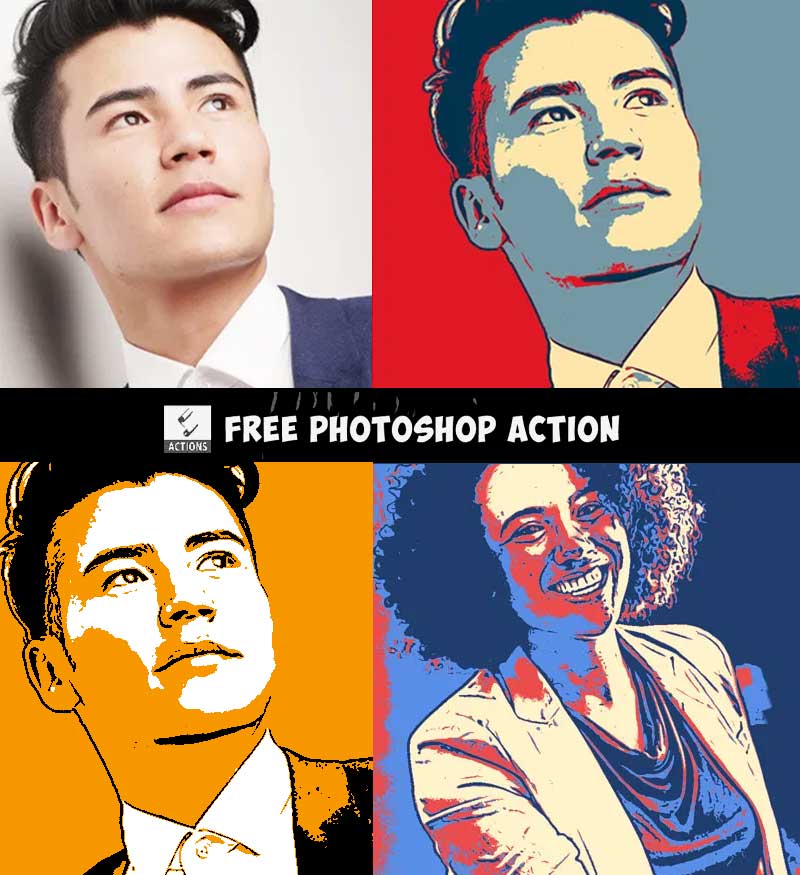
If you are looking for comic style Photoshop, you have to know that this style can be applied to photos but also to text. Comic effects look great for posters, birthday cards, invitations, flyers and so on. The Photoshop comic book filter that is used the most in these tutorials is the Photocopy filter.
Comics Illustration Effect in Photoshop
If you use the oil filter, the Photoshop cartoon effect will look even better. This is probably one of the most used cartoon filter Photoshop effects. In the tutorial below the Cutout Filter was used to create a cartoon effect. This artistic filter is similar to posterize.
Comics Photoshop Effect
Retro Comic Book Effect
Turn photo into comic book art using Photoshop or other photo editor that has photo filters and blending modes. The other comics filter used a lot in these tutorials is the Halftone Pattern.
Comics Book Effect in Photoshop
Halftone Photoshop Tutorial
How to Turn a Photo Into Comic Book Art in Adobe Photoshop
Comic Book Style
Create a Comic Book Effect in Photoshop
Comics Effect in Photoshop (No longer available)
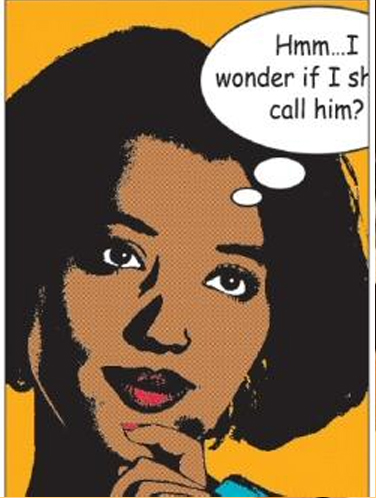
Comics Effect in Photoshop by graphics.com
Add Halftone Border to Comics In Photoshop
The Graphic Pen filter is used to create an illustration effect with sketch lines just like a real drawing.
Graphic Novel Effect
Comics in Photoshop
Give Your Photos a Retro Comic Book Effect
Create a Comic Book Effect Easy Tutorial

by netparadiso
Sketch Effect in Photoshop
Photoshop Tutorial Comic Book Effect (No longer available)
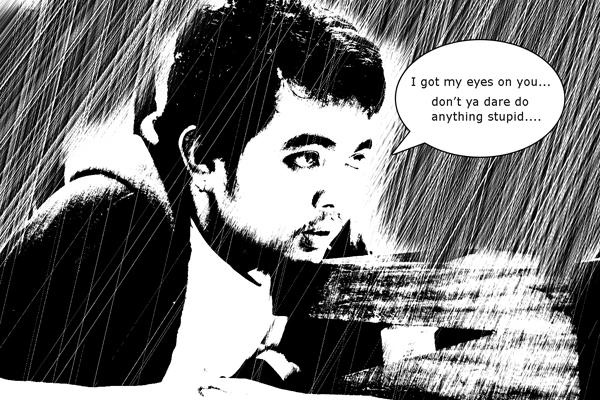
Photo shop Tutorial Comic Book Effect by photoshopbag
Turn my photo to cartoon in seconds!
If you want to create comic book effects more easily, try this 1-click Photoshop actions. If you don't have Photoshop and want to turn your photo to cartoon, contact us and we'll do it for you for a 12$ price per photo.
Cartoonizer - Photo to Cartoon Photoshop Action
If you want fast results use a comic effect Photoshop action. Below you have a comic book effect Photoshop action pack that you can use for awesome results.
The comic book filter Photoshop tool allows you to make all the customization that you want. A comic book Photoshop plugin usually can be used for multiple images with the Batch option.
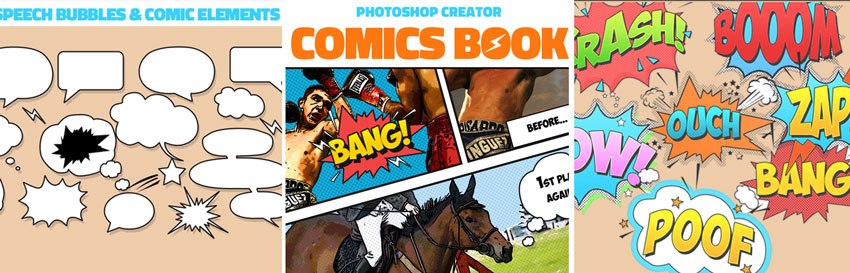
The comic book Photoshop generator allows you to create comics in just a few easy steps. For only 7$ you get a Photoshop action to turn photo to comic book, plus 20 vector speech bubbles and 7 vector comic sound effects.
Comic Book Photoshop Generator
Try the comic book style Photoshop action and convert your photo to comic. Choose the comic filter listed above and create a ps comic effect. It’s quite easy to convert photo to comic book style.
If you download the comic action Photoshop and you will also get comics elements like speech bubbles, comic sounds and comic panel templates.
Convert Image to Vector Photoshop Action
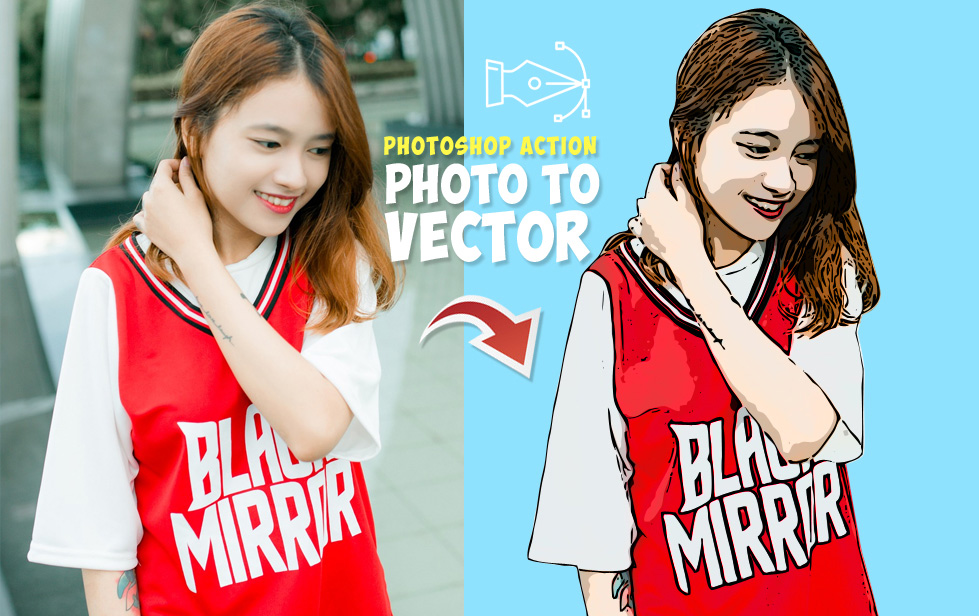
Vectorize photo and create a cartoon effect quick and easy with this Photoshop plugin. The photo to vector effect looks really awesome and you can resize the PSD file without loosing quality.
Convert image to vector Photoshop action that you can use to make vector images from your pictures. Then, you can print the result at 300 dpi.
To make comic book effects you can either create your own halftone texture/dots texture or, you can download one of these pre-made halftone textures from PhotoshopSupply.
Halftone Pattern Photoshop
Download this free halftone texture pack
You can also check out this Line Art Photoshop action if you want to turn your photos into line drawing, ink sketch, black and white illustration, etc.
Comics Effect Online with MockoFun
If you don't have Photoshop you can use an online graphic design software like MockoFun to create similar photo effects like the ones listed in this blog post.
Posterize photo free online with MockoFun. Posterizing photos increases the drama in photos by decreasing the number of colors.
Posterize Image

MockoFun Photo Effect Online: Posterize Image
Convert photo to comic in just a few easy steps. Our photo to comic app allows you to turn your photo to comic book art using filters and textures.
Photo to Comics

MockoFun Photo Effect Online: Photo to Comics
Photoshop Comics Effect Video Tutorials
Here is a list with photo to comic Photoshop video tutorials that you can try from scratch if you don’t want to use the automated Photoshop comic filter listed above. The collection includes lots of effects including the graphic novel effect Photoshop tutorial which is one of my favorites.
How to Make a Comic Book Effect in Photoshop
How to Make a Pop Art Portrait in Photoshop
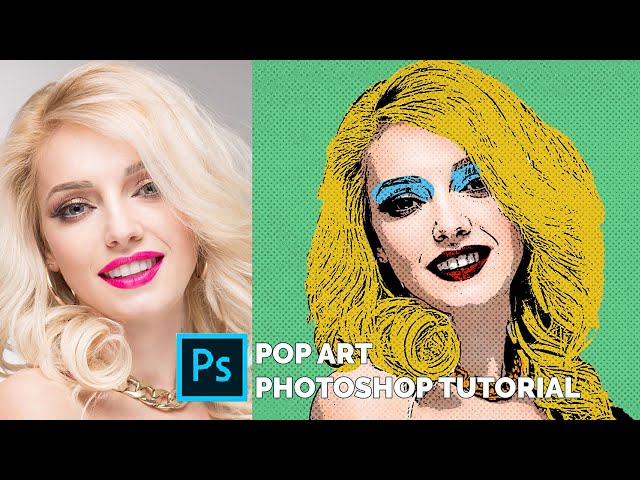
How to Make a Comic Book Effect Poster Using Posterize in Photoshop

How to Make the Warhol Effect Poster in Photoshop
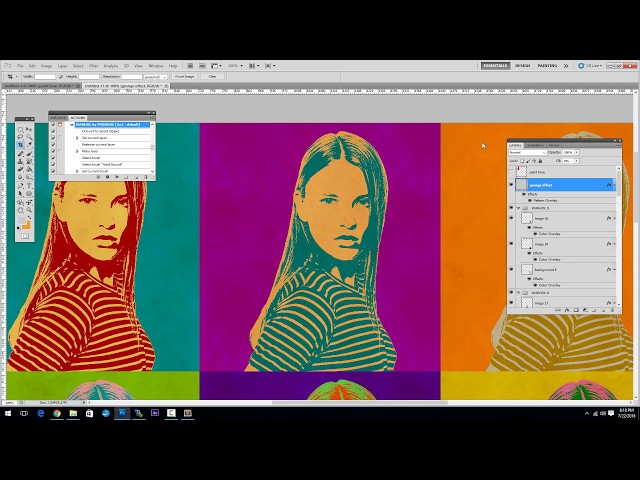
Photo to Line Art in Photoshop
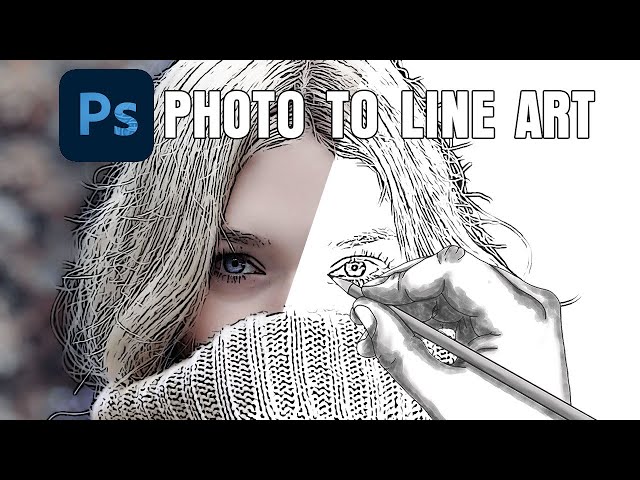
How To Make a Vector Image In Photoshop

CONCLUSION: How to make a comic book in Photoshop?
So, how to make comics in Photoshop is not a one answer question. To sum up all the things you find out in this article:
- Create a comic book look using filters and photo adjustments.
- Create an adobe photoshop comic book effect using premade actions from sites like GraphicRiver.
- If you have drawing skills, use the Pen Tool to trace your photo and to draw comics from scratch.
I'm really curious what Photoshop comics effect you like best! If you find another cool cartoon effect, please share it with us.
Name on Heart
Sell Stock Photos Online


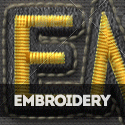

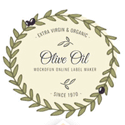

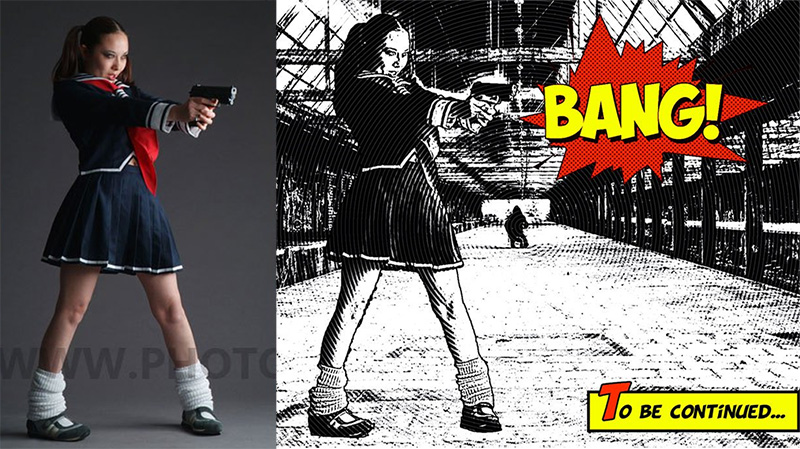
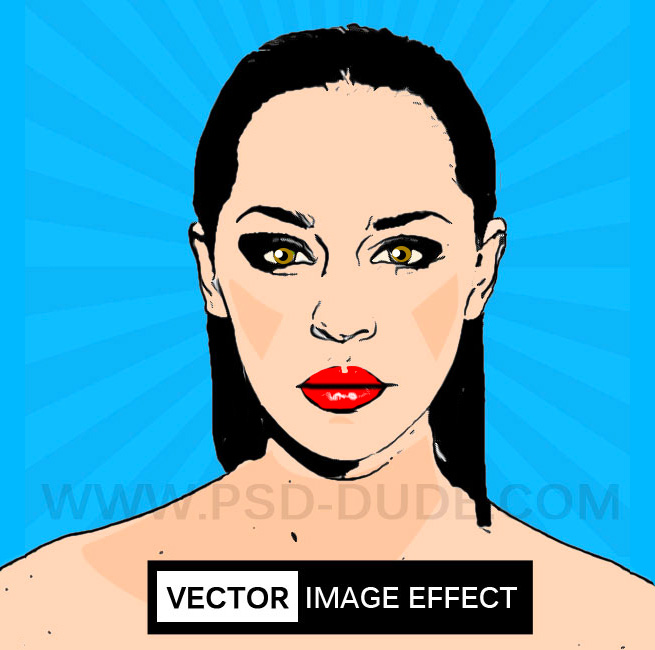
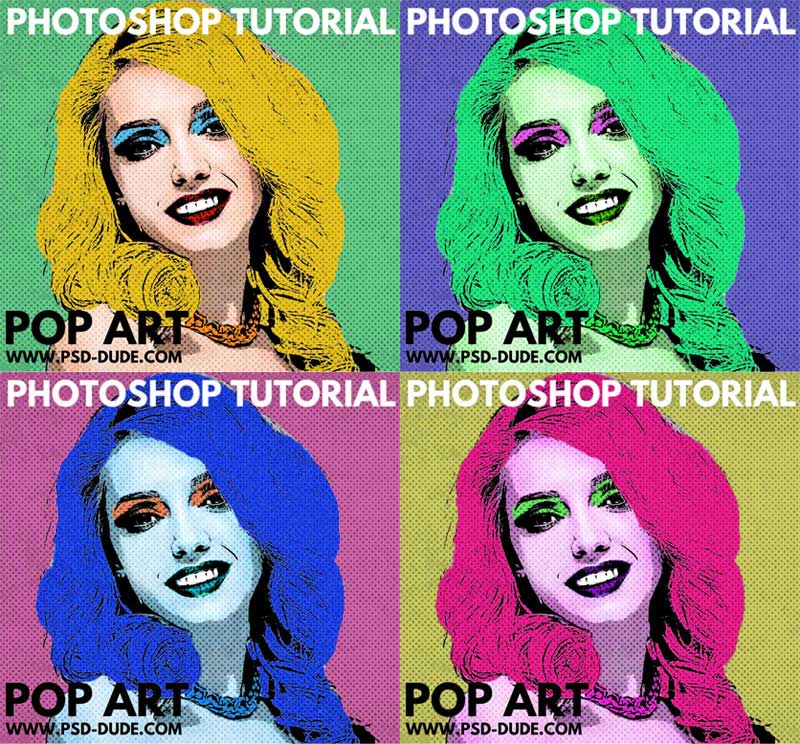

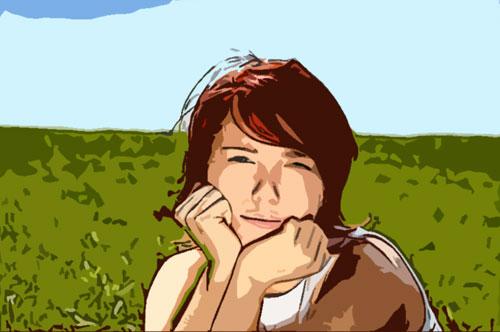
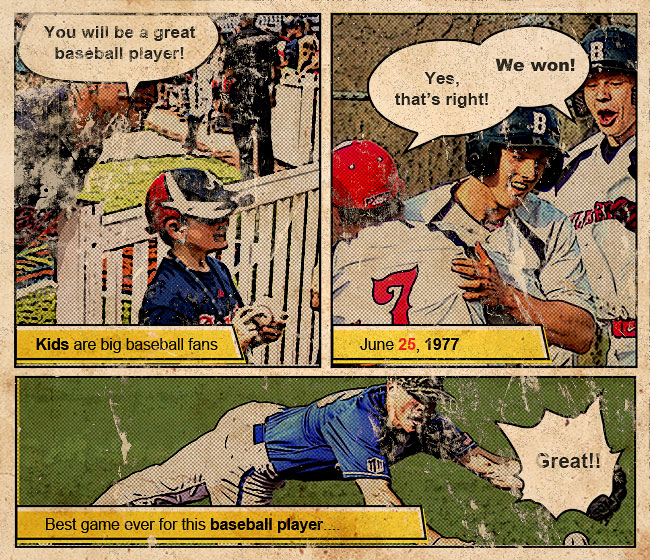
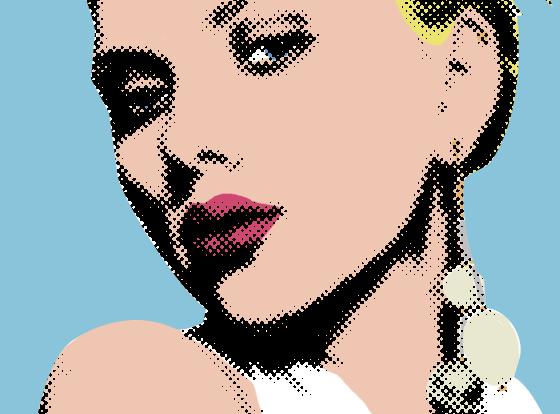


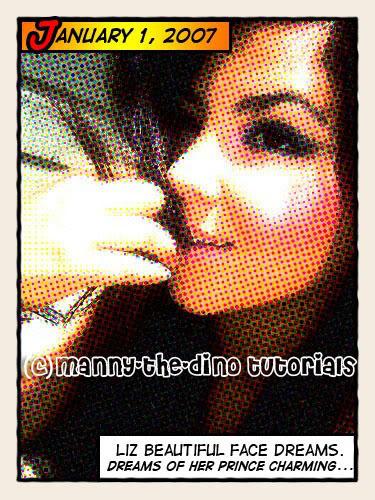
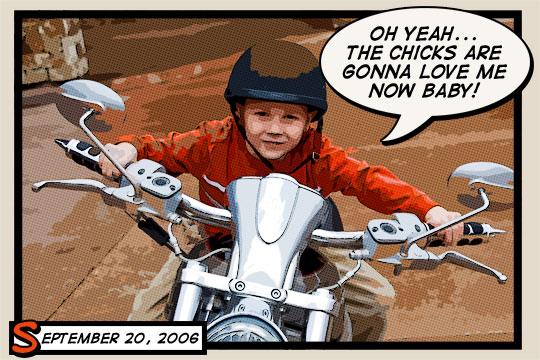
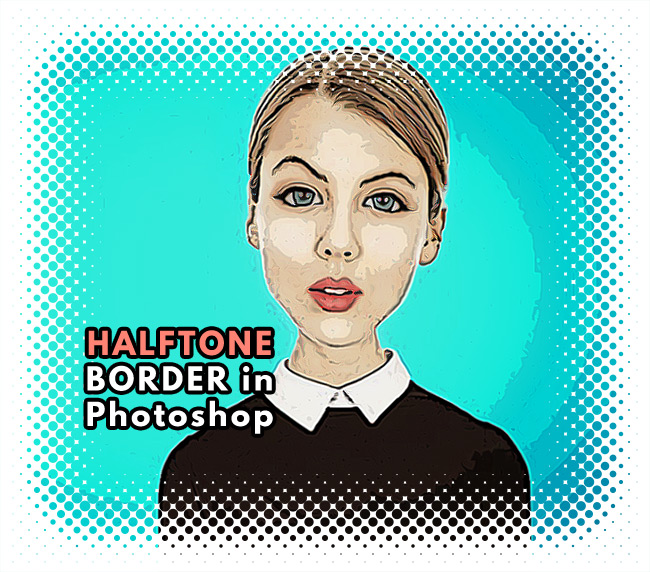

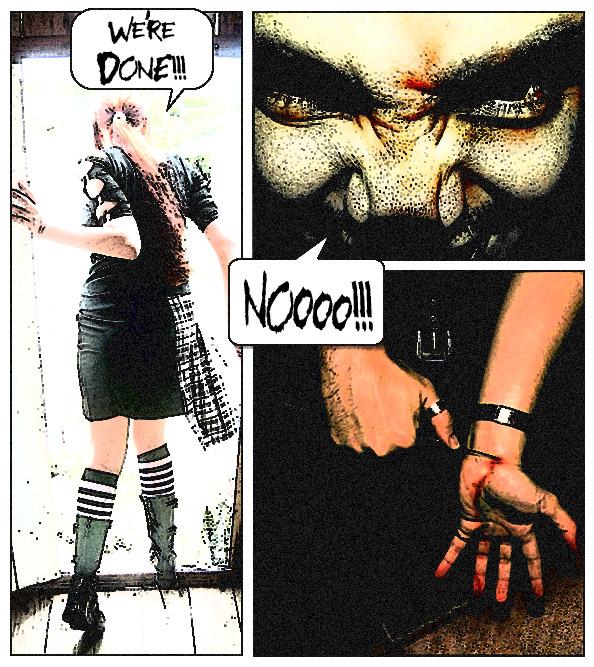
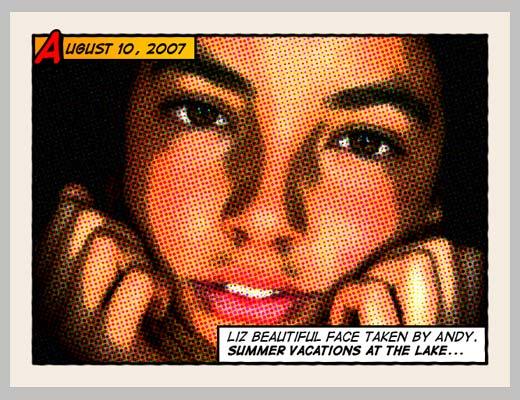
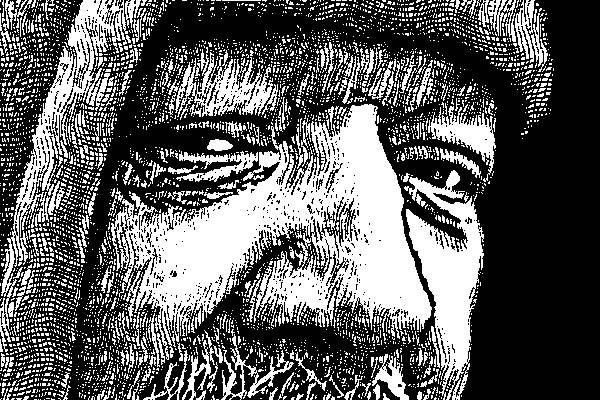
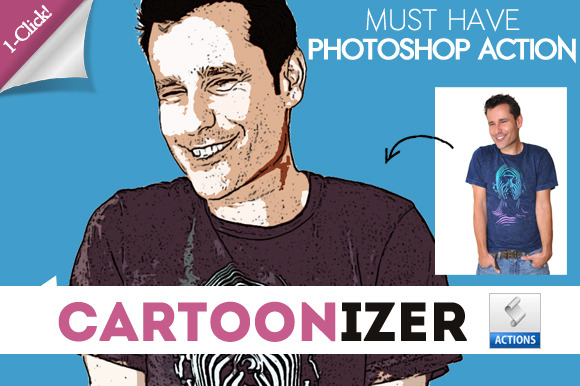
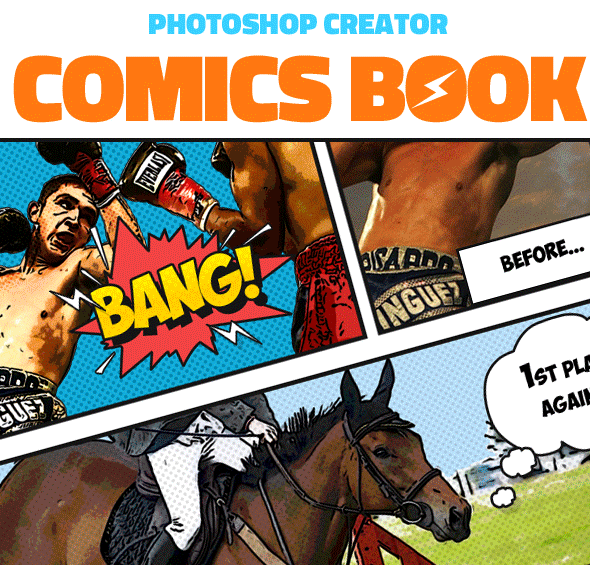
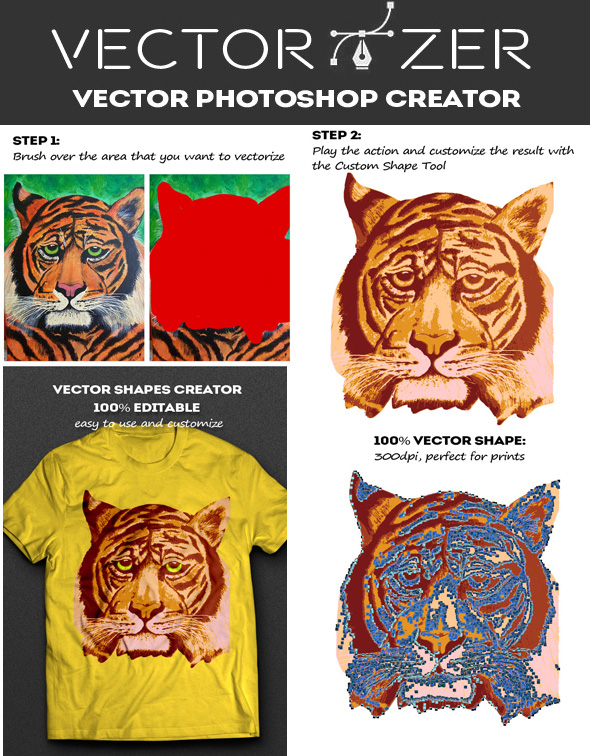
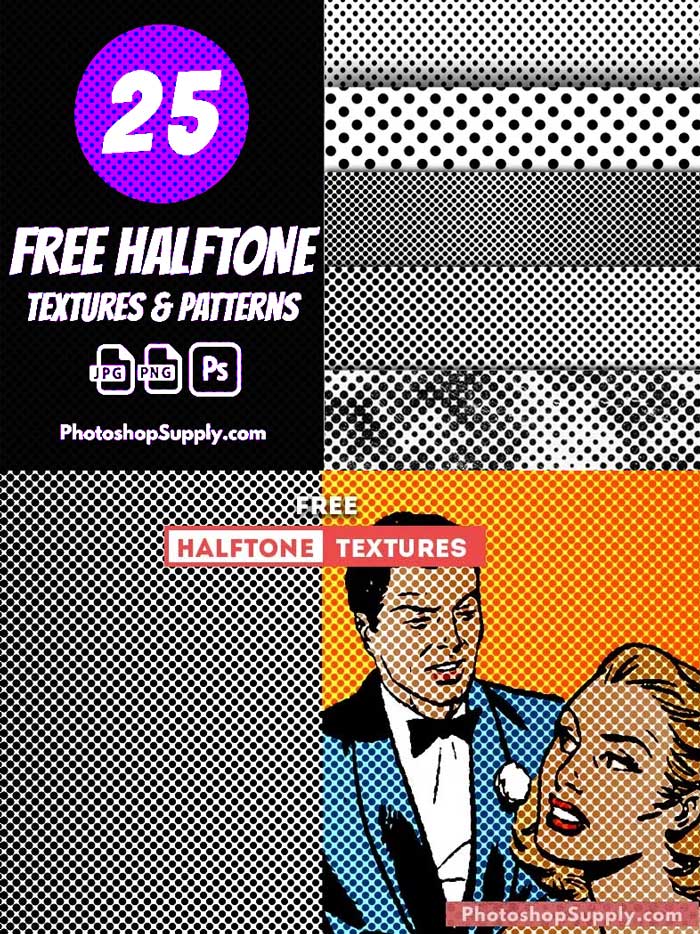
8 comment(s) for "Photoshop Comics Effect Tutorials"
http://photoshoptutorials.ws/photoshop-tutorials/photo-manipulation/comic-book-effect/?singlepage=1
DOWNLOAD HERE
https://slodive.com/photoshop/comic-cartoon-effects-tutorial-photoshop/
Your guys didn't have anymore new tutorials to post?
reply