Master Flyer Elements: Design Converting Flyers in Minutes
Learn how to design product flyers that convert! This guide covers audience targeting, key elements like fonts and colors, and seasonal design tips. Get started with your marketing campaign today!
Product Flyer Design
Whether a retail store or a service provider, flyers can greatly commit to spreading the word about your product catalog. The benefits of such marketing collaterals are multifold, from increasing brand awareness to diversifying your advertising strategy. If you’ve never used them before, now is the best time to do so. Read on to learn how to make flyers part and parcel of your never-ending marketing.

The Power of Product Flyers
Flyers are invaluable to your advertising mainly because they are affordable and ensure a terrific response rate. According to the 2022 Data and Marketing Association study, at least 43% of those who received leaflets downloaded something. The data shows that printed materials handed out on the streets, slipped under doors, or pinned down on bulletin boards are still excellent ads.
Much like any advertising technique, you must put thought into designing flyers. With seasons differing in color palettes, events, and people’s moods, your task is to adhere to the environment and appeal to your target audience – all while tethering your brand identity and being consistent. Seems like a lot to process and implement? Worry not – below, we explain how to build a flyer that fits the local area in color gamut, promotes your brand, and coaxes an action from people, converting them into clients.
Understanding Your Audience and Objective
While designing a flyer isn’t a complicated task in itself, it’s imperative that you take a moment to ponder your target audience and what you want to achieve by spreading handbills. The thing is that a flyer is just a package – it’s the various layouts, fonts, shades, and other visual extras.
The women's audience for makeup products is vast and diverse, encompassing individuals of all ages, backgrounds, and lifestyles. Many women use makeup as a means of self-expression, creativity, and enhancing their natural beauty.
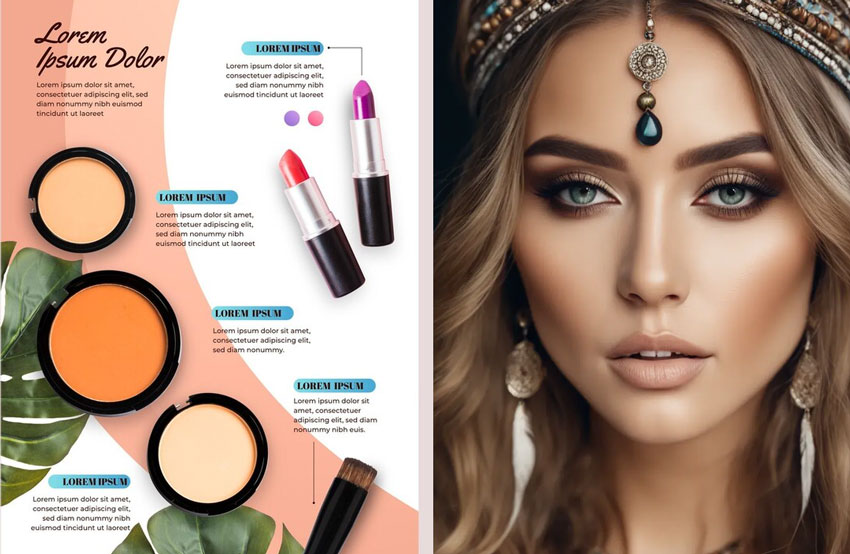
With the data from previous online marketing campaigns at hand (you can also roll out stories with relevant questions and interact with followers below your publications), you can learn which graphic design solutions were successful so you can lead off with them when creating a flyer.
Key Elements of a Flyer Design
Now that you have an idea of your audience’s expectations and know the purpose of your flyer, it’s time to get down to brass tacks and craft a design considering the key elements of a flyer design:
Flyer Title
Titles spark people’s attention the moment they see the handbill. Your titles should be vivid, clear, and engaging to ensure the audience sees them from afar and is curious about the entire design. Place a couple of titles evenly on each side to keep people attentive and focused.
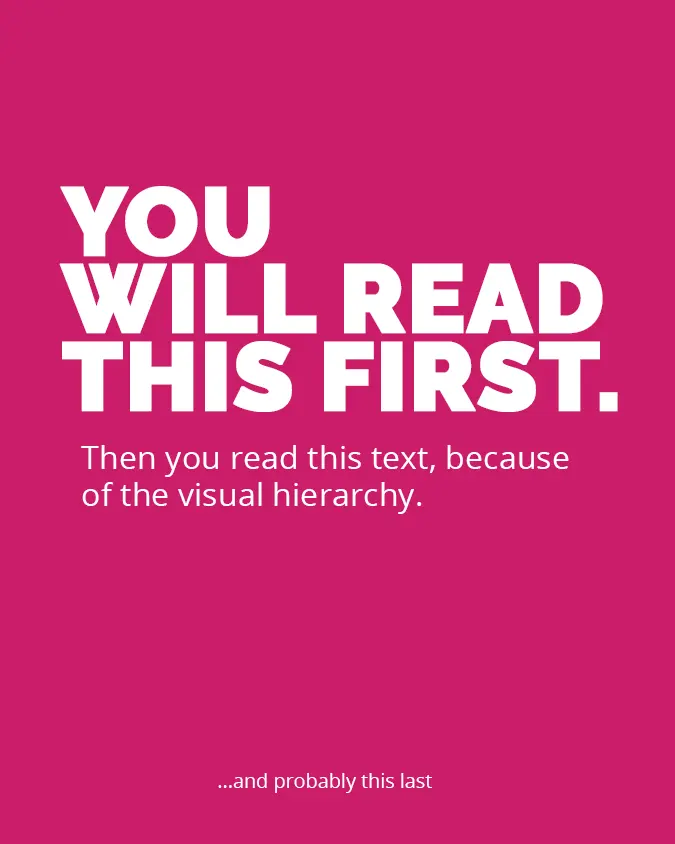
Flyer Fonts
The typography component can improve the flow and pique the reader’s excitement. Depending on your clients and the flyer’s topic, you can use several lettering styles in your design. Don’t hesitate to err on the side of caution and use standard fonts – they won’t make your leaflet basic and disregarded. Learn how to combine letters and different font types from this article.
Flyer Colors
Colors are essential elements that can convey moods, set the tone, communicate price points, chain ideas, and add to the overall story’s appeal. Your choice of colors depends on various factors, including but not limited to the audience, the environment, the season, the flyer’s objective, and your brand identity.

Flyer Layout
Layouts can be different, from type-centric and visual-based to mixed. The best thing about flyers is that you’re not cooped up in a creative box. You can use grids, split your flyer into columns, apply gradients, colorful patterns, and many more – it all depends on your blue-sky thinking.

Flyer Graphics
Images and other visual elements are really important. Be they in the form of crisp stickers, centerpiece pictures, or background images, make sure your product visuals are accurate and high-quality. You can decorate the flyer with frames and visual embellishments or put tangible stickers inspired by a specific season or holiday to spread a feel of festivity.
For a product flyer design you need a high quality photo of your product or a realistic 3D render. The eye-catching image of your product must be the central piece of your flyer design.
The use of an arrow symbol for example often symbolize direction or navigation, suggesting movement or guiding the reader's attention to specific information or sections within the flyer.
Use vectors in your designs as they are scalable and have high quality. Here are some vector graphics examples to use in flyer design. The success of which depends heavily on the receiver’s preferences and tastes.
Flyer Contact Information
Similar to a business card, a flyer must provide contact information. Whether you use an email address, phone number, or business profile, add it to the flyer. Alternatively, you can generate and place a scannable QR code with all the means to contact you.
Add a Call-to-action section on your flyer design. The format of a CTA is quite fluid, depending on your goals, contents, and other necessary elements. A superb CTA doesn’t need to follow the same lettering and coloring; it can be entirely contrasting as long as it effectively earns attention and drives action.
Consistency with Branding
Flyers can be your one-time journey, delivering a good result. However, you can get much more ROI if you approach them strategically and include them in your marketing agenda. Align your flyers with your business and products and ensure your leaflets meet your brand’s visual guidelines, at least to some degree. Doing so will help you consolidate niche authority and become more recognizable.
Considering all the factors you need to meet to craft a perfect flyer, sticking with the same colors and fonts might sometimes be a long shot.

Many brands decide to make seasonal flyers and custom labels for their products. It's quite an efficient marketing strategy. The label maker online from MockoFun will come in handy for such cases, letting you create a unique and beautiful design that will always lead to your brand.
It's important to know that you don’t necessarily need to follow the same colors when creating flyers. All it takes is fusing various shades and hues of your primary brand color palette to bring exciting new variations that will nevertheless point to your product or business. You can also experiment with contrasting hues while placing your logotype front and center and using custom fonts your enterprise’s communication and marketing pipelines rely on.
The Importance of Seasonal Flyers
Seasons and holidays are characterized by a unique timbre of emotions, and flyers are nothing but a stellar opportunity to amplify those feelings and sell your products. Whether Christmas, Veterans Day, Halloween, or Black Friday, flyers can add to any event and build anticipation. Use fonts that are suited for every occasion. Choose a Halloween font for a spooky party.
The easiest way to adhere to the season is to use common colors and pertinent visual aids.
For winter, it’s obviously the white tones, but you can also play around with different tints and effects like metallic accents and gold/silver foil. Try these Christmas background images for Photoshop if you want to make Xmas flyers.

For spring, its lively and pastel hues and shades symbolize the end of the dormant state.
Summer, in turn, brims with bright and bold colors, and fall speaks volumes of a comforting depth (colors like Blackberry, Mahogany, Solitude, and Brass were the trendiest ones in 2023).
Overall, attuning to the seasons and holidays by choosing appropriate hues and including themed graphic design elements will make your flyers more likely to be discovered and kept by people.
AI Flyer Design
AI is revolutionizing flyer design by making it quicker and easier than ever before.
With AI tools for graphic design, designers can create eye-catching flyers in no time. These tools analyze design trends and user preferences to suggest layouts, colors, and images that will grab attention. They also automate repetitive tasks like selecting photos and arranging text, freeing up designers to focus on adding their creative touch. With AI, anyone can create professional-looking flyers that stand out and get noticed.

Here is a prompt for an AI product: "a perfume bottle on a winter background, snow effect, snowflakes, add campaign, high details, high quality, cinematic photo".
The AI is great for making flyer layouts but the text part is not quite ready yet. The text is not readable and you can use these tools mainly for making flyer backgrounds.
Conclusion
As an undertaking, designing flyers isn’t challenging, but you still need to be wary of a few things to ensure your handbills get the job done. Knowing your target audience will let you build leaflets that are in line with the season’s color scheme, convey the intended message in the best typography style, and significantly increase the chances of taking action. As you practice, you’ll manage to create unique designs for any season and event seamlessly. If you need even more details on how to design a poster for an event read our previous article. Good luck!
AI Tools For Graphic Design
Best face swap apps


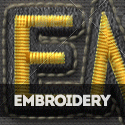

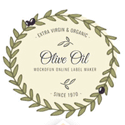

No comment(s) for "Elements of a Flyer"