Sharpen Photos with High Pass Filter Photoshop Tutorials
In these Photoshop tutorials, we're going to learn some effective ways to use the High Pass filter. There are at least 3 ways in which you can use this filter. First, the high pass filter is used to sharpen images; second, to soften your photos and third, to create high contrast portrait effect. You will see how to easily sharpen an image using Photoshop's High Pass filter. Although there are two other filters for sharpening Unsharp Mask or the new Smart Sharpen I prefer to use the High pass Filter to enhance my photo manipulations.
Sharpen Images with High Pass Filter in Photoshop
How to Use the High Pass Photoshop Filter
Non destructive high pass sharpening in Photoshop
Photoshop high pass filter sharpen and soften portraits
Sharpening Images with High Pass Filter
Enhancing Photos with High Pass in Photoshop
Mixed Media Photoshop Tutorials
Human and Animal Skin Leather Textures for Photoshop



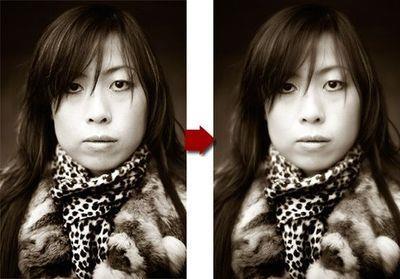
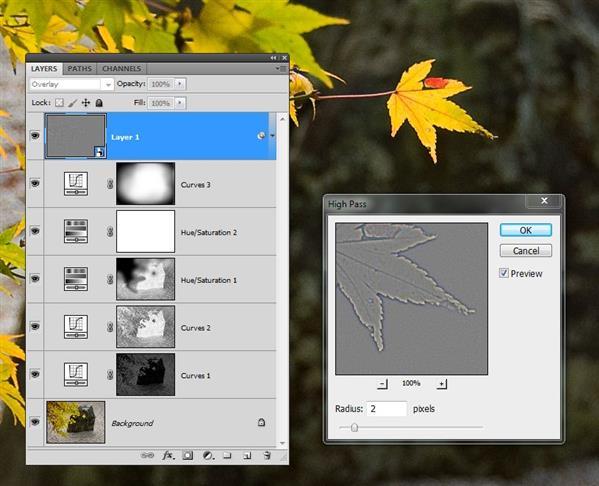



No comment(s) for "Sharpen Photos with High Pass Filter Photoshop Tutorials"