Mint Candy Photoshop Action
Time for another free Photoshop action inspired by the upcoming Christmas season. I truly love candies and they tend to be one of my favorite inspiration theme. So you can check out my previous candy tutorials and resources.
In one of my Photoshop tutorials I tried to create a candy cane text effect. Playing further with the layer styles, I've managed to make a mint candy effect that looks pretty nice. So now you can download the Photoshop action that recreates that mint candy look.
The good news is that my free action works with any layer(text, vector or rasterized layer) so all you have to do is play the action. Hope you like it!
That free Photoshop action is based on the tutorial How to create candy cane in Photoshop, that was posted a while ago. There are some differences, hope you like them both.
Download now, install and use it to create this mint candy effect instantly. The action works well for any layer, vector shape or text. You have to make sure there is only one layer in your PSD file before you play the action. You have to be registered to download this free action.
This file contains 1 ATN file (mint candy Photoshop action) and a TXT license file. I hope you find it useful enough to share it with your friends. .
Candy Photoshop Action
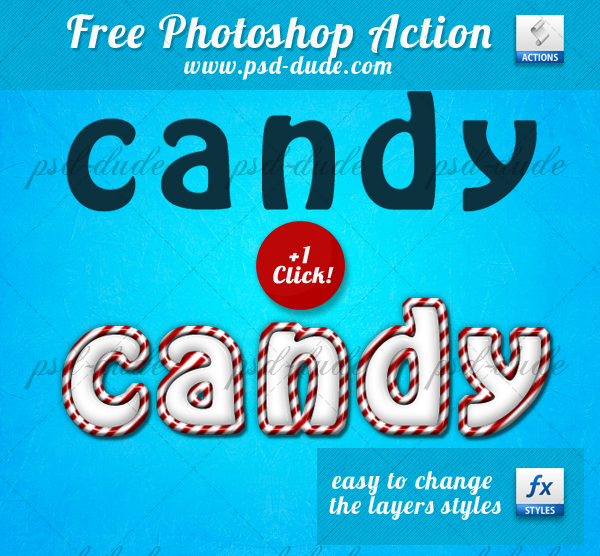
License
This free Photoshop action is free for personal, non-commercial use only. You are not authorized to redistribute, resell without our written agreement. If you feature this action on your website, you have to put a link to this page, not a link to the ATN/ZIP file.
DOWNLOAD!(33.4KB)
You can also check out this awesome list with over 25 free Cake Fonts that you can download and use for commercial projects. Use the cake fonts online with the MocoFun text editor or install the fonts on your computer and use them in Photoshop.
Make Christmas Cards Online
Did you know you can use online tools like MockoFun to combine Christmas vector shapes with text and create some amazing Christmas cards? MockoFun provides pre-made templates for Christmas cards and even an awesome list of over 50 Christmas fonts that you can use online or download for free to use in Photoshop. Combine Christmas fonts with text symbols like a star symbol for example.
Check out this tutorial on how to use the online Online Christmas Card Maker and all the awesome features that MockoFun has to offer.

Rays of Light Brushes for Photoshop
Xmas Wallpaper To Decorate Your Desktop

 Create Scary Portraits in One Click: Get Our Halloween Filter
Create Scary Portraits in One Click: Get Our Halloween Filter 

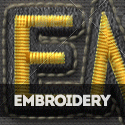

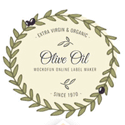

2 comment(s) for "Mint Candy Photoshop Action"
you have to upload the action in Photoshop which you did of course.
Open a new PSD file, write the text(use a big size) and click play the action. You will obtain 3 layers with all the layer styles intact.
You should download the Stripes Patterns also
because there might be some problems with the Pattern Overlay :(
I hope it works well!