Flame and Fire Text Photoshop Tutorials
Learn how to create a realistic fire text in Photoshop from these gret tutorials. I have gathered only the best fire tutorials that I am sure you will enjoy. There are all kind of fire effects, flames and other elements. Most of these fire text effects are created using fire brushes or real fire flames stock images.
Download our set of free fire brushes and learn how to use them properly from this tutorial.
Create a realistic fire effect using these awesome fire Photoshop brushes. Combine these fire brushes with a real fire texture or a fire PNG image. If you want to create a fire explosion you can try these free explosion Photoshop brushes.
Create a Burn Fire text effect in Photoshop
Flame text effect in Photoshop
Create a Fire Text in Photoshop
Fire Flame Text Effect Photoshop Tutorial
Realistic Fire Text Photoshop Tutorial
Text on Fire Photoshop Tutorial
Create a Burn Text Fire Photoshop Tutorial
Burning Fire Text Effect in Photoshop
Fire Text Effect in Photoshop with Reflection
3D Fire Text Photoshop Tutorial
Simple Fire Text in Photoshop
Animated Fire Text Photoshop Tutorial
Realistic Flames and Fire Text in Photoshop
Flame Text Effect in Photoshop
Fire Text Photoshop
Hot and sparkling fire text effect in photoshop
Realistic fire text effect
Awesome burning text effect in photoshop
Realistic Flame Text Effect Photoshop Tutorial
Photoshop Fire Text Effect Video Tutorial
Create a Fire Text in Photoshop Using Actions
Burnt Paper with Fire Effects in Photoshop
Related Articles
- Fire Photoshop Brushes | Free Brushes
- Fire Texture Collection | Textures&Backgrounds
- Fire Effect | Photoshop Actions
Food and Drink Icons Pack Collection
Match Color Between Two Images with Photoshop Adjustments






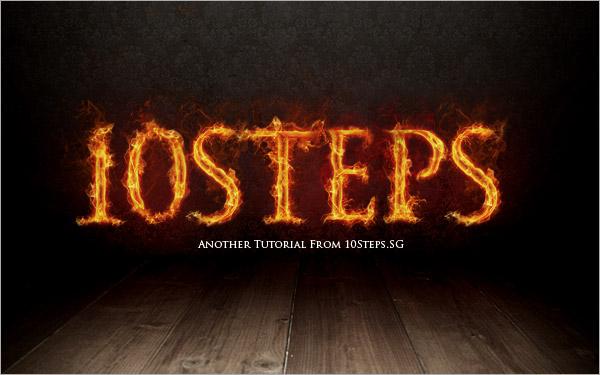
















6 comment(s) for "Flame and Fire Text Photoshop Tutorials"
Magma Hot Text Effect in Photoshop
http://psd.tutsplus.com/tutorials/text-effects-tutorials/magma-hot-text-effect/
http://www.graphicsfuel.com/2013/10/how-to-create-a-hot-lava-text-effect-in-photoshop/
http://mostpato.deviantart.com/art/Psd-volcano-fire-Text-Effect-494186635
http://www.psdvault.com/text-effects/create-3d-text-surrounded-flame-photoshop/
In this tutorial, we???ll be exploring the fantastic new Flame Filter, introduced for Photoshop CC 2014. The Filter creates procedural flame and fire effects which can be made to curl and follow around any custom shape. We???ll also be adding some realistic fiery sparks, courtesy of a handmade Photoshop Brush tip.
http://www.hongkiat.com/blog/flaming-text-photoshop-tutorial/
Hell fire Text Effect in Photoshop