Dispersion Effect Photoshop Free Action
If you want to know how to create dispersion effect in Photoshop in a easy way, here is a quick solution. Our brand new Photoshop action helps you create disintegration scatter effects in Photoshop with just one click. All you have to do is to play the action and make small adjustments afterwards. It is so easy to use even by Photoshop newbies. This action can be used to create dispersion, scatter, explosion, disintegration effects in Photoshop.
This month freebie is a Photoshop action that will allow you to create dispersion disintegration effects using any image. The set contains 2 easy to use actions using 2 different scatter brushes. All you have to do is to play the action and wait. When the dispersion action ends playong you have all the layers intact so you can easily modify and edit the effect.

How to Install the Photoshop Action
Inside the ZIP file you have a PAT (Photoshop patterns file), an ABR (Photoshop brushes file) and a ATN (Photoshop actions) file; you have to install both files in Photoshop in order to properly use the disintegration action. To load the PAT and ABR files go to Edit > Preset Manager, choose Patterns and Brushes from the preset type and simply Load the files.
To load the ATN file go to Window>Actions and click on the top left button from the Actions tab to load the action.
IMPORTANT: The action works only with 72 dpi images, RGB color mode. The action was not tested for Photoshop CC.

How to Use the Photoshop Action
Open the actions tab (Window>Actions) and you will find the "DISPERSION by PSDDUDE" set of actions. Open a new file and add the image that you want to disperse. Play one of the 2 actions available in this pack and wait. A message will appear telling you to "Brush over the area that you want to disperse and resume Play". That is all.
After the action has ended you can customize the effect. Choose any of the disintegration effect layers and simply move, rotate, resize, etc. You can also add some Gaussian Blur effects.
READ THE TUTORIAL
Here you have a step by step dispersion Photoshop tutorial that will show you how to use this action.
FREE DOWNLOAD
DOWNLOAD!(40kb)Dispersion with Real Images Photoshop Action
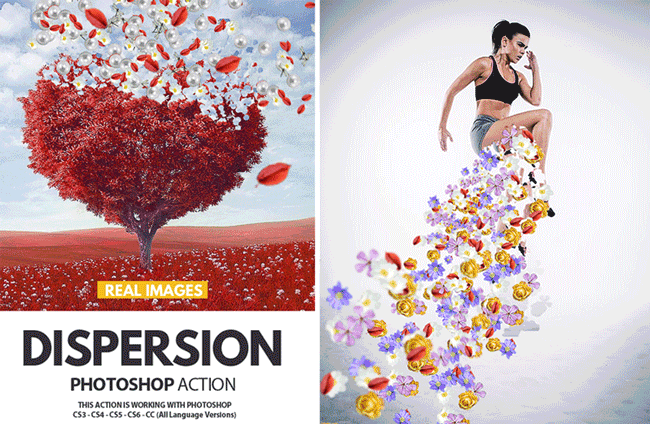
Pixel Dispersion Photoshop Action
Metal and Metallic Textures for Photoshop
Stats Infographic PSD Free Download


70 comment(s) for "Dispersion Effect Photoshop Free Action"
Please tell me exactly at which step you get the warning so I can debug the action. A screenshot would also help. reply
I have tried to download the Dispersion Effect but it doesn't work for me?
The downloaded files are not as you discribe.
When I go to Edit>Preset Manager, they're greyed out?
I would attach a screen shot but not sure how? I am hopefully not as dumb as I sound?
Regards
Andrew reply
Please attach a printscreen to help you. Use the "Click to Upload Fan Art!" button. reply
i am getting same error it says no pixels are selected and after that
make not available
i used brush to paint and opacity is 100%
thanks
reply
iam getting error "The Command "MAKE" is not currently available" reply
In order to debug the action I have to know more details about the PS version and the action error message:
- What Photoshop version do you have?
- Did you installed all the files included in the download?
- What is the step of the action where the action stops?
- What is the exact error message?
reply
my action did the same thing as the photo above. I have ps cs6
reply
reply
I get the same error message. I use CS5.
I get the message "aucun pixel n'est s??lectionn??" -> click Ok then the message : "La commande cr??er n'est pas disponible" -> 2 choices : continuer (which give the same first message aucun pixel n'est s??lectionn??) and Arr??ter reply
Usually when the the "no pixels were selected" error message appears it means that you don't have an active selection.
So you have to paint over the image before resume play!
reply
I am using photoshop cc 2014.
I'm probably making a typical newbie mistake, but if you can help me it would be great as I'm keen to have a go at your action.
Thanks reply
I don't get the download link...it keeps telling me
Welcome Mihai Florin
Thanks for logging in!
You may now proceed with downloading all the free downloadable resources on our website.
But no link...no download
Thank you! reply
it doesn't work for me...maybe because i use photoshop CC 2015?
thank you!
reply
Did you uploaded the PAT file before playing the action? reply
1) Registering and logging in via Facebook - from my experience, logging in via Facebook gave me a problem where I could not click on the download and it got me into an infinite loop where I logged in, clicked to download the zip which took me back to the login page. Was using Firefox.
2) So I decided to register not using Facebook. Got the activation email and viola, I could download the zip. Used Internet Explorer for this so I can't say for certain if it was a Facebook or a Firefox issue.
3) You have to load BOTH .pat and .atn files for this to work. If you load only the .atn file, you will have the 'make' errors. You will also get squiggly lines without the fragmentation. They shortcut I use is to right click on the .atn file and select 'Open with Photoshop CSx'. Repeat for the .pat file.
4) I've tried this on both CS4 and CS6. It works on both. The difference I got was that CS4 will have an error on the round brush not being found but you can ignore it. So, I think we can assume safely that it will work on CS5 and maybe Elements too.
5) And finally, the fragments WILL NOT be arranged neatly as the output picture shows. What I did was to select each layer and move them to where I wanted them. I hid some of the layers that did not work for the picture. I haven't tried aligning all the layers automatically but I just thought of it. :)
Hope this helps. Great action! I have to say it's one of the coolest I've ever used. I'm going to play with it some more.
reply
Very useful action.
reply
People, If you don't know how to use a pc nor Photoshop, please don't try... and return to Paint.
It's like: _It doesnt wooork! Screen is Black!!
-Well, switch on your pc.
_Ah ok...
Kind. Of.
T H I N K! LISTEN! READ!
Gosssh!!! reply
TRANSLATE in English before sending!!
GOSHHHH! reply
1. because my actions are not tested for all Photoshop versions so the errors are real - sometimes I can fix them ...
2. because some of my readers are Photoshop newbies and I want to help them learn.
But of course you are also right, it will be better for some of them to read the instructions, to test the action, to load all the files and make a little effort before saying that it doesn't work :)
Thank you for your comment and support! reply
Thank you ever so much for this action, I really appreciate it! But sadly, I also just can't get it to work. I'm working in PS CS6 and also keep getting the error message that no pixels are selected. This occurs at the first stop when the action runs.
I really will appreciate hearing from you!
One again, thank you very much!
Regards
Vee reply
reply
I have Photoshop CC and was getting the "MARK" error until I realized that I hadn't loaded the .PAT. If your having trouble with your photo doing the scattered look that you had hoped for make sure to go to "Edit, Presets, Preset Manager" There you can load the .PAT file.
I spent a lot of time reorganizing the dispersion of each layer. It would be nice to have the Action option of the scatter going in a specific direction, but I'm not complaining with a FREE Action. Thank you so much for making my job just a little bit easier! I will be coming back to this website and finding more actions! Thanks again! reply
Works a treat on CS6 , unreal work mate!
cheers
marty reply
cordialement
Missy reply
You can install the action and try it to see if it works or not. reply
Su reply
Thanks PSD Dude reply