16 Watercolor Photoshop Tutorials
I have gathered the best Photoshop tutorials around the internet that teaches you how to create realistic watercolor effect using your own photos. Most of the watercolor Photoshop tutorials listed in this collection use watercolor brushes to obtain this painting effect. You will find really artistic and unique watercolor results.
You can combine for example watercolor effect with handwritting texture or you can mix the watercolor painting with ink brushes. The watercolor works perfectly with sketch brushes or pencil effects; you can experiment and create your own watercolor artworks.
I have added two new watercolor Photoshop tutorials. Learn how to create watercolor photo effect and a realistic watercolor text effect using Photoshop. I am using watercolor textures, Photoshop filters and adjustment layers to obtain a pretty realistic looking watercolor effect that can be obtained fast and easy.
Create a Watercolor Effect in Photoshop
Watercolor Text Effect in Photoshop
Because sketches and pencil drawing work so well with watercolor effects you can take a look at these sketch brushes. Or you can combine color with black accents using these ink brushes for adding more contrast.
Watercolor Painting Effect Photoshop Tutorial
Create a Watercolor Effect in Photoshop
Watercolor Effect in Photoshop
Watercolor Photo Effect
Watercolor Photoshop Tutorial
Watercolor Text in Photoshop
Create a watercolor logo in photoshop
Watercolor Effect in Photoshop
Artistic Watercolor Wallpaper with Photoshop and Illustrator
Create a Watercolor Portrait in Photoshop
Watercolor artwork in Photoshop
Watercolor Text Effect in Photoshop
Free Watercolor Painting Effect Photoshop Action
Water Color Photoshop Effects
You can try our brand new Photoshop action for creating sketch drawing with watercolor effects out any photo or image. The result is fully customizable.
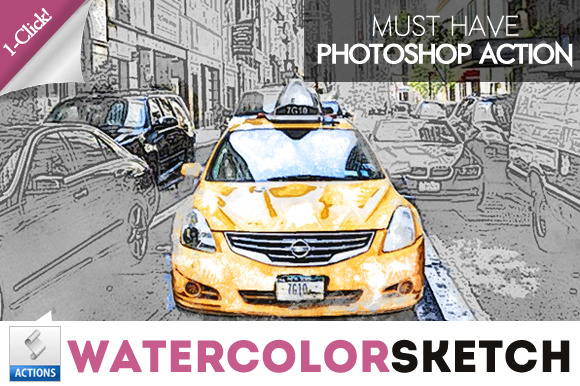
You can try also these Photoshop actions for creating different stain effects like coffee, watercolor, ink, water, wine or blood out any photo or image. The result is fully customizable.

Are looking for watercolor textures and watercolor PNG images?
Check out this Watercolor Textures Photoshop pack that you can download for free.

To create watecolor paint effect that looks authentic, you need to use realistic watercolor textures and combine them with your pictures. You can find all kinds of free textures for photoshop on this site.

For those of you that don't have Photoshop, there are lots of online tools that you can use to create a realistic watercolor effect online with 1-click.
Beautiful Glass Textures for Photoshop
Scrapbook Backgrounds and Textures


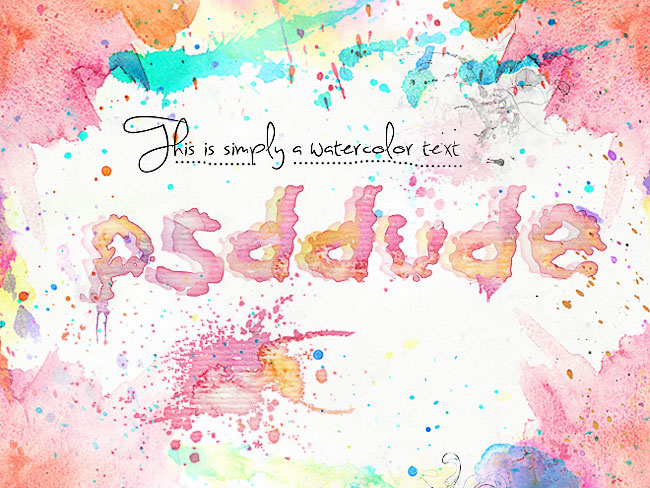

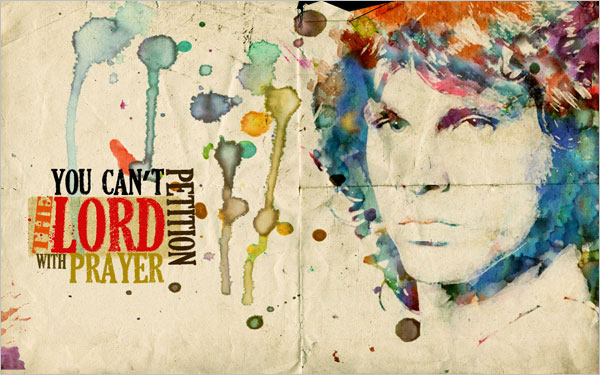






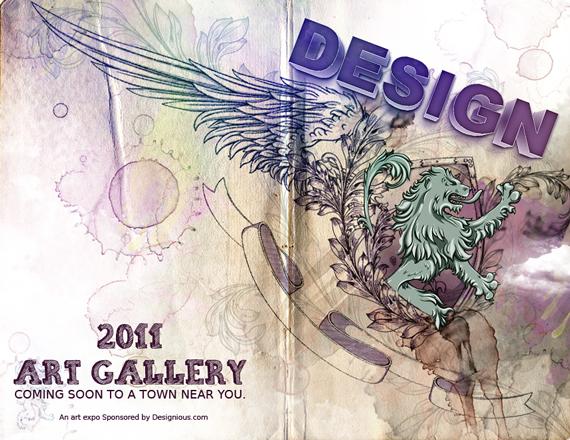

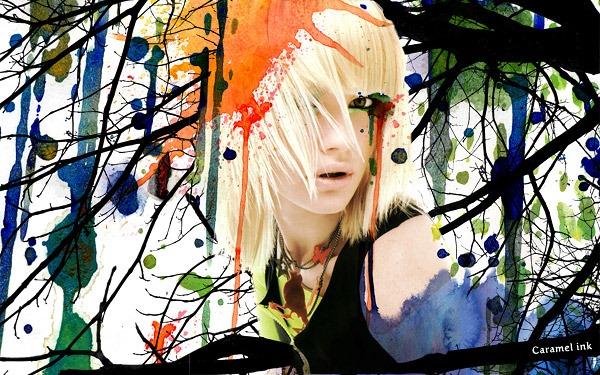


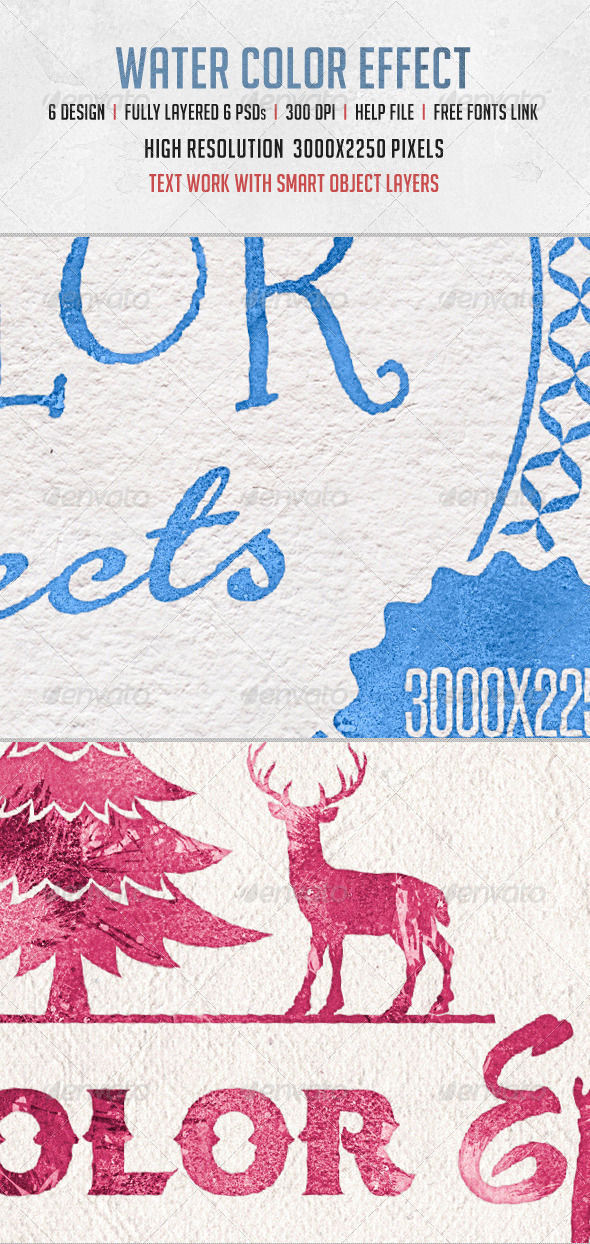
3 comment(s) for "16 Watercolor Photoshop Tutorials"
DOWNLOAD Watercolor Photoshop Action