15 Stitch Photoshop Tutorials
Learn how to create a realistic stitch effect in Photoshop from these easy to follow tutorials. To make a stitch Photoshop effects you need first of all a stitch brush; you can choose one of the many stitch brush sets available for free on the internet. You can choose a dashed line brush, a crossstitch brush or you can create your own brush instead. An you will also need some kind of fabric texture; I used jeans texture for one of my tutorials but you can choose any clothes fabric. For interesting effects you can combine fabric with leather texture.
Check out the Leather Textures List 1 and the Leather Textures List 2 that are useful for creating stitched text effects in Photoshop. You can find more Free Fabric Textures here .
How to Create a Cross-Stitch Text in Photoshop
Stitch Text Photoshop Tutorial
How to create a stitch type effect in Photoshop
Make Patch on Clothes using Stitch Brushes
Stitch fabric text effect in photoshop
You can create an embroidery logo in Photoshop using by following these tutorials. Or, you can check out the embroidery Photoshop action collection to create an embroidered logo.
Embroidery Effect in Photoshop
How to Create a Realistic Lace Text Effect in Adobe Photoshop
Baseball stitch text effect
Stitch Text Effect in Photoshop (No Longer Available)

Stitch Text Effect in Photoshop by graphisutra
Stitch Text Photoshop Tutorial
Realistic Stitched text in Photoshop
Make Stitch in Photoshop
Create a stitch fabric valentine heart effect
Create a Stitched Icon in Photoshop
Stitch fabric text in Photoshop
Stuffed and Stitch Text Photoshop Tutorial
Stitch Leather Heart Photoshop Tutorial
Craft a Leather Textured Text in Photoshop
Stitched Leather Text Effect in Photoshop
Create Lace Embroidery Text Effect in Adobe Photoshop
How to Create a Realistic Embroidery Text Effect in Adobe Photoshop
13+ Embroidery and Sewing Photoshop Actions Premium Download
Photoshop Brush Tutorials Guide for Beginners
Comics Text Photoshop Action

 Create Scary Portraits in One Click: Get Our Halloween Filter
Create Scary Portraits in One Click: Get Our Halloween Filter 

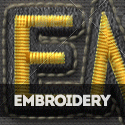

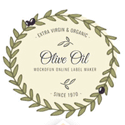

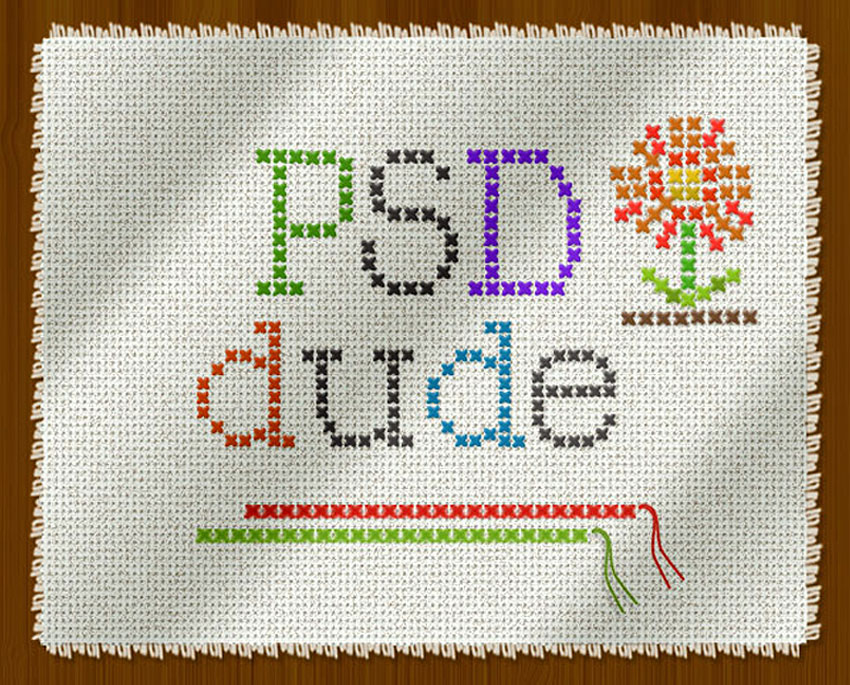

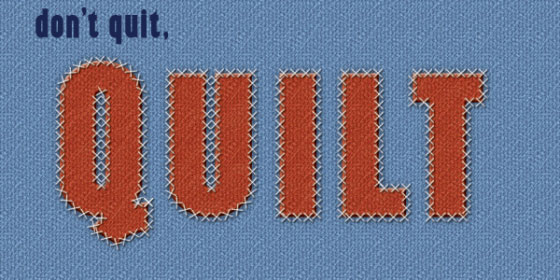
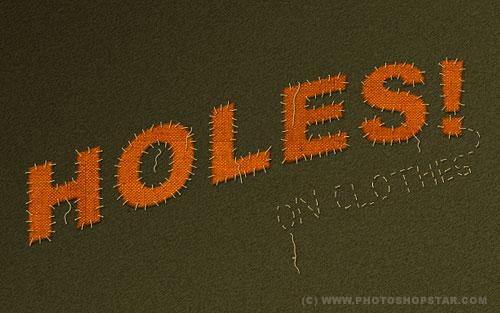
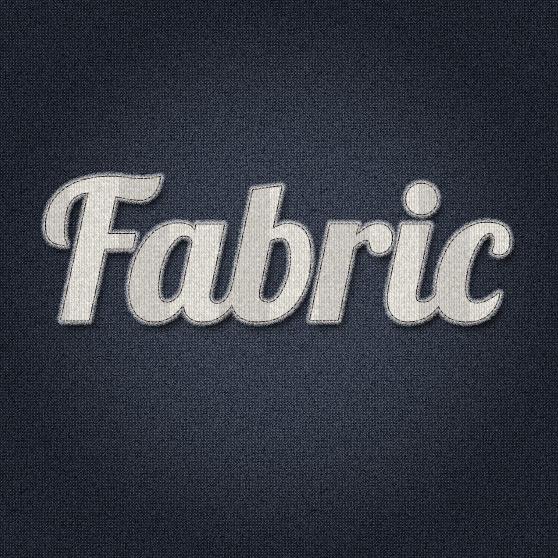
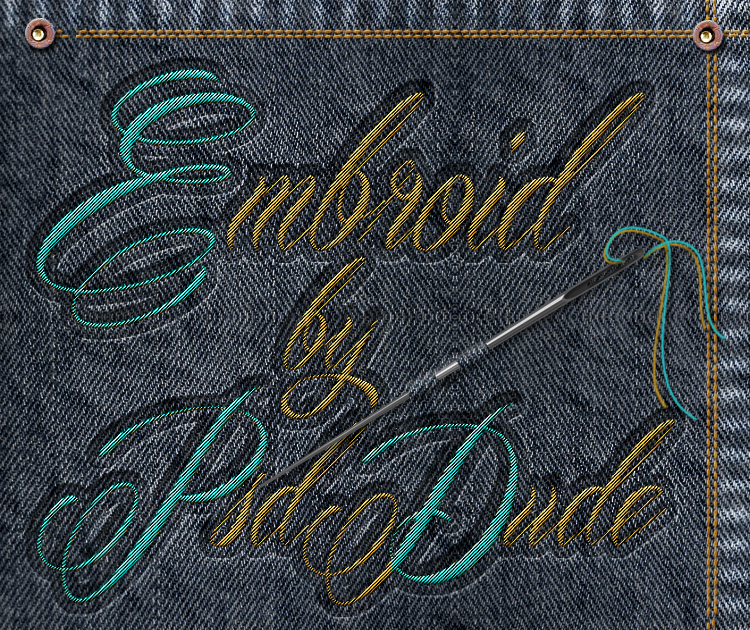





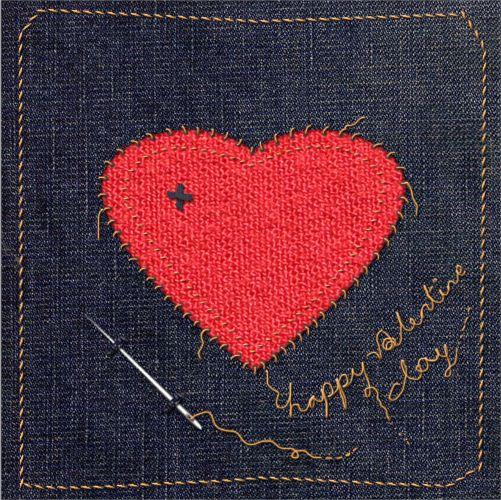




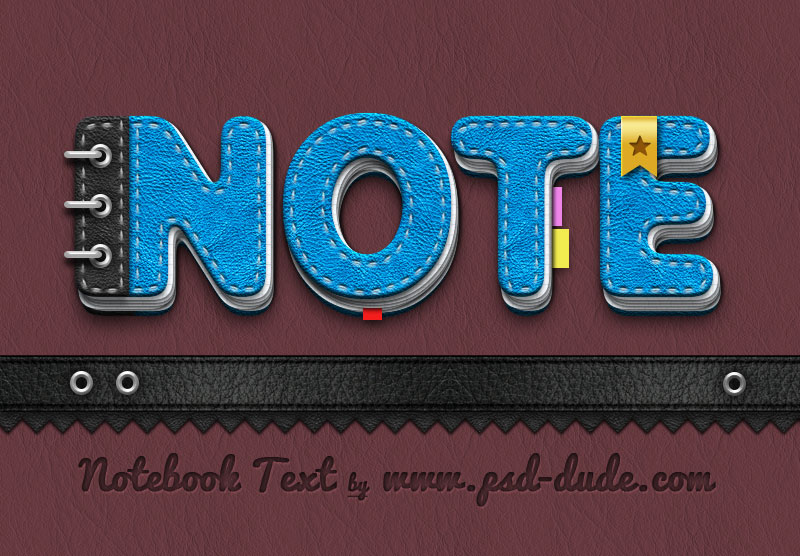

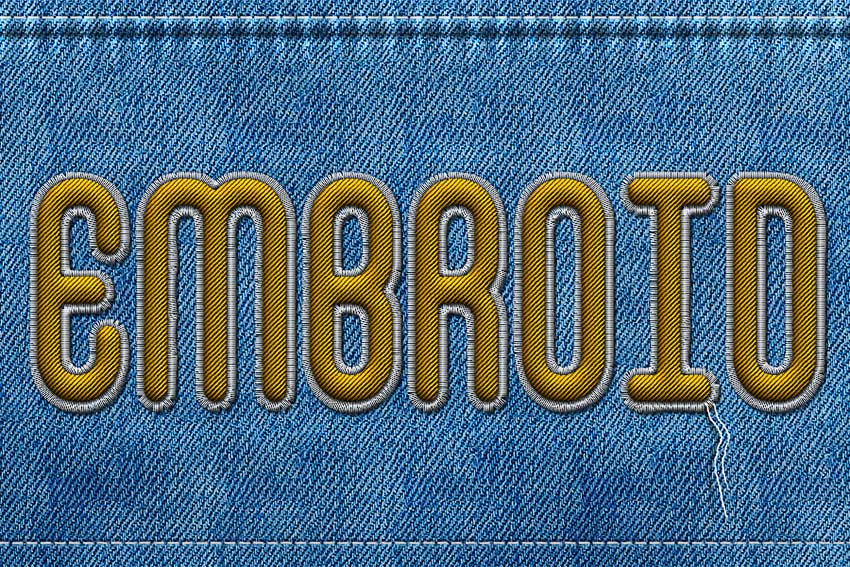
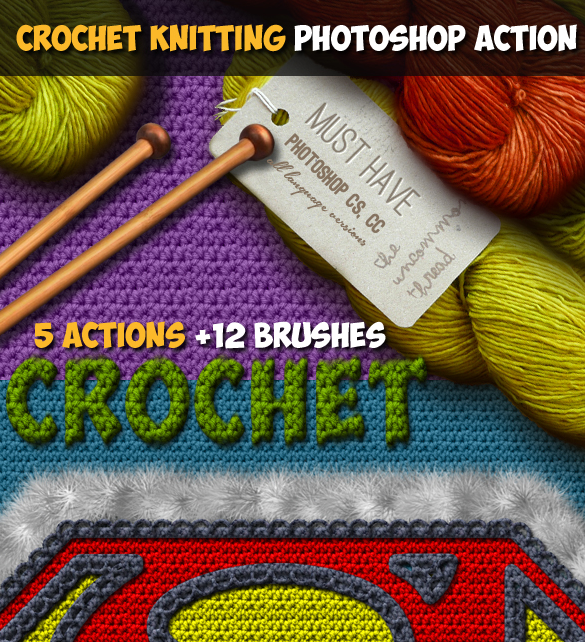
4 comment(s) for "15 Stitch Photoshop Tutorials"
http://www.graphix1.co.uk/2012/09/25/photoshop-tutorial-denim-patchwork-text-effect/
http://www.photoshoptutorials.ws/photoshop-tutorials/drawing/design-blue-jean-pocket-cover-photoshop/?singlepage=1