Photoshop Brush Tutorials Guide for Beginners
Photoshop brushes is the most used and popular Photoshop preset. There are thousands of Photoshop brushes available on the internet that allows you to create amazing effects like fire, smoke, sparkle and many more. Brushes are commonly used with the Brush Tool but they can be used for other tools also like eraser Tool, Smudge Tool and so on. So it is really important for any Photoshop beginner to spend some time to understand the Photoshop brushes and to discover all their little secrets.
There are four main things that you must know about brushes. And there are all explained in the following tutorials that will help you use Photoshop brushes efficiently.
- How to Install a brush in Photoshop or how to load a brush.
- How to Make a brush in Photoshop. There are two types of brushes; first are the stamp brushes that are usually made after photos, scans and so on. Secondly we have the edge/outline/border brushes that are more complex brushes and are used to stroke Work Paths for example.
- How to Create complex brushes using dynamics. Complex brushes that have dynamics settings are the stitch brushes, dotted/dashed line brushes, rain brushes and other stroke brushes.
- How to Save a brush as an ABR file . You can select multiple brushes and save the set under the Photoshop ABR file extension.
Make a Brush in Photoshop
How to create Photoshop Brushes
How to make your own photoshop brush
How to create brushes in photoshop
Make your own Photoshop Brushes
Create custom photoshop brushes
How to create Photoshop Brushes using Photos
Make Photoshop brushes for coffee stains and splatters
Install and Manage Photoshop Brushes
Make Brushes Photoshop Tutorial
How to easily create a brush in photoshop
How to create smoke brushes in photoshop
Photoshops Brush Guide for Beginners
How to use the brush tool in photoshop
Creating your own custom adobe photoshop brushes
Rotate Brush in Photoshop
Photoshop Brush Dynamics Tutorial
Photoshop Brush Scattering and Dynamics Tutorial
Create a Photoshop Dotted Line Brush
How to Use a Fire Brush
Shortcut Keys for Using Photoshop Brushes
Tree Ps Brushes
15 Stitch Photoshop Tutorials


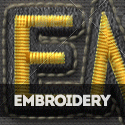

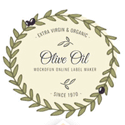

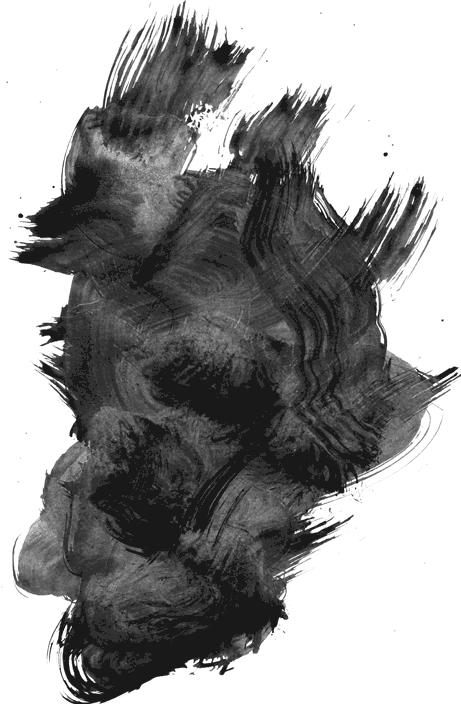

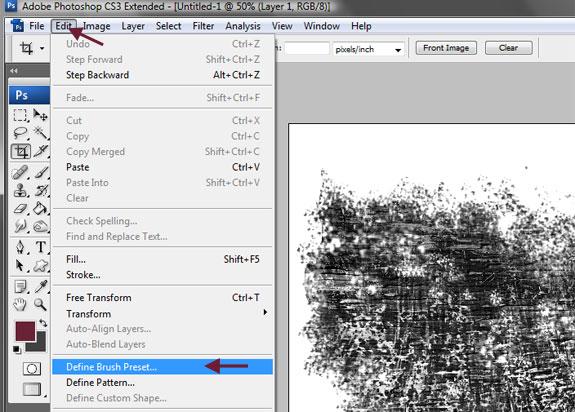
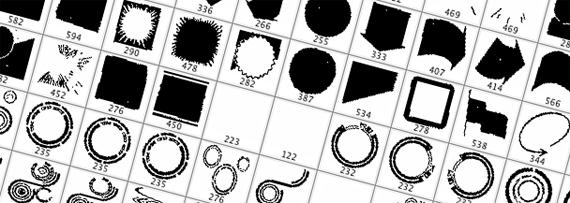
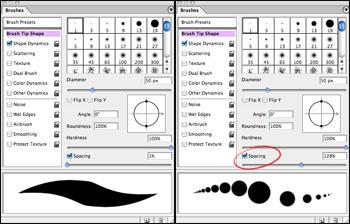
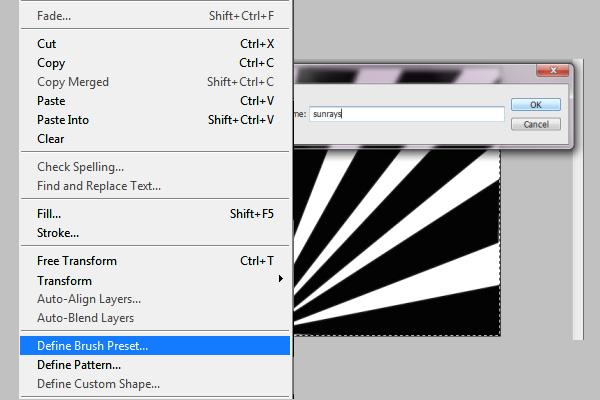
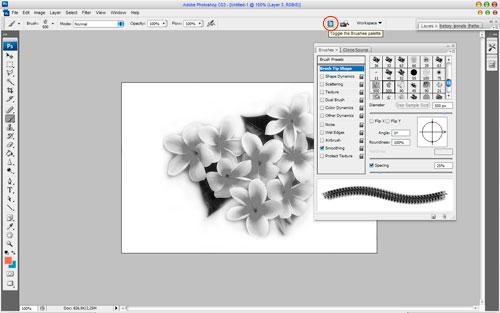

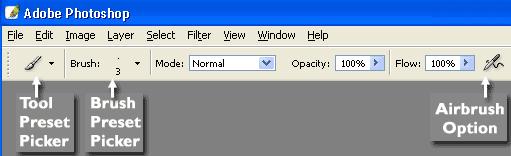
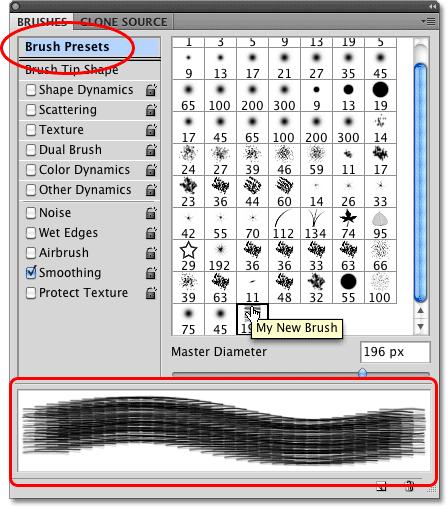
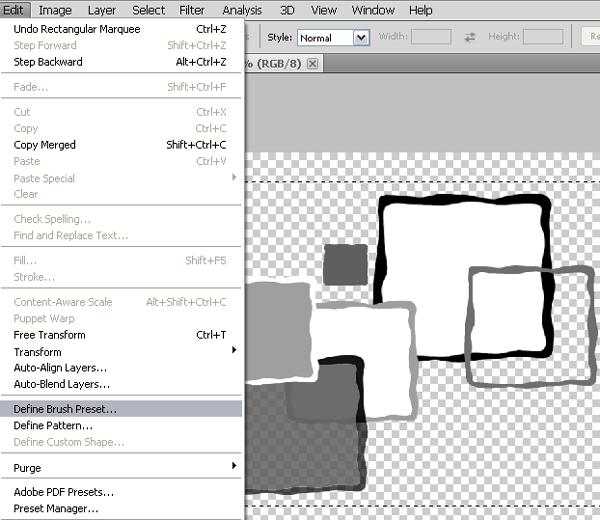
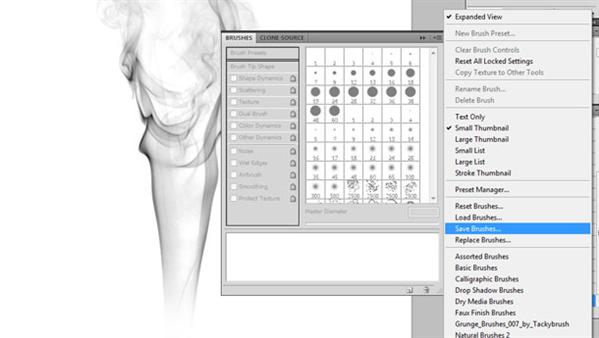
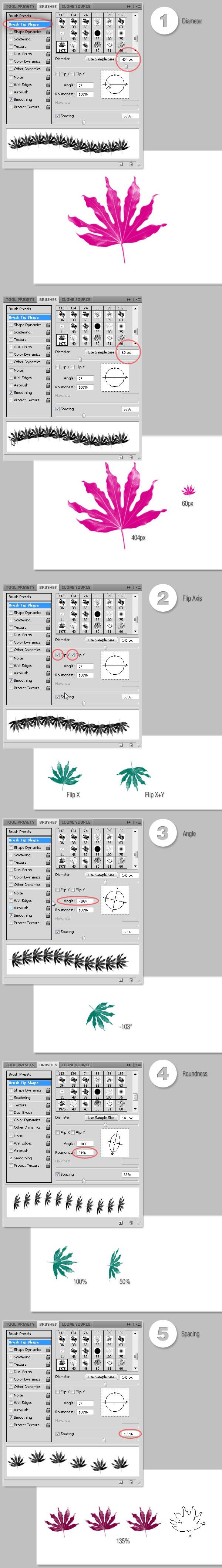
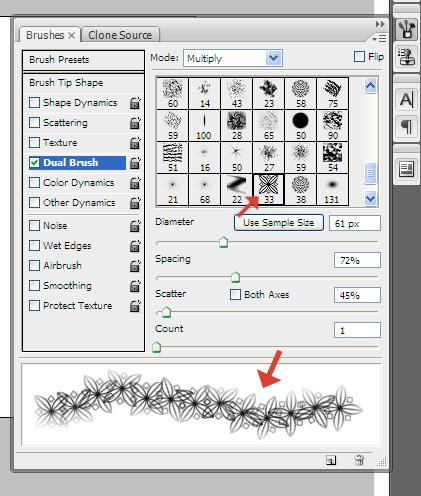
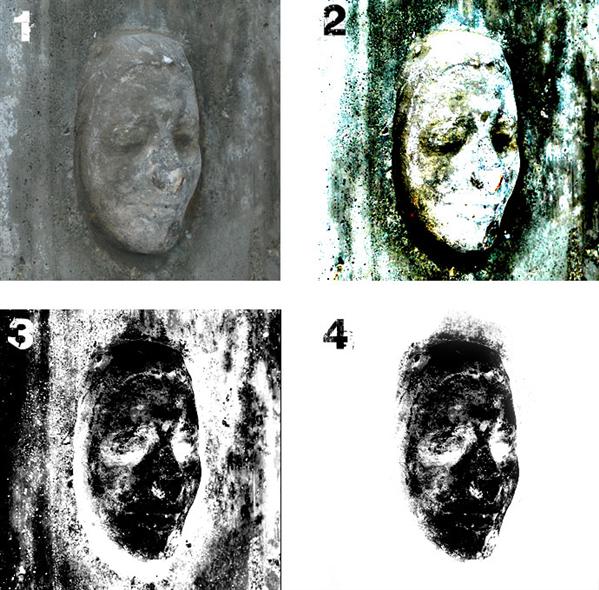
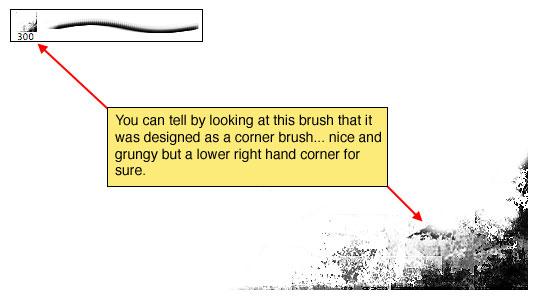
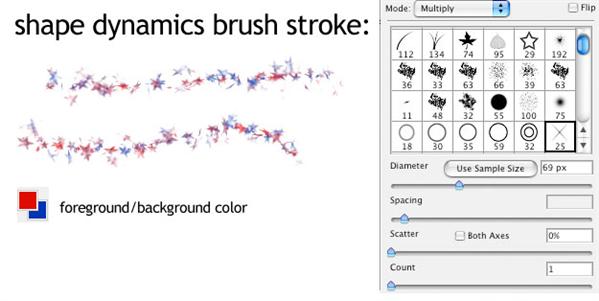
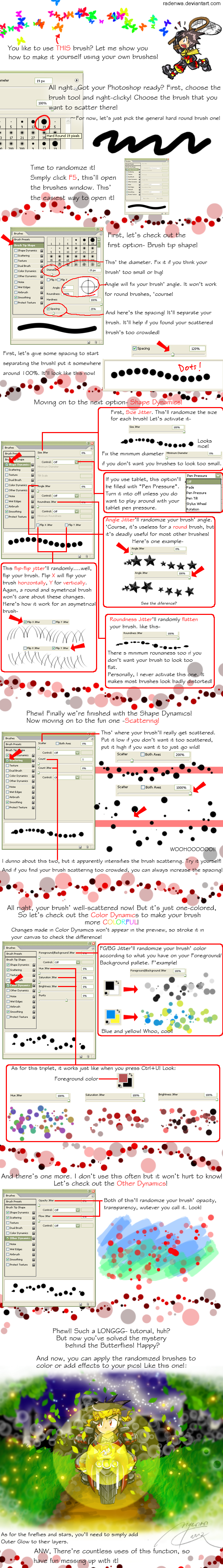
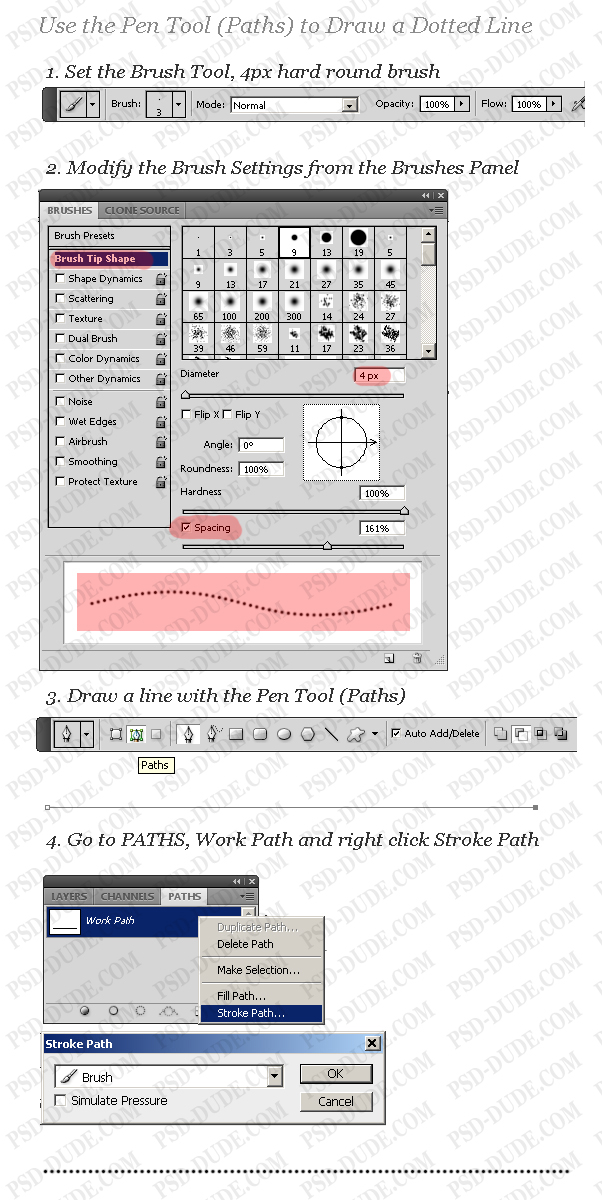


2 comment(s) for "Photoshop Brush Tutorials Guide for Beginners"
https://design.tutsplus.com/tutorials/create-your-own-rust-brushes-from-scratch-in-adobe-photoshop--cms-24810
Other Tutorials To Create Brushes in Photoshop:
https://design.tutsplus.com/series/photoshop-brushes-from-scratch--cms-734
Shape Dynamics
http://www.photoshopessentials.com/basics/photoshop-brushes/brush-dynamics/shape-dynamics/
Scattering
http://www.photoshopessentials.com/basics/photoshop-brushes/brush-dynamics/scattering/
Dual Brush
http://www.photoshopessentials.com/basics/photoshop-brushes/brush-dynamics/dual-brush/
Color Dynamics
http://www.photoshopessentials.com/basics/photoshop-brushes/brush-dynamics/color-dynamics/
Other Dynamics
http://www.photoshopessentials.com/basics/photoshop-brushes/brush-dynamics/other-dynamics/