Notebook Photoshop Pattern
Recently I've tried my hand into creating patterns in Photoshop.In today's freebie we giveaway a pack of 30 free notebook paper textures Photoshop patterns with different notebook paper types. This set of paper textures contains a PAT file with 30 seamless notebook patterns, some of them have transparency so that you can create notebook paper with different colors. All you have to do is download the patterns and be creative.
And don't forget to check out another cool set of paper patterns that I have created; it is a free set of cardboard seamless patterns that you can use to create paper in Photoshop.
Notebook Paper Patterns for photoshop
This file contains notebook paper patterns with background color (white, light yellow and blue) but I also added some transparent patterns so that you can choose your own background color. I hope you find it useful enough to share it with your friends. Free download for all our registered users.
Create math paper background or a lined paper texture in just a few seconds using these useful notebook patterns. They are great for scrapbook projects.
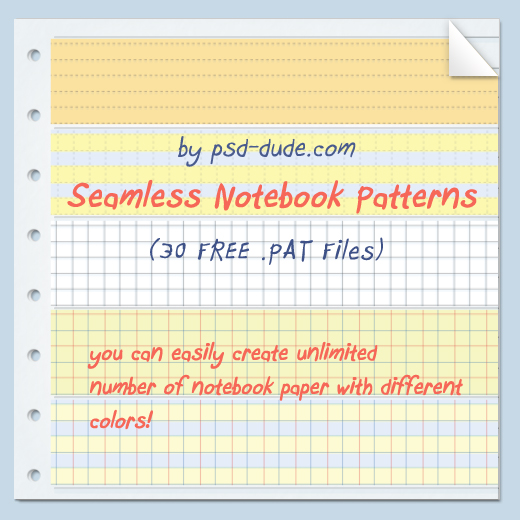
License
This PAT file is free for personal and commercial use with attribution. You are not authorized to redistribute, resell without our written agreement. If you feature this pattern on your website, you have to put a link to this page, not a link to the PAT file. Do not claim this file as your own.
The notebook patterns can be used to create website backgrounds. If you want more website background patterns you can check out these subtle patterns; you get the PAT file and also the JPG files.
Check out this list of free notebook textures if you want to add something like this to your own website.
FREE DOWNLOAD
Steampunk Tutorials
Blue Ribbon Free Vector

7 comment(s) for "Notebook Photoshop Pattern"
I am currently learning photoshop. I downloaded the notebook file, but don't know how to open/use it. Do i need to drop it into a photoshop folder? Thanks. reply
First you have to download the file. Than go to Photoshop - Edit menu, Preset Manager, choose Patterns from the Preset Types. Click the Load button and go to the place where you downloaded the pattern file.
To use the pattern you have to open the layer style window of any layer and choose Pattern Overlay...in the list you will find the Notebook Pattern that you just loaded.
reply