Vector Halftone
In this tutorial I will show you how to create a halftone effect and a vector halftone texture. Halftone patterns have awesome applications, and I love using them when creating comic book effects.
Vector Halftone Pattern
If you are looking for a vector halftone maker, let's explore some of your options. You can either use Photoshop & Illustrator/Inkscape or MockoFun, which is an online tool, a free alternative to Photoshop.
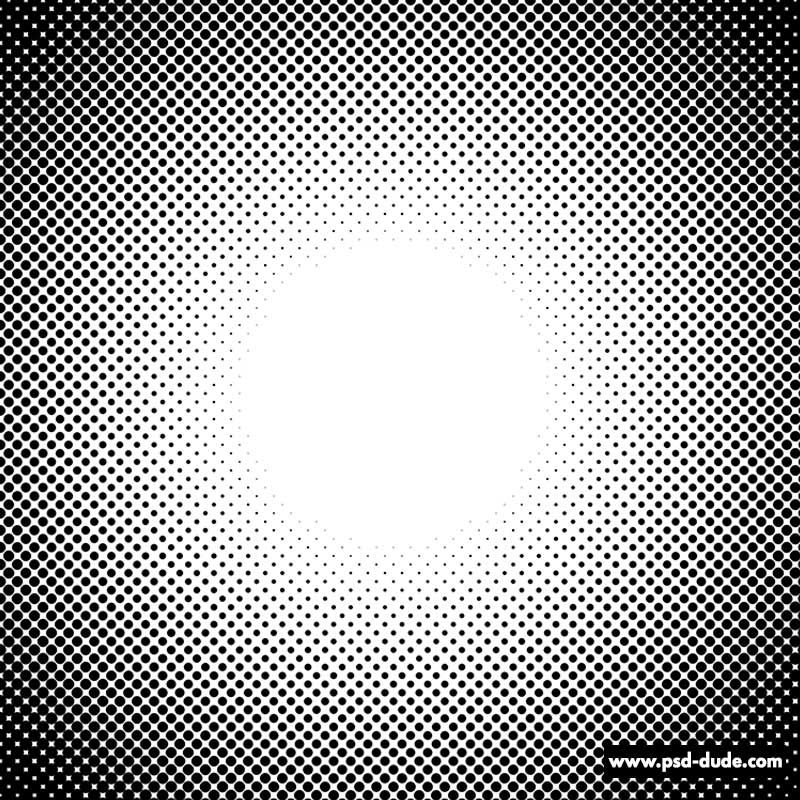
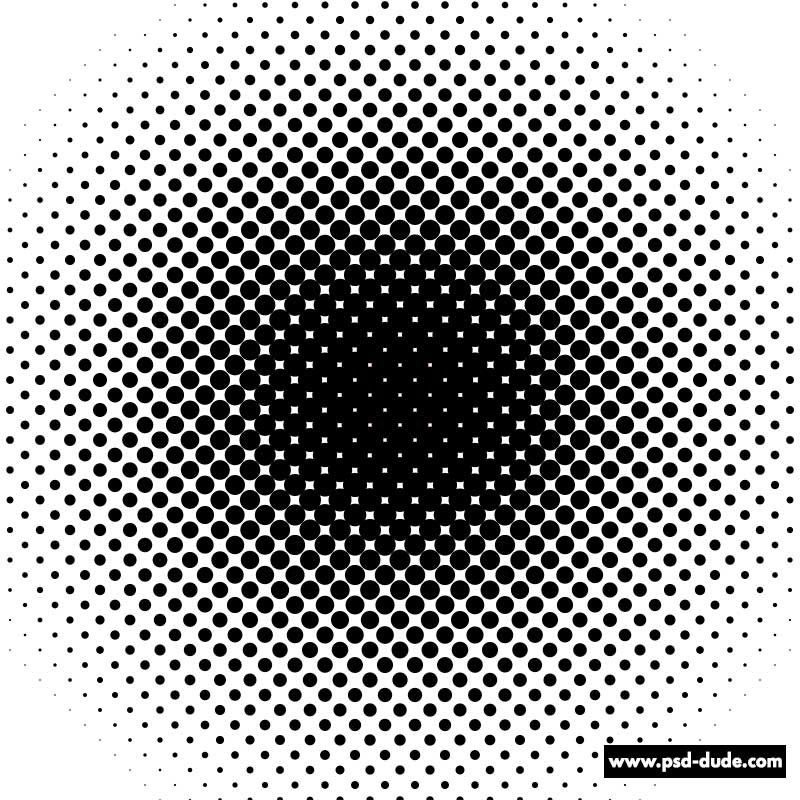
1. Vector Halftone Pattern in Photoshop
To create a halftone vector pattern in Photoshop do the following steps.
- Add a Gradient Fill adjustment layer. Go to Layer > New Fill Layer > Gradient and add a black and white linear gradient.
- Right click and choose Convert to Smart Object
- Go to Filter > Pixelate > Color Halftone. Set the radius and angles (try 45° for uniform dots).
- Download the halftone pattern as JPG or PNG image. You can turn the halftone into vector shape and then SVG in Photoshop but everytime I tried to do that my Photoshop has stopped working. So, I will use Inkscape or Illustrator instead.
- Now you have a halftone pattern that you want to turn into vector. To do that open the halftone image in Illustrator or Inkscape and trace image.
- In Inkscape go to Path > Trace Bitmap
- From Illustrator or Inkscape you can save the vector halftone SVG file.
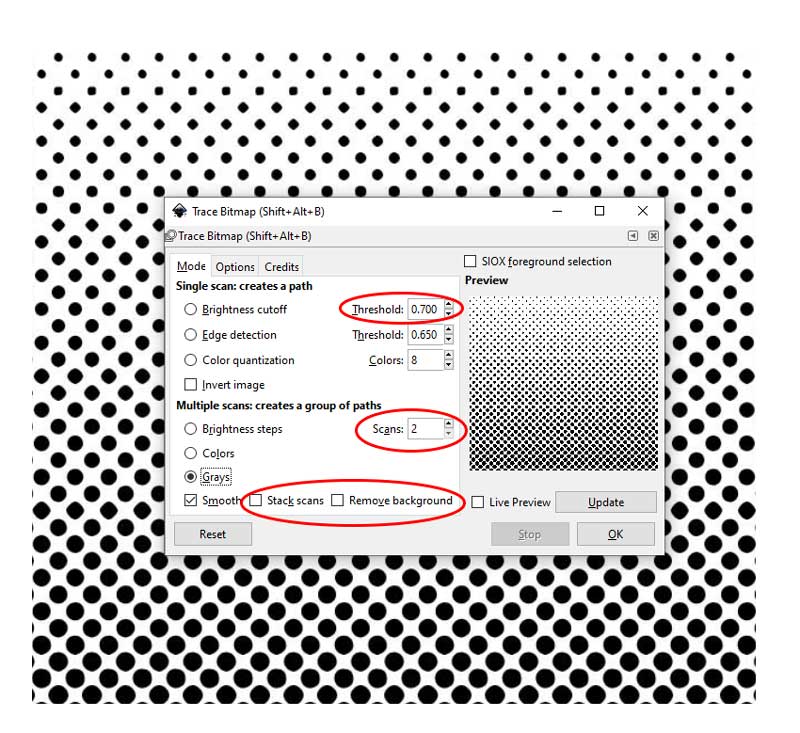
The halftone Illustrator vector is created in a similar way with the trace method.
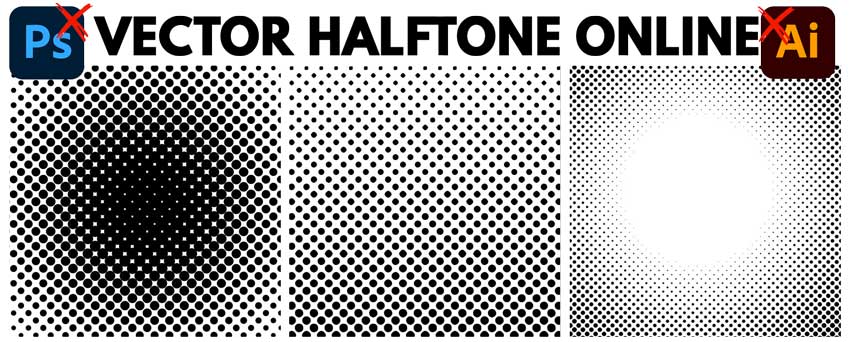
2. Vector Halftone Pattern Online with MockoFun
There is another way to create a vector halftone online with MockoFun. It's a quick and easy to use tool!
- Open MockoFun.
- Go to Elements > Shapes and search for a square shape. Click to add it on the canvas.
- Add a Linear Gradient to the square shape. Use black and white.
- Go to Properties > Rasterize Layer.
- In the Filters > Filters Gallery search for the Halftone Filter.
- Use the Dot halftone shape, Size 20 and switch to Invert.
- To vectorize the effect go to Properties > Vectorize > Contour.
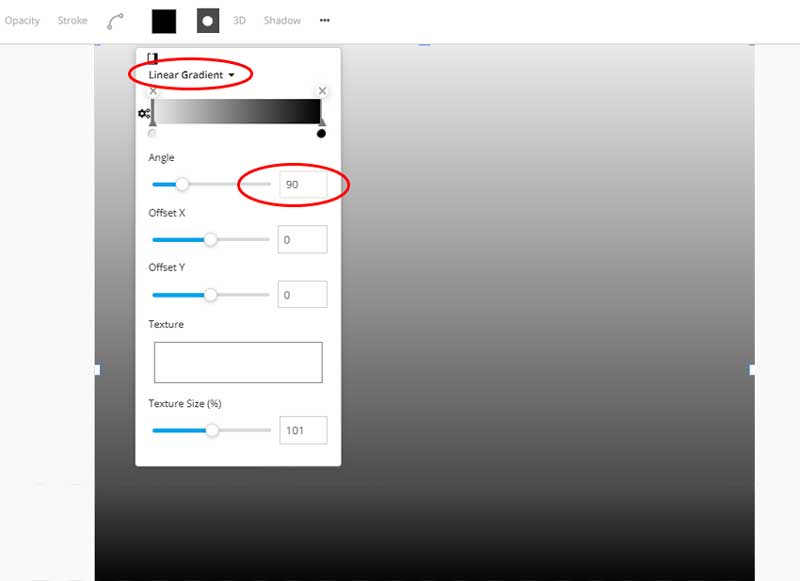
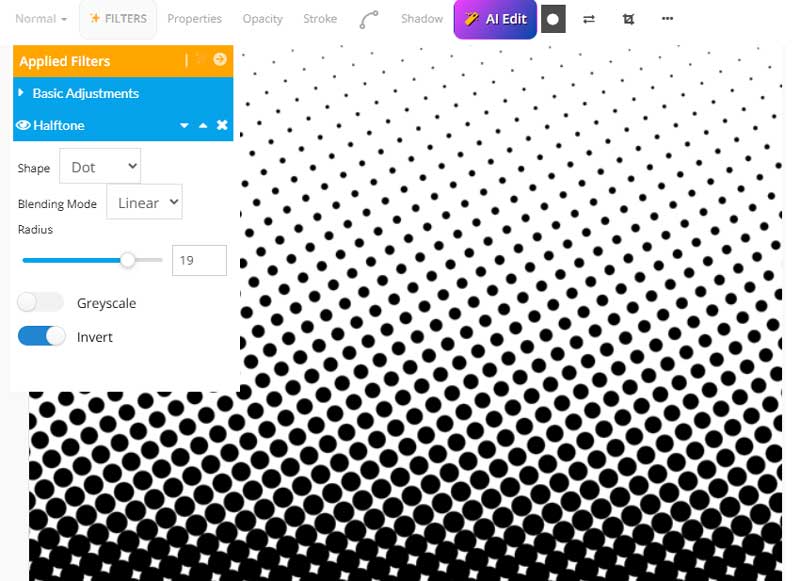
The vector halftone gradient is only available for linear gradient (not radial gradient). The halftone pattern vector can be used for printing, online in webside designs and so on.
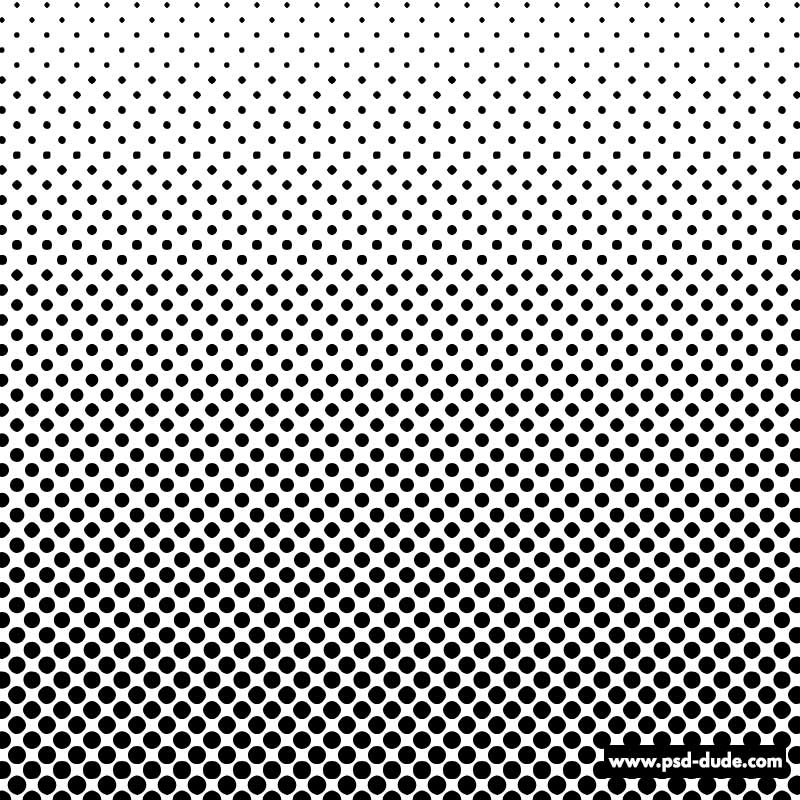
Halftone Effect in Photoshop
If you want to learn how to create halftone effect in Photoshop, check out my previous tutorial.
In this video tutorial I will explain step by step how to create the halftone effect in Photoshop.
Halftone Online
If you don't have Photoshop, MockoFun is a free an easy to use Photoshop alternative. The MockoFun halftone generator allows you to create this awesome effect online.
Halftone Vector Pattern Free Download
Download my halftone SVG files that I've made in Photoshop&Inkscape. It contains two circle halftone vector files and one dots gradient.
A halftone pattern and a dither pattern are closely related because both create the illusion of continuous tone using only limited, discrete dots — but they do it differently:
- Halftone: Uses regular, repeating dot grids (varying dot size) to simulate tones. Common in printing.
- Dither: Uses irregular or patterned dot placement (constant dot size) to break up quantization and hide banding. Common in digital imaging.
Both convert continuous tones into dot patterns, but halftoning changes dot size on a grid, while dithering changes dot placement off-grid. Both exploit how the human eye blends small dots into smooth tones.
Pokemon Card Template Printable
Circle Symbol


No comment(s) for "Vector Halftone"