Stitched Leather Photoshop Free Action
Today's freebie is a stitched leather Photoshop action that you can use to create leather typography with a stitched border. The action can also be used for shapes. It is really easy to use and customize. You can change the leather color and also the stitch color. Don't forget to load the Stitch brush and the leather pattern or the action will not work properly.
This is a free PS action file that will allow you to create stitched leather effects using any type of layer: text, vector shape or raster. The action file is very easy to use so the entire process will be smoothly even for Photoshop newbies.
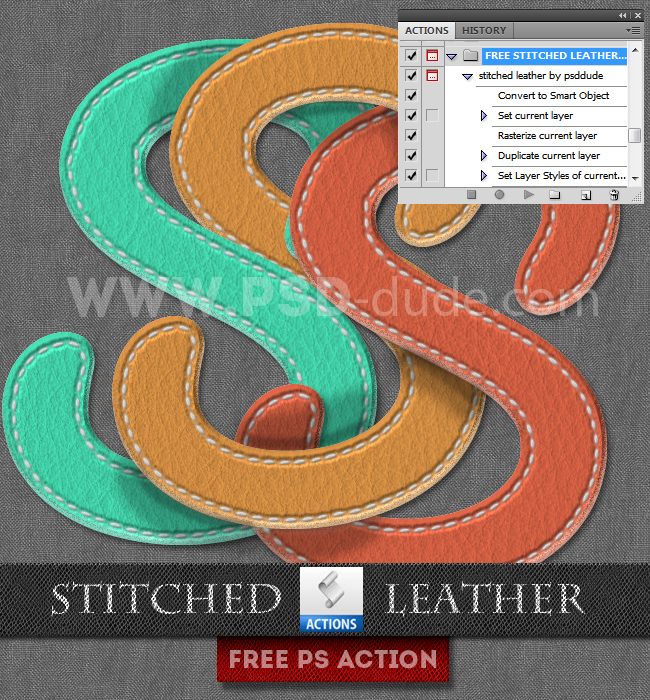
How to Use
It is really important to use big size font type and shapes otherwise you will get this error Warning: No pixels were selected.
INSTALLATION:
First you have to load the ABR and PAT files into your Photoshop. Go to Edit>Preset Manager and choose the Prest Type and simply Load the files. The next step is to load the FREE-STITCHED-LEATHER-by-PSDDUDE ATN action file. Go to Windows>Actions and click on the right top button open the menu. Choose Load Actions to load the ATN file.
-
USAGE:
Open a new PSD file. Add your text/shape in a new layer. Make sure this is the only layer so if you have a background layer please delete it. Choose the "stitched leather by psddude" action and click the play button.
Load Actions to load the ATN file. CUSTOMIZATION:
After the action has ended you can change the color of the leather. Go to the "CHANGE COLOR" layer and simply modify the Color Overlay and also the Inner Shadow to match.
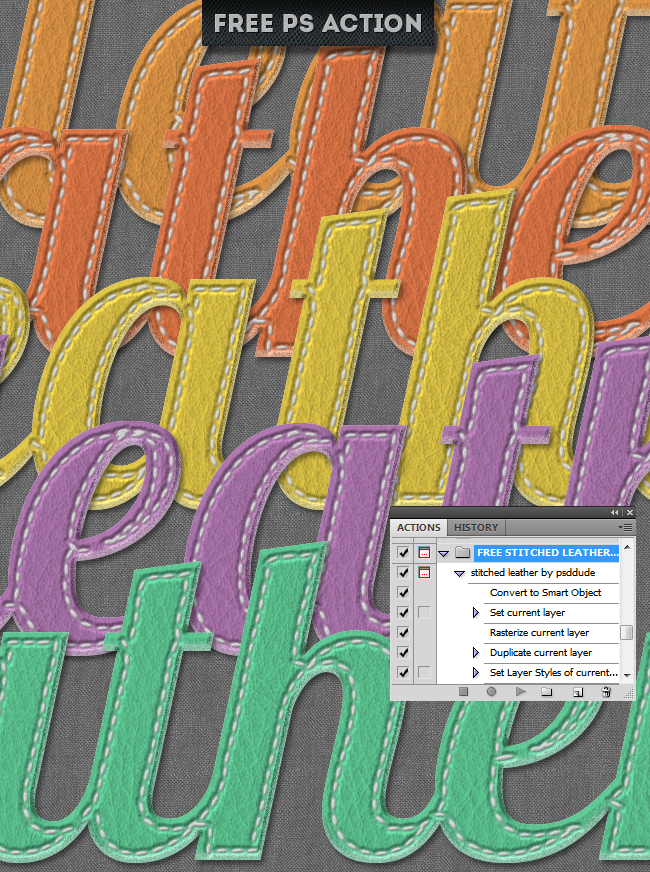
License
This PS action file is free for personal non-commercial projects. Do NOT redistribute on other websites the source files. If you use it it will be nice to give us credit with a link back to our blog.
DOWNLOAD!(534 kb)Fire and Lava Photoshop Text Style Free Mockup
Free Christmas Photoshop Vector Silhouettes

14 comment(s) for "Stitched Leather Photoshop Free Action"
Happy Holidays! Hugz Deja reply
but i??ve a german version photoshop cc i hope this is not the problem.
first of all i create a new layer STRG + N = New Layer
After That i fill the layer with a color white, then i create a text layer and write a Letter for example A.
After that i run the script after that i get an error message that photoshop could not find to reduze the size i press foward
and after that i only get an leader pattern and not the letter in leather optic. please help me
i also try the background layer and the text layer to reduce of one layer but it was the same poblem.
thx. reply
When you play the action you must have only 1 layer, so delete the background layer; you can add it when the action ends. reply
here is my test file, where you can download the
photoshop file, the scripts runs without an error
http://workupload.com/file/WKgfR36h reply
From what I can see from your PSD file, the effect is similar to my preview except the fact that the stitch leather effect is outside and not inside the leather text. reply
http://www.dafont.com/lobster.font
You can also use a large size text and resize it after the action ends. But after resizing you have to adjust especially the Pattern Overlay to be 100% again.
I'm using Photoshop CS6 and after a couple of misfires I discovered that I have to create the Smart Object manually. If I then start the Action after that step it works beautifully.
- Roll reply