Sticker Photoshop Tutorials
Learn how to create realistic sticker in Photoshop with different styles and effects. Stickers are great addition in webdesign for creating social icons, badges, labels, sale tags and so on. For example you will find out how to make your own peeled sticker effects in Photoshop using just a few simple tricks.
How to Make a Sticker in Photoshop
Learn how to create a sticker in Photoshop using your photos. I will also show you that you can create awesome AI stickers with tools like Midjourney, Dall-e, SDXL, Leonardo, etc.
Learn How to Sell Stickers on Etsy from this quick tutorial. You can make stickers with Illustrator, Photoshop or with AI tools. Use this free online AI sticker generator to create your own custom stickers. No design skills needed.
Peeled sticker effect in Photoshop
Create a Sticker in Photoshop
Grunge Social Sticker Icon in Photoshop
Grungy stickers using illustrator photoshop
Create a Sticker Edge Peel in Photoshop
Funky Notebook Sticker Photoshop Tutorial
Create a wrinkled sticker in Photoshop
Realistic grunge peeling sticker in photoshop
Round Peeled Sticker PS Tutorial
Peeled Sticker in Photoshop
Price discount sticker Photoshop Tutorial
Subscribe Badge Sticker Photoshop Tut
The Peeled Sticker Photoshop Creator is a set of PS actions that allows you to create realistic peeled sticker effects out of any image. The peeled sticker effect is customizable and all the layer styles are intact so you can modify it to your liking.
Peeled Sticker Photoshop Action - Premium
Glitter Sticker Photoshop Actions by psddude - This set contains 6 Photoshop actions that will allow you to create glitter stickers out of any text, shape, raster image.
Glitter Sticker Photoshop Action - Premium
Sticker and Label Photoshop Maker
Create badges, labels and stickers with these pre-made templates. You can choose the labels PSD files. And, if you don't have Photoshop, you can use the online labels and badges from MockoFun online graphic design software.
Editable Online Labes
Editable Online Labels
If you want to create custom labels and you don't have Photoshop, you can make labels online using MockoFun's online label maker which is a free tool.
You can also check out also this easy to use online badge maker to make badges, stickers and so on. You can download the results as JPG, PNG or PDF. The design is saved online on your gallery and you can share the editable template with your friends.
So, in case you don't have Photoshop, use the MockoFun online graphic design tool, or download the png stickers from PhotoshopSupply.
20 Free PNG Stickers
Create 404 Error Page Tutorials
Soccer Photoshop Creator














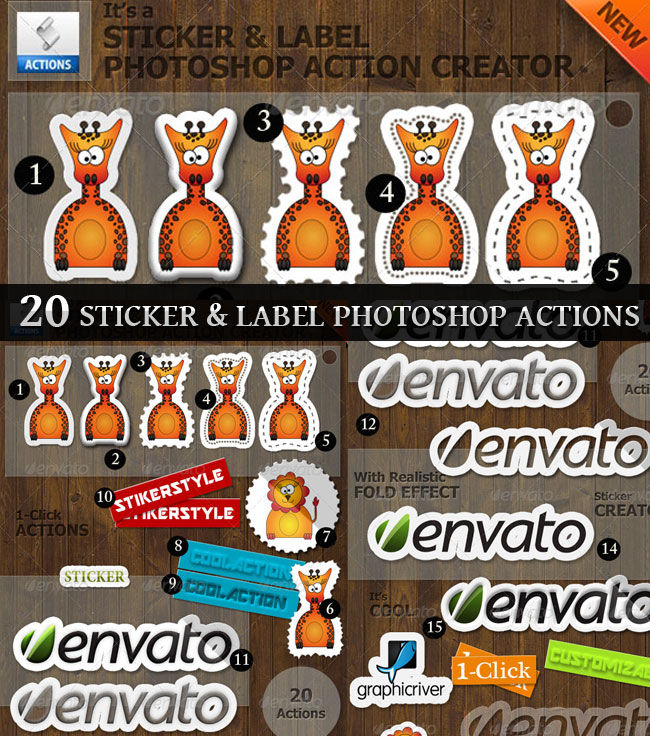


4 comment(s) for "Sticker Photoshop Tutorials"