Smoke Textures for Photoshop
Smoke is something really hard to create from scratch in Photoshop. It is time consuming, you need to use multiple filters like the Liquify Filter and it will not look very realistic. Here is a quick tutorial on how to create smoke in Photoshop for those of you that want to practice. For the other that only need a quick solution, I have gathered some of the best smoke textures and stock images that you can use in your designs. There are all kind of fire smoke textures included in this list so plenty to choose from.
Fog Brush Photoshop
Textures Smoke
Smoke Textures
Fire Smoke Background Texture
Smoke Stock Image
Smoky Background Image
Smoke Texture for Photoshop
Smoke Flame Texture
Smoke Texture 1
Smoke and Fog Texture
Smoke and Fog Background
Smoke Shapes Brushes
Smoke Textures set VI
Smoke Textures set I
Resource Smoke Texture
Real smoke textures pack
Cigarette Smoke Realistic texture
Cigarette Smoke Background
Smoke Textures
4 Grainy smoke textures
Smoke 2
Smoke Stock Image
Cigarette Smoke
White smoke PNG Stock Image
Heavy Smoke Texture
Heavy Smoke Stock Image
smoke 02
Smoke Stock 29
Smoke Background 04
Colored Smoke Flames Stock III
Smoke Stock X
Smoke Stock 26
Realistic smoke background
Smoke Stock VI
Smoke Stock V
Smoke Stock
Smoke Stock XIII
Smoke Resource 01
Smoke Stock 25
Fire and Smoke Stock Images
smoke 05
Texture Abstract Colorful Fire and Smoke
Vintage Retro Photo Effects Photoshop Actions
New Adobe Photoshop Tutorials


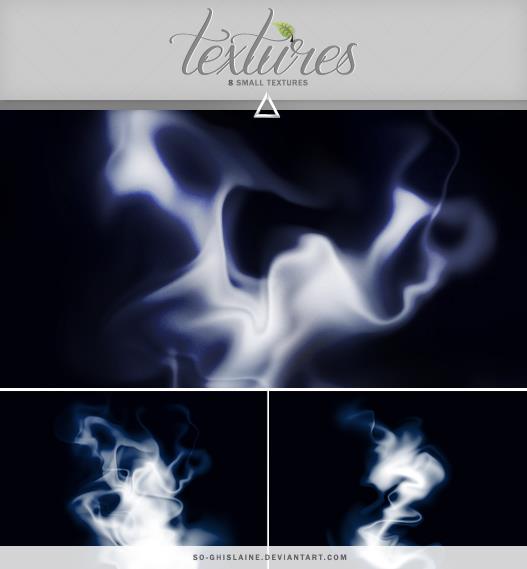









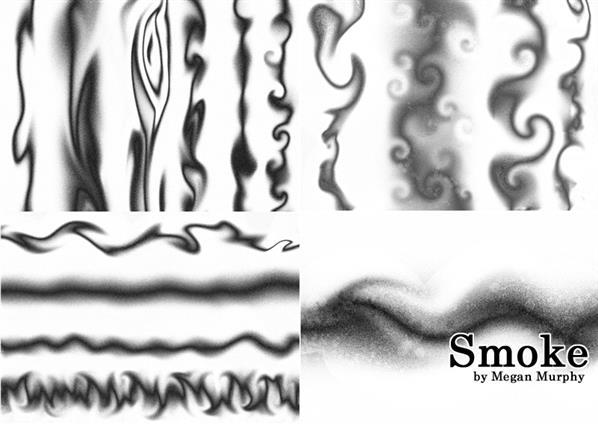

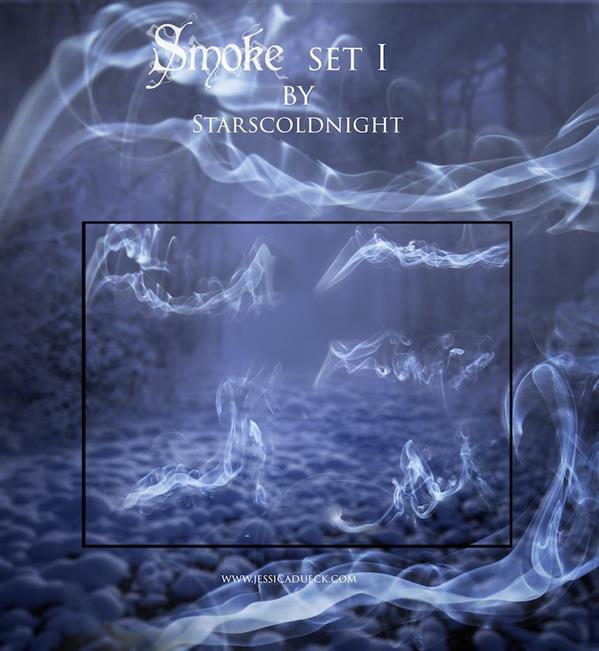









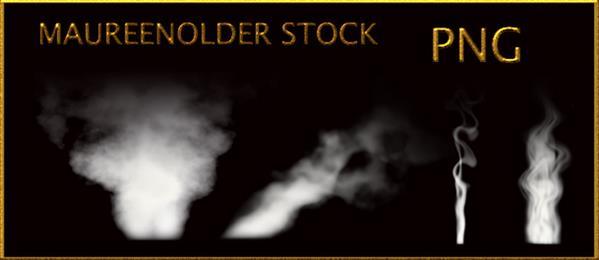















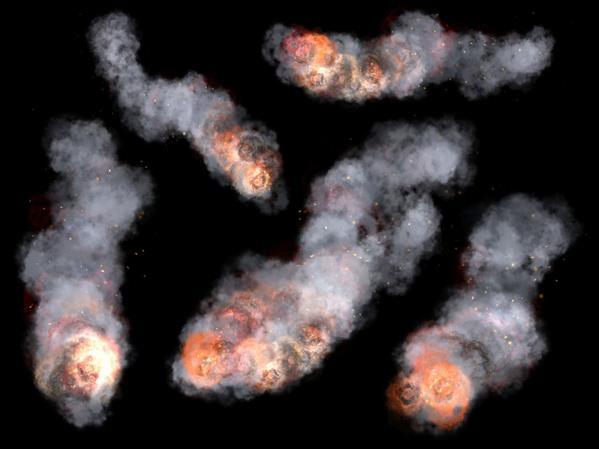

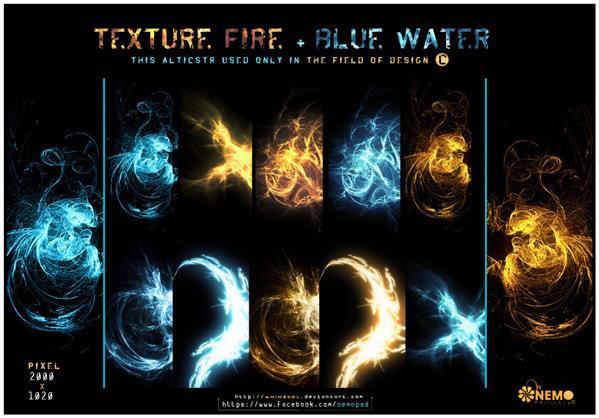
No comment(s) for "Smoke Textures for Photoshop"