Photoshop Brush Tutorial On How To Use The PS Brush Settings
It is no secret that I am a deviantArt member and I tend to spend lots of hours there learning, browsing or simply chating with the other artists. Beside tones of digital art works, DA is a place with free resources like brushes, shapes, tutorials and etc. So I have decided to share with all of my blog's visitors the best resources out there, including tutorials. Today is an useful Photoshop tutorial on how to use all the settings of a PS Brush, written by RadenWA.
This is a tutorial mainly for the Photoshop newbies but you never know, you may also learn something new from this tut and start using brushes more often.
About The Author of this Photoshop Brushes Tutorial
RadenWA is a young artist from Australia. You can follow him on deviantArt: radenwa is his profile account. There you can see his drawings, digital paintings and many more. You can also read, beside this tutorial, some other cool tutorials; for example you can learn how to create snow brush effect in Photoshop from this tutorial. If you like his writting style and love cartoons, especially manga cartoon (Pokemon cartoon is one of his many sources of inspiration), RadenWA will give you great tips, so read all his tutorials.
Photoshop Brush Settings Tutorial
We all love brushes, there are thousands of them on the internet, are free to download and we use them often in our Photoshop works. But do we really know all the features and settings that brushes have? Let's learn together how use a Photoshop brush from this easy to follow tutorial.
When we open the Brushes Panel, an entire range of oportunities emerges. We can work with Brush Presets, add Shape Dynamics, add Scattering, Texture, Color Dynamics and so on. Used in a right way, a brush ca be an extremly easy way to create a star field, to make realistic snow or rain effects, to create grass and so on and so.
Brush Scattering Tutorial in Photoshop
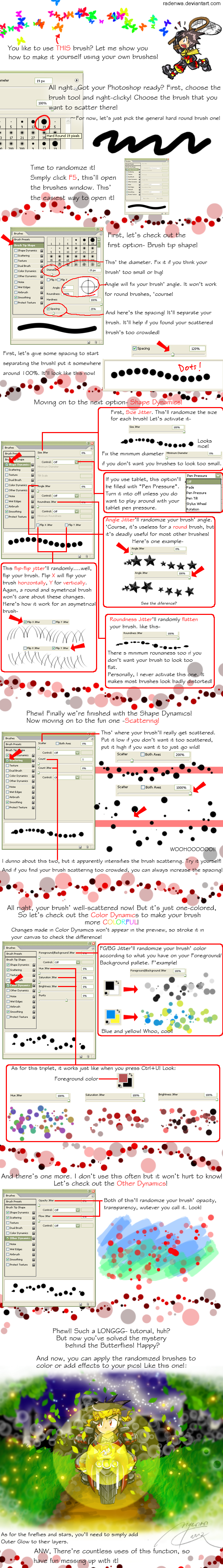
Amazing Photoshop Layer Styles That You Must Have
Tree Photoshop Brushes

3 comment(s) for "Photoshop Brush Tutorial On How To Use The PS Brush Settings"