Diamond Text Effect (Free Photoshop Style & PSD)
Download for free the diamond text effect style for Photoshop and use it to create interesting text effects. The free PSD file comes fully layered, all you have to do is to change the text inside the smart object. You can also modify the diamond texture color very easily; try gradients for an interesting color effect.
Diamond Text Effect - Free PSD
Download this free diamond text style for Photoshop and use it to create bling bling diamond text effects with just 1 click. Easy to edit and customize, this free PSD comes fully layered with styles intact so you can pretty much change everything. Inside the smart objects you can use both text, shapes and/or raster images.

This is a text style with a diamond textured pattern and a glossy silver border. You can easily customize the look by changing the diamond color for example. You can create beautiful gold and silver jewelry text effects with yellow diamonds, blue diamonds, pink diamonds by changing the Color Overlay.
The Diamond Effect PSD File Contains
- Bling Bling Diamond Text Style for Photoshop
- fully layered PSD file
- editable text
- sparkle brushes that you can use
- add your own text inside the smart object
- works for any type of layer, but the best result are for text layers
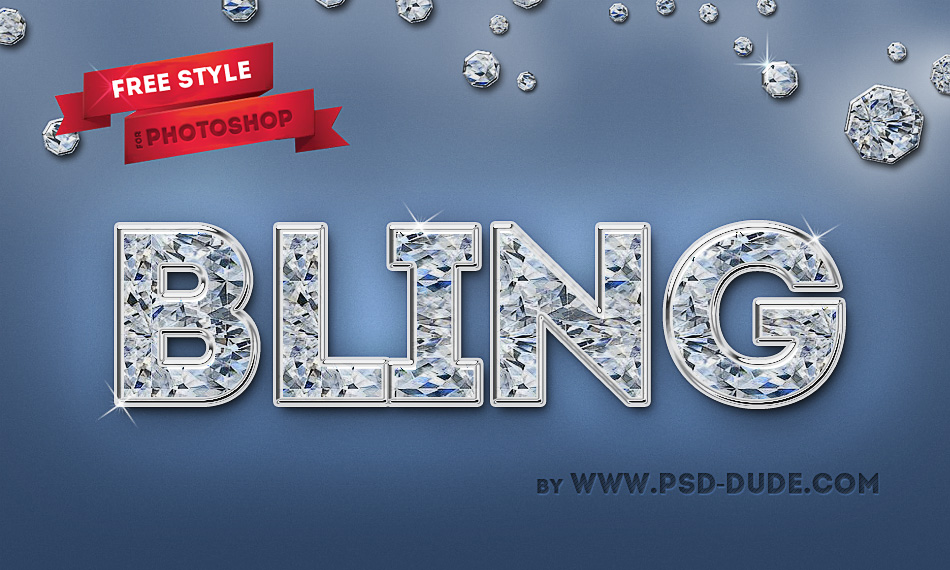
How to Edit Smart Object in Photoshop
Simply add your text inside the smart objects called "add your text inside". To open the smart object you have to double click on its thumbnail. To see the result you have to save and close the smart object. The font used in the preview and also inside the PSD file is Intro font, a free font type that you can download.
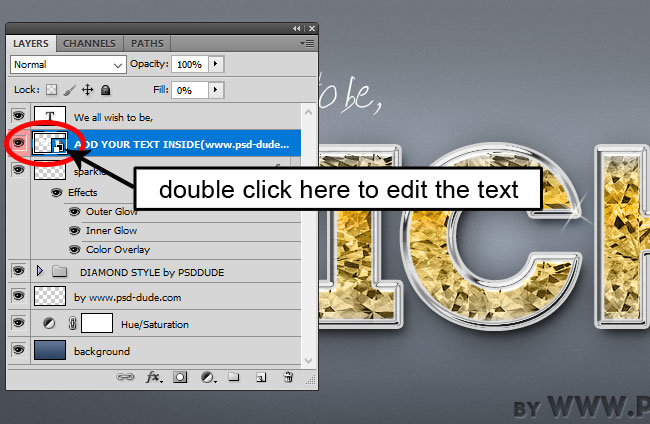
License
This PSD is free for personal and commercial projects with atribution. All you have to do is to link back to our blog. You can NOT redistribute this file on other websites.
Free Download
DOWNLOAD!(1,36MB)You might also like these premium Photoshop actions for creating jewelry from text and custom shapes. You can create gold and silver, diamonds, pearls and other precious stone effects.
15 Gold Effect Photoshop Styles
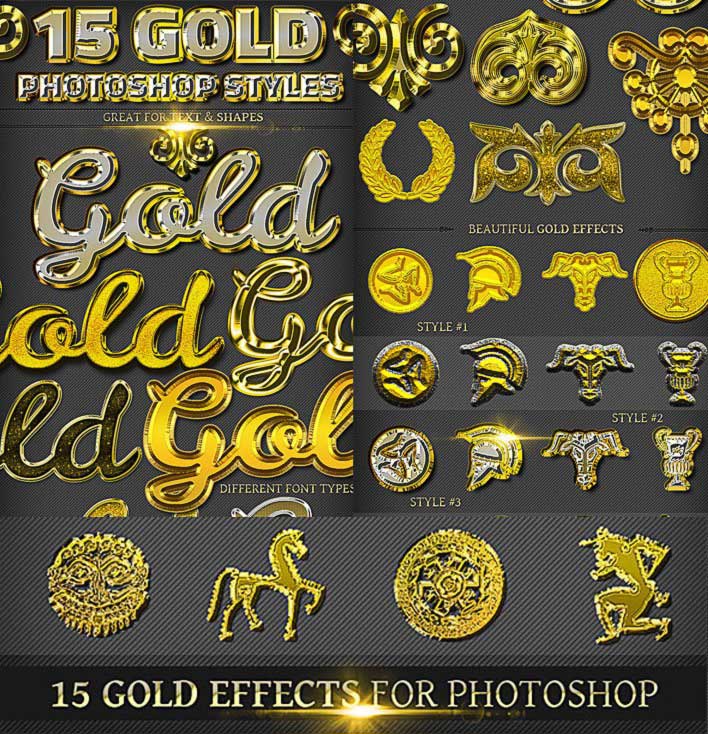
Bling-Bling Diamonds and Gold Photoshop Style Creator
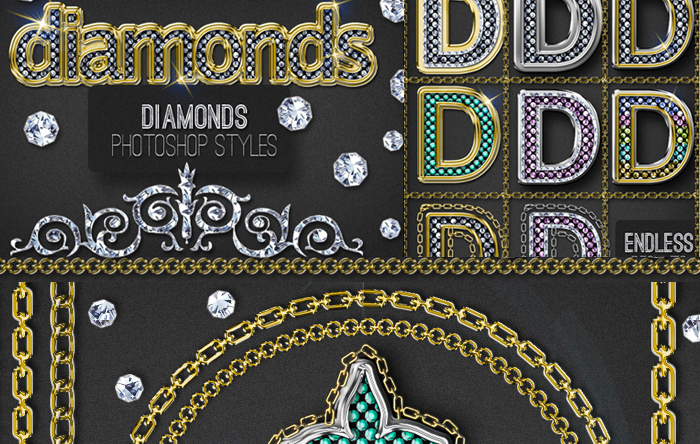
Gold Diamonds and Pearls Jewelry Photoshop Creator

Super Moon Photo Manipulations And Photoshop Tutorials
5 Free Christmas Vector Graphics for Winter Time

9 comment(s) for "Diamond Photoshop Free Text Style"
Hope you like it :)
The font that I used is "Intro Font"
http://www.fontfabric.com/intro-free-font/ reply
passaggi semplici e chiari per una con poca dimestichezza con photoshop... reply
Skyler xx reply