Blood Skull Wound Scars and Other Horror Photoshop Brushes
I am not really a fan of dark art but there are many art work that I really like, art works that are not that scary! In today's list I have gathered some horror Photoshop brushes that I consider useful for anyone that enjoys this style. You can find blood, scars, stitches, wounds, skulls and other morbid elements.
If you like these horror brushes please share it. And if you use it I will be more than happy to see the work, so drop a link in the comment section. And don't forget to take a look at these amazing blood textures.
Halloween Bats and witches photoshop brushes
Blood Brushes
Photoshop Horror Brushes For Halloween
Blood brushes
Shadows Blood Brush Set
Decay Photoshop Brushes

Decay Brushes by ro-stock
Skull and Bones Brushes and Vectors for Photoshop
Fingerprint Photoshop Brushes
Blood Brushes 2
Blood Brushes for Photoshop
Blood
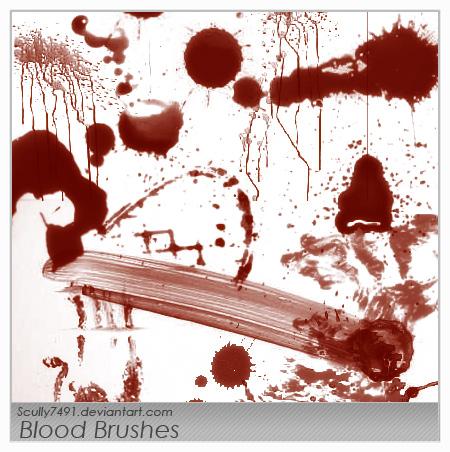
Blood by Scully7491
Stitches and Sutures Brushes
Blood Brushes III
Grave Whispers Brushes
Blood drip Photoshop Free Brushes
Antique Doll Brushes
Skull Brushes
little shop of horrors
wounds
Wound brushes
Skull brushes
6 Brushes Of Death
Photoshop CS3 Skull Brushes
18 skull brushes
Creative Art Works Inspired by Tim Burton Alice in Wonderland Movie
Amazing Birdcage Inspired Photo Manipulations


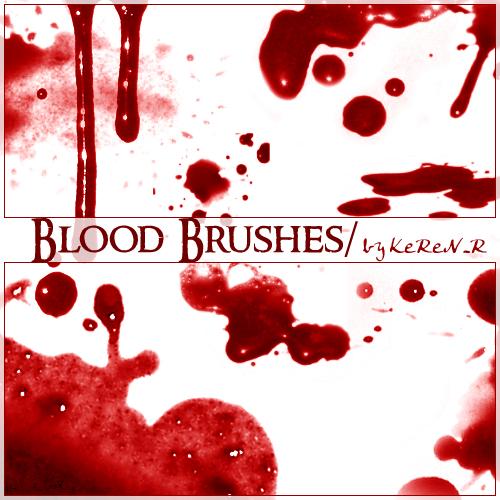
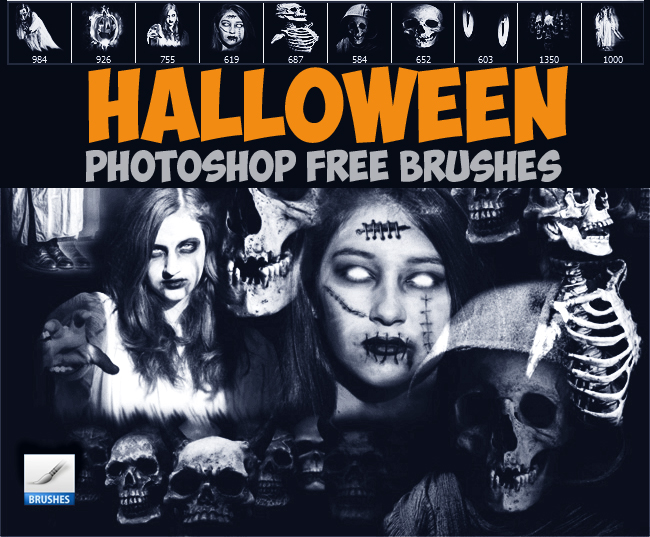
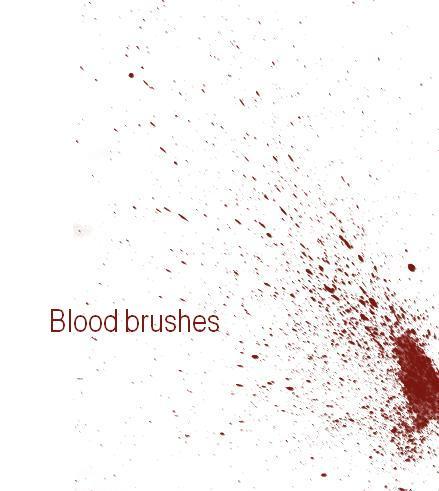

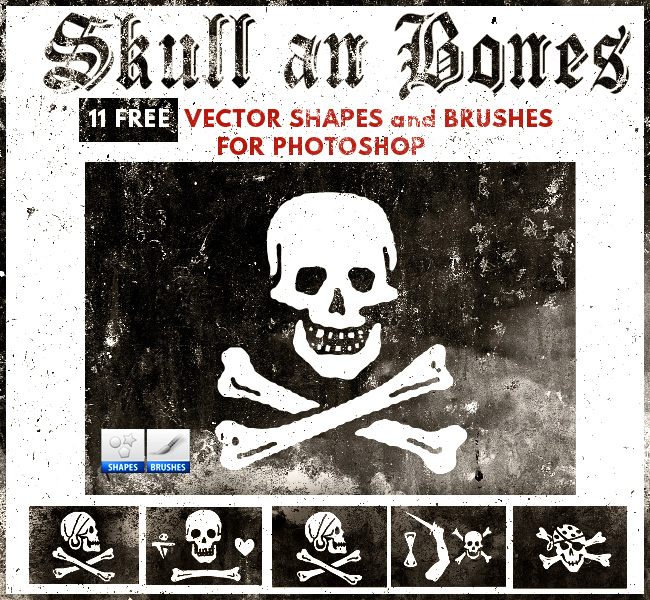
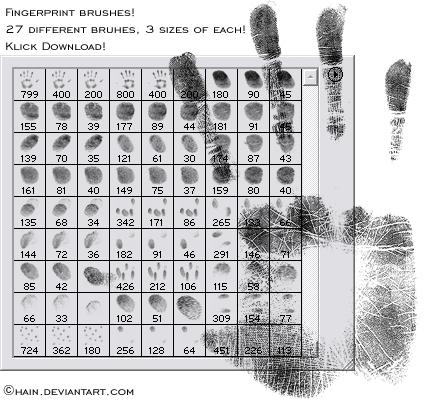

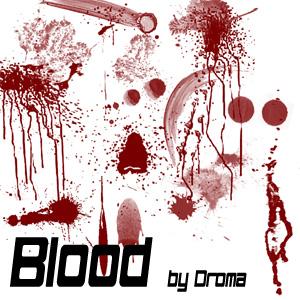
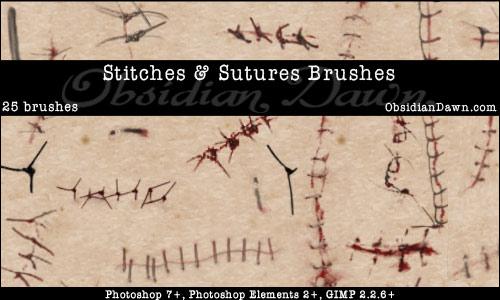

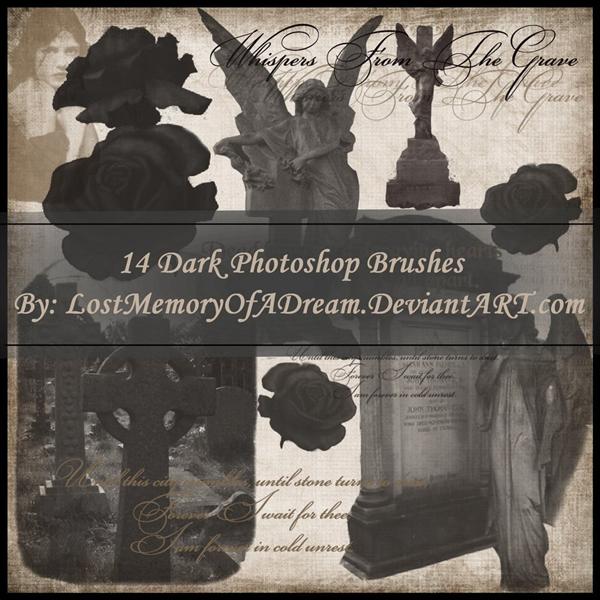
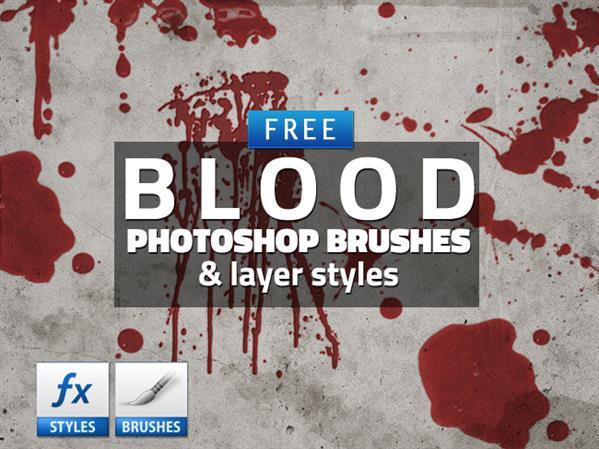
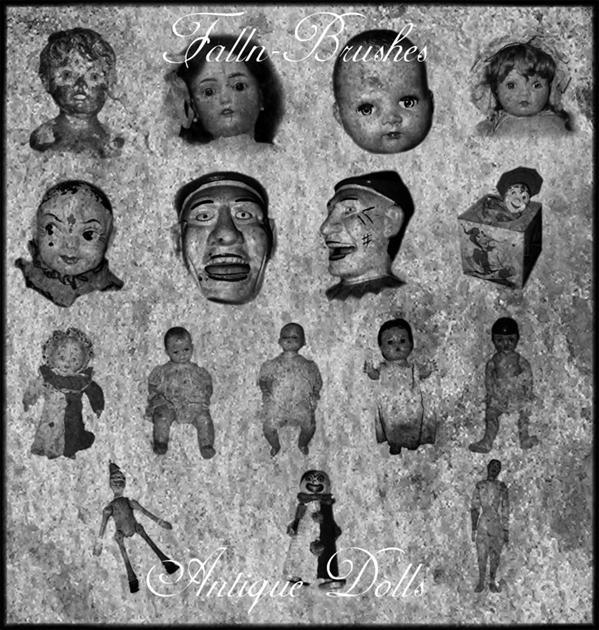
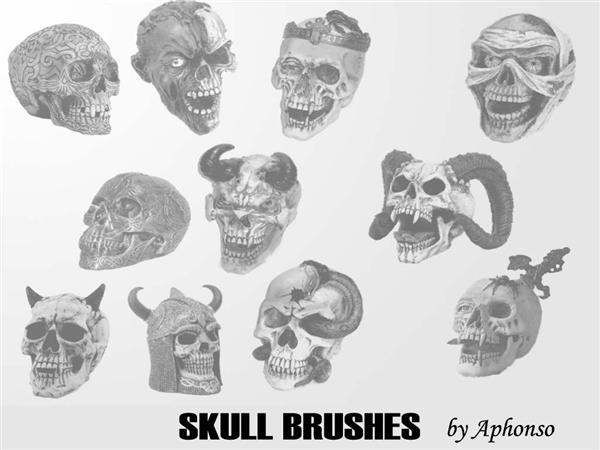

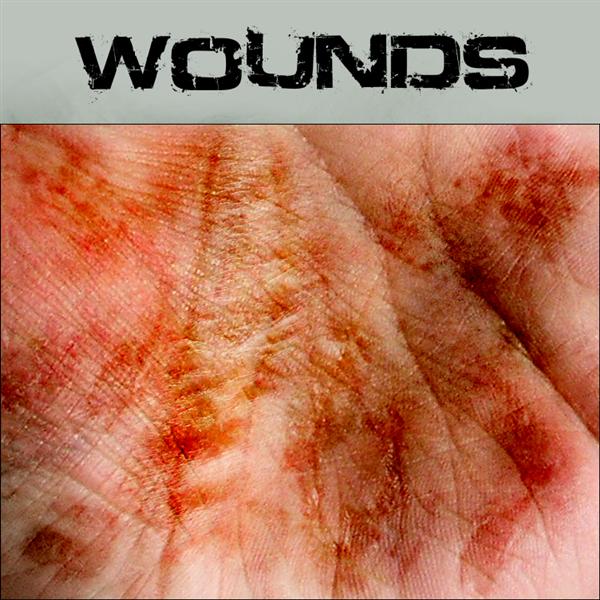
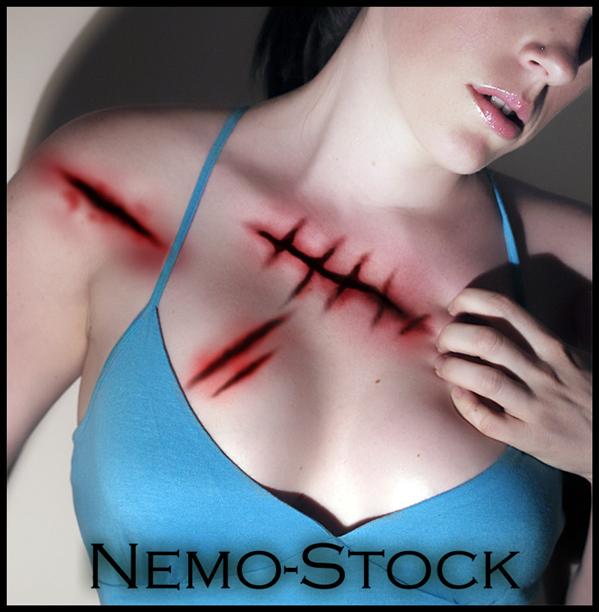
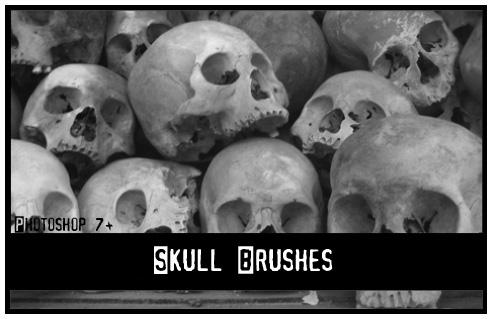
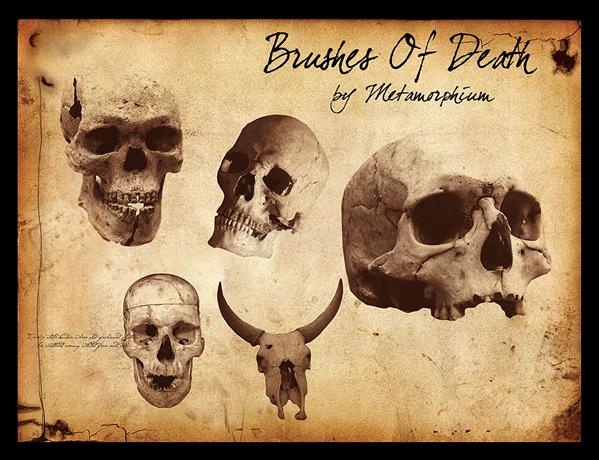
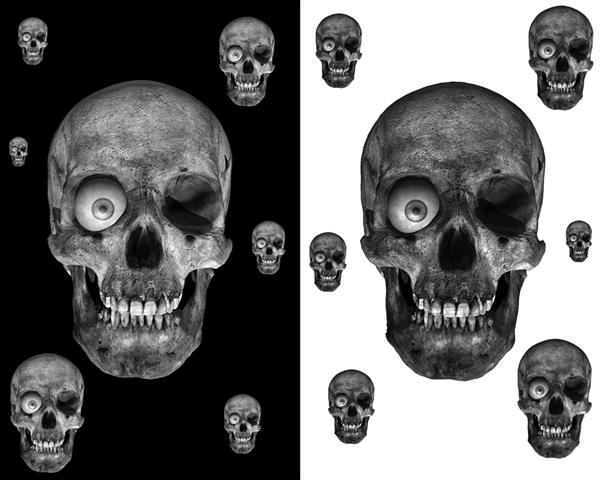
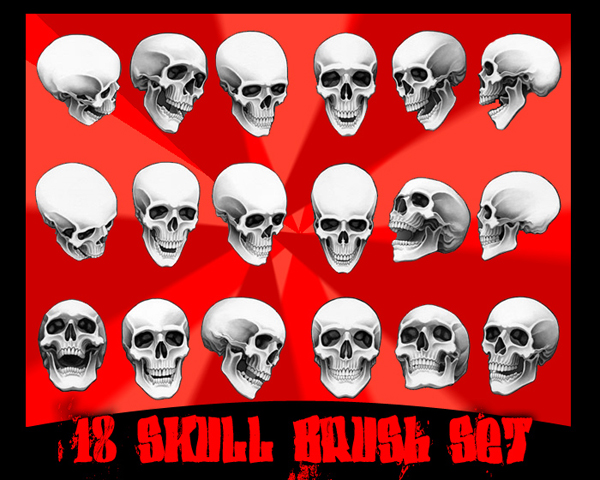
6 comment(s) for "Blood Skull Wound Scars and Other Horror Photoshop Brushes"
http://pstutorialsws.deviantart.com/art/Glossy-Blood-Splatter-133113569
reply
To work with the blood brushes : Use color #9c0000 red for the brush. Duplicate the layer and set the blend mode of copy layer to Color Burn ... but it will not look 100% identical with the preview which is a photo.
For the stitch and wound brushes you can use a dark red color and simply add the stitch on the skin; there are lots of tutorials that teaches you how ... check out this list with lots of Horror and Scary Photoshop Tutorials
reply