3D Photoshop Action Free Download
Create 3D shape in Photoshop in just a few seconds with this free 3D Photoshop action. My 3D action for Photoshop is free for all our users and it has the advantage of being really easy to use. Make sure you have an initial layer named "Shape 1" and that is all. With just one click you will obtain a realistic 3D look.
This 3D generator action works well for any kind of layers, text or vector shapes. You can also make 3D text using any font type.
Assuming that you already know how to download and install a photoshop action, the next step is to open your Photoshop and to draw the shape you want to transform. It can be a vector image, a custom shape, a text or any other layer.
All you have to do is to make sure the initial layer is called "Shape 1" for the action to work properly. Open the Actions and click Play Selection. After the action is ended you will obtain 2 layers with all the layers styles intact. So if you want to change the appearance or add some extra effects you can do it easily by adjusting the layer styles.
Free 3D Action for Photoshop

Info and License
This is an ATN file made with Photoshop CS4 so if you have this PS version or a higher versions, this action will probably work just fine. This action can be downloaded by all our registered users. The 3D action is free for personal non-commercial use only and you must to credit us and put a link back to our blog. The redistribution/selling this file on other websites is not allowed.
NEW Updated Version
This new updated version contains easy to replace smart objects that you can replace after the action has ended playing. You can also change the light and shadow effect with Global Light option (Go to Layer>Layer Style>Global Light).

FREE DOWNLOAD
DOWNLOAD!(1.91KB)You might also like
This set contains 5 Photoshop actions with styles intact that will allow you to create 3D comics cartoon style effects of any text and/or vector shape. The result contain easy to edit smart objects with layers intact so that you can customize the 3D effect.
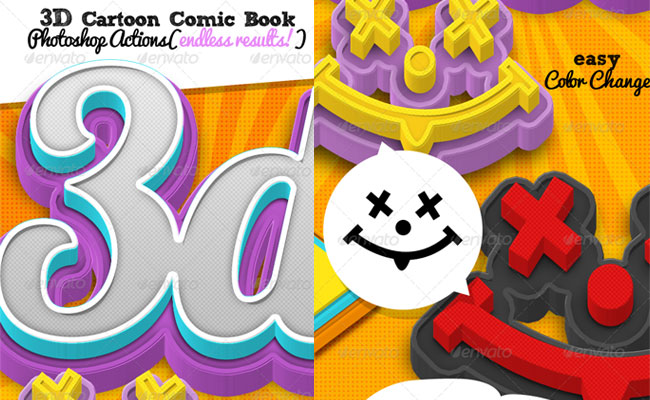
This set contains 5 Photoshop actions that will allow you to create realistic 3D sketch style effects out of any text or shape layer. The end result has the layers intact so that you can customize and edit the sketch effect as you will see in the customization section inside the PDF Help File.

This set contains 5 layerd PSD files with styles intact that will allow you to create 3D comics cartoon style effects out of any text and/or vector shape.

Rubber Stamp Brushes for Photoshop
Split Tone Effect Photoshop Free Action

21 comment(s) for "3D Photoshop Action Free Download"
this happens because I use Perspective Tool in my 3D action and as you probably know this tool is not available for the Text layers.
So the best thing is to convert your text into shape, name the layer of course Shape 1 and then play the action. It will work just fine :) see the image atached
I have tried your 3D action to create a 3D star and the result looks really nice. I might have to change it a little but it is ok, take a look :
Just a quick question ... do you have in mind any 3D action that can convert 2D images into 3D images... ? I wished to add some volume and perspective to a picture of a car I have, and apply it afterwards to a background on CS5... Hope you can help me on this subject .. =:o)
Keep up the good work! ???? reply
I am glad you like my 3D action...about your question I don't think there is such an action(maybe there is ...); it seems that you have to photo manipulate the image, cropping, adding shadows and lights - the old fashion way !
reply
to install the action in Photoshop you must follow these simple steps:
- go to Windows>Actions to open the actions tab
- click on the right top corner to Load the Action in Photoshop
- open a new file, add a text or shape, choose the 3D action and simply click Play Action!
____
The least I can say is thank you for sharing. I will try it, looks great, thanks, see you soon! reply
kind regards
Finja
THANK YOU reply