Torn Paper Photoshop Shapes
These custom shapes can be used to create torn paper in Photoshop with less or no effort. The CSH file includes only 10 paper custom shapes, but you can easily rotate or reshape them to better fit your needs.
Download this set which is the only set with torn paper custom shapes available for free on the internet. I really hope you will like this new set of Photoshop shapes!
If you want to create torn paper effect in Photoshop you can try these torn paper vector shapes made by me exclusively for the shapesforphotoshop. It is always better to use vector shapes because as you know they can be easily resized and reshaped.
If you don't want to use custom shapes you can use one of these torn paper brushes.
If you are looking for free high quality Photoshop shapes that can be used in commercial projects, you can check out these vector, shapes and silhouettes from PhotoshopSupply.
Torn Paper Photoshop Shapes
To make a torn paper in Photoshop all you have to do is to download the CSH file and use one of the 10 paper shapes. I used a notebook pattern to make it look more realistic. You can use for example old paper texture or even crumpled paper texture with these shapes.
Torn Paper Photoshop Shapes
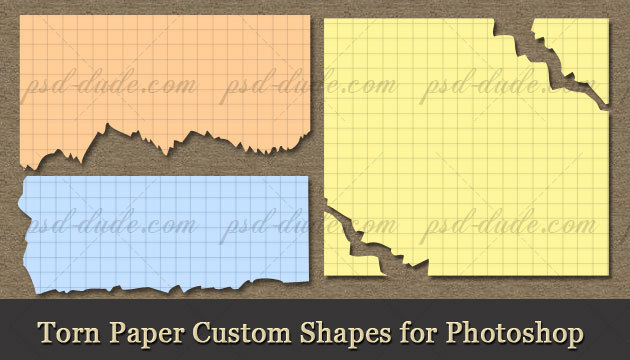
License
This CSH file is free for personal, non-commercial use only. You are not authorized to redistribute, resell without our written agreement. Do not claim this file as your own. Because many of our resources are free for download, we ask that you give us proper credit with a link back to our blog.
You might also like to try our premium Photoshop plugin that allows you to create torn paper corner for photo effects.
Torn Photo Corner Photoshop Action
Torn Paper and Tear Effects Photoshop Actions
Create Photoshop Shapes | PREMIUM Action
Create Photoshop shapes quick and easy! This set contains 1 layerd PSD file that will allow you to create a vector shape silhouette out of any photo/graphics/image. The pack also contains a Photoshop action that you can use to create custom shapes.
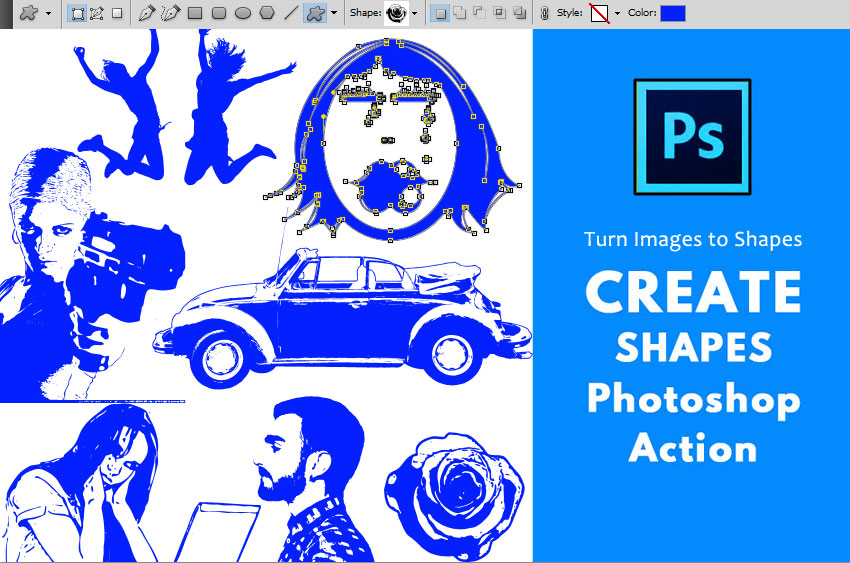
Vectorizer - Convert JPG to Vector Photoshop Action
You can also try this Photoshop action; convert image to vector using Photoshop. You get a vector image with colors, not just a shape/silhouette. From JPG to vector with 1-click!
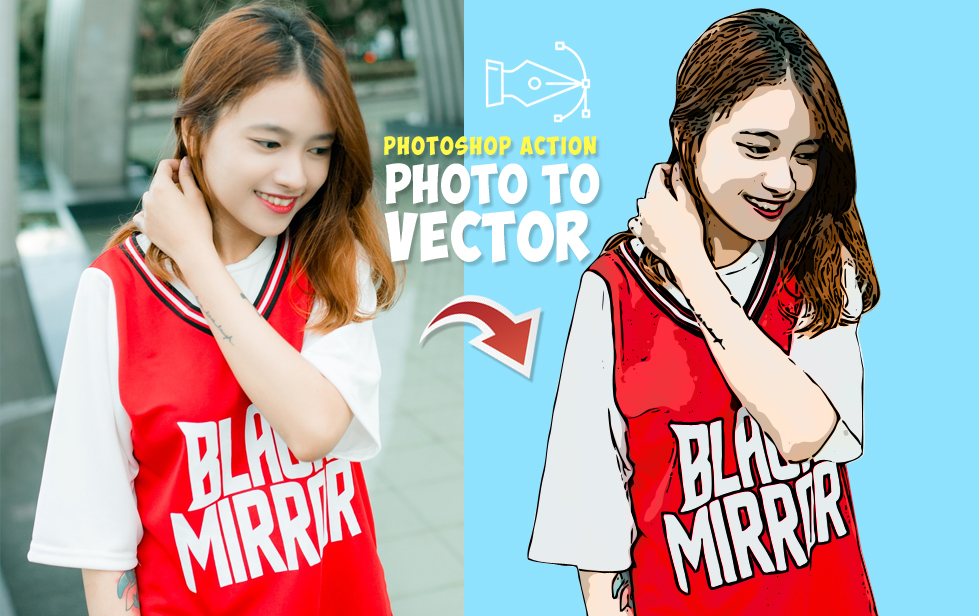
Alphabet Brushes
Text Shadow Reflection Photoshop Action



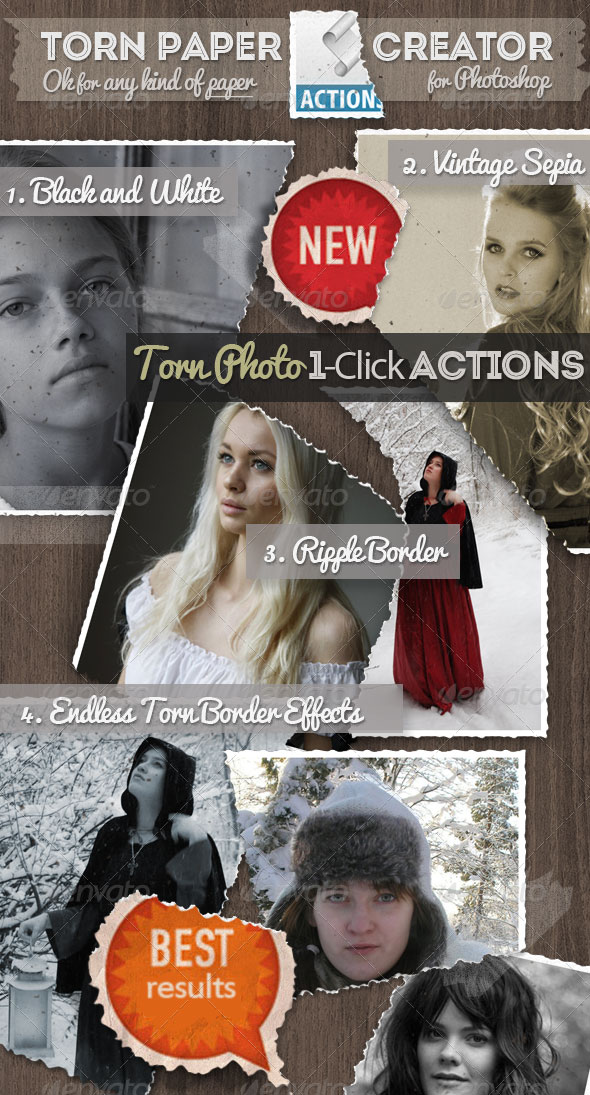
2 comment(s) for "Torn Paper Photoshop Shapes"