Geometric Background Photoshop Patterns
We are starting this week with a nice set of free geometric patterns, perfect for creating hundreds of unique background images. The patterns come in one tone color and 7 different geometric patterns. It has transparency so you can easily change the background color. It is of course seamless and can be used in so many different combination. We are going to show you some of them.
I hope you like it, if you use it please credit us!
I love geometric patterns. I've made an extensive tutorial on how to make a triangle in Photoshop where I also cover how to make a Photoshop geometric pattern with colored triangles.
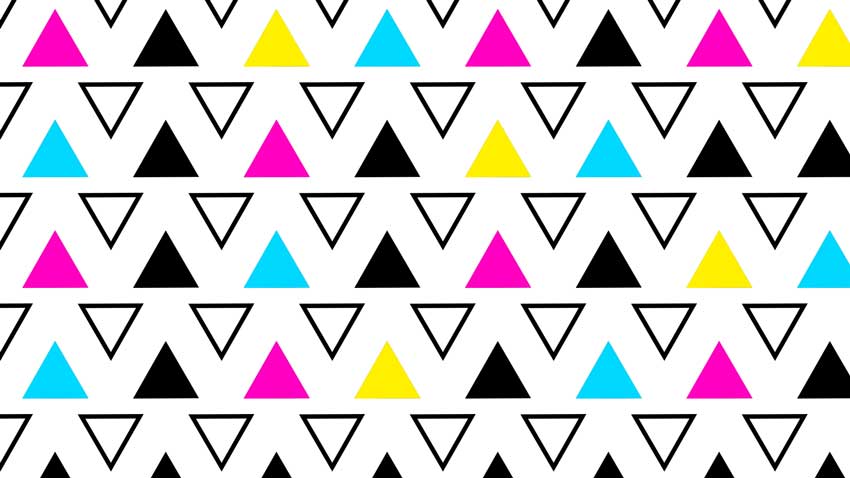
Let's begin with our other geometric pattern.
How to Use a Photoshop Pattern
Download the file and go to Edit, Preset Manager Menu and choose Patterns from the drop-down list. Simply press Load button to load this geometric-patterns-by-psddude.pat file and that is all. Create a layer, open the Layer Style Window and you will find in the Pattern Overlay list, the new loaded patterns.
Background Pattern
You may wonder what you can do with this pattern? Well the first thing to do is to create a layer, fill it with blue color and then apply the Pattern Overlay. If you change the background color you will obtain another pattern image.
Geometric Pattern
Create again a new layer, apply the Pattern Overlay. Then you can add Color Overlay to the same layer. Set the Blending Mode of Color Overlay to Color and choose the color that you want. In a same way you can choose Gradient Overlay instead of Color Overlay.
Background Pattern
Another idea would be to start from one of the previous two styles. Then right click on the layer and choose Convert to Smart Object. Open the Layer Style window and add one more time Pattern Overlay. This time choose another of the 7 patterns. Change the Blend Mode of the Pattern Overlay to Darken and you obtain new background patterns.
New Photoshop Pattern
You can combine these patterns with another patterns, desaturate and obtain a cool oriental background with black and white tones. You will obtain a more classic background as you can see in the image below.
Black Photoshop Pattern
License
The redistribution of this file is not allowed, if you feature this post please put a link to https://www.psd-dude.com .
Collage Pop Art Pattern Photoshop Creator
You can make pattern background using cutout images. Download this cool Photoshop action and create 300 dpi posters that you can print.

Candy Icons and Vectors for Free Download
Over 50 Skin Textures Free Download


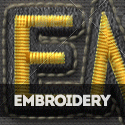

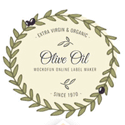





2 comment(s) for "Geometric Background Photoshop Patterns"