Amazing Castle Photo Manipulations
For all of you that love fairy tales here is a collection of beautiful castle photo manipulations that will for sure capture your attention. All those castles made in Photoshop are gathered from the deviantArt artists community. This is a great inspiration material and you can learn how to create your own fairy tale scene in Photoshop.
I have tried to gathered the best castle photo manipulations and you will find all kind of styles; for example if you like horror style we have some amazing dark castles. We really hope you will enjoy this collection.
Castle Background
To create this image use the MockoFun AI image generator. The MockoFun Settings are: Aspect Ratio Landscape (4:3), Content Type Photo, Effects & Styles None. Input this prompt:
Text Prompt: 464823434 An imposing castle surrounded by a field of colorful wildflowers on a full moon night, with the moonlight highlighting every detail of the petals and the walls, conveying a sense of tranquility and mystery. The trees are tall and majestic, with leaves that rustle in the wind, adding to the serene atmosphere. ultra hd, realistic, vivid colors, highly detailed, UHD drawing, pen and ink, perfect composition, beautiful detailed intricate insanely detailed octane render trending on artstation, 8k artistic photography, high contrast, high clarity, photorealistic concept art, soft natural volumetric cinematic perfect light
AI Castle Background
To create this image use the MockoFun AI image generator. The MockoFun Settings are: Aspect Ratio Landscape (4:3), Content Type Photo, Effects & Styles None. Input this prompt:
Text Prompt: 2420013234 fantasy background of a majestic castle with gleaming spires rises above the treetops, surrounded by floating islands and a beautiful sky.
The Gates of Evermhor
Forgotten Castle
Richards Castle
Castle

Castle by Dan Becker
Kingdom of Eden
Dragon Castle
Castle
The promised land
Castle
Charmed Castle
Somber Castle
Dark Castle
Transylvanian TalesThe Castle
On The Castle Discordia
Flying Castle
Castle Of My Dreams
Dark Castle
Dream Castle
When The Full Moon Falls
Paradise Place
The Long Bridge Castlle
The Darkest Domain
Ankara Castle
The Other World
Havanahr senaiya
Castle Dreams
The return of the King
Flying Castle
The cursed castle
Enchanted Castle
The Lost City
Icy Castle
Her Castle Keeper
Kingdom of Eden
Castle and lights
The Castle of Morning Star
Mystical Castle
Castle Turtle
Castle
Floating Castle
I Alone Fly
Passing through
Stone Castle
The Festival of Hin Chang Tor
Peace of mind
The Castle which touch the sky
Castle
Dark Horror Castle
Unimpressed
Burning Castle
In childs dreams
Fairy Tale Landscape
The tree house in the lake
Eyrie
35 Creative Business Cards
Glitter Textures for Photoshop
























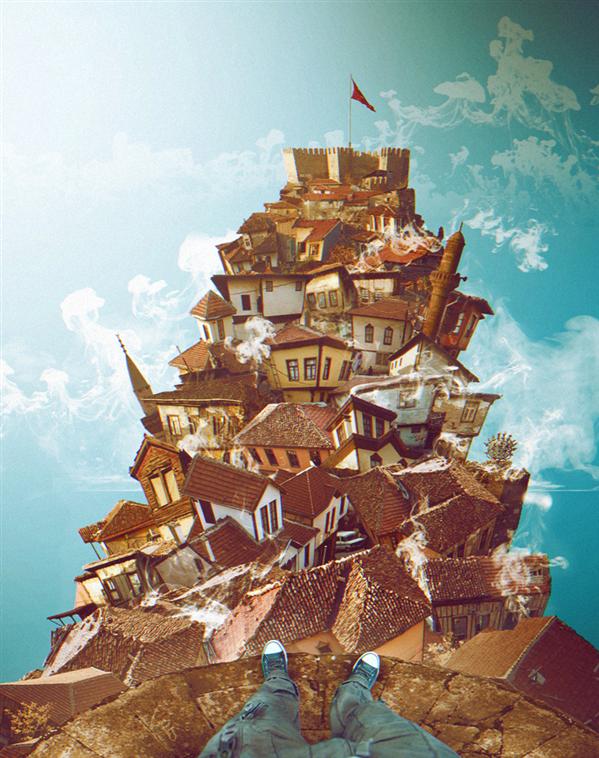




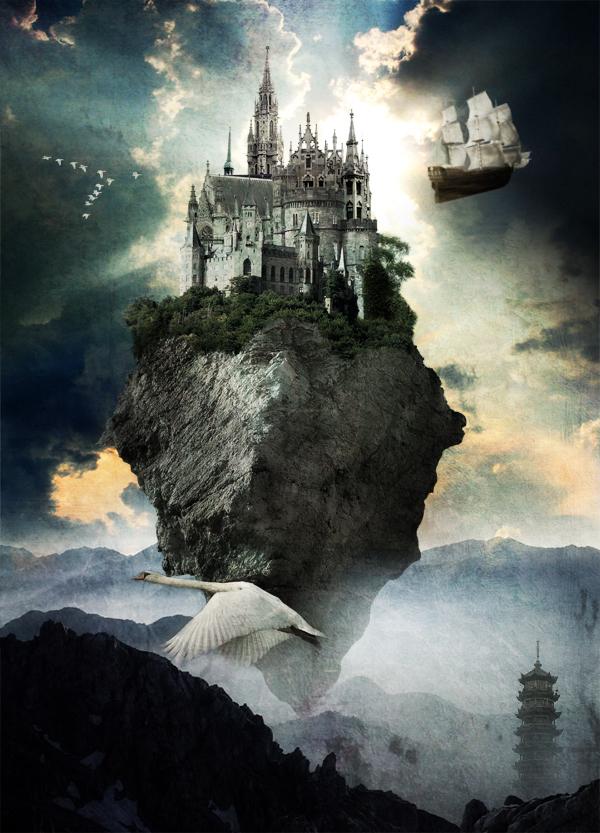


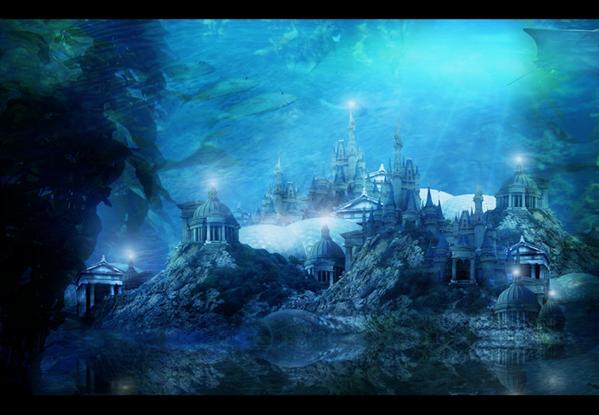









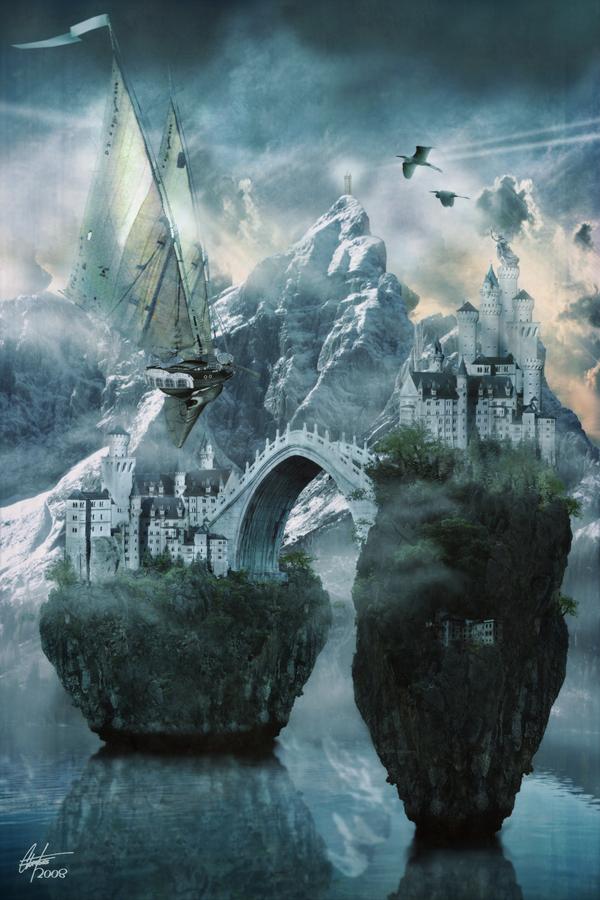


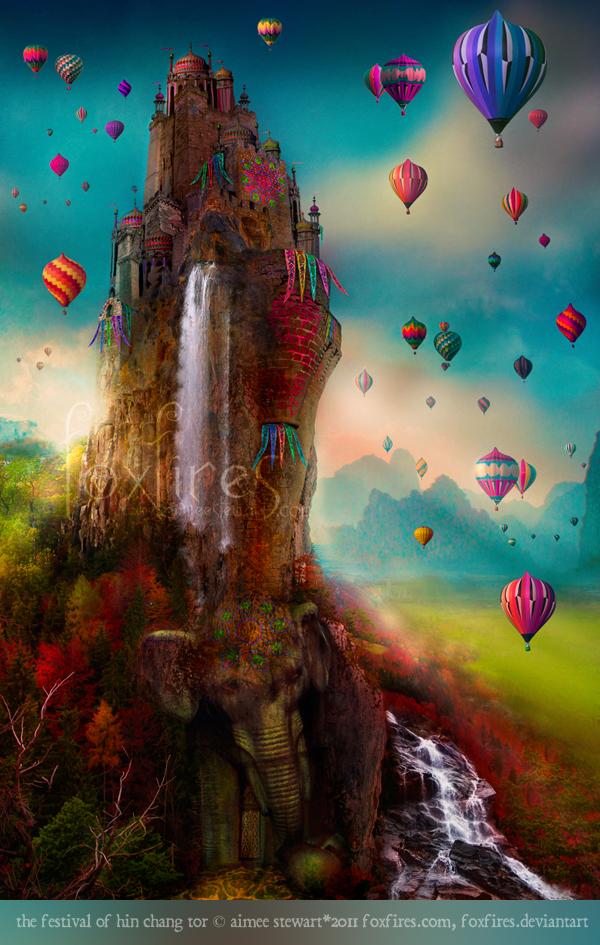










2 comment(s) for "Amazing Castle Photo Manipulations"
----
Hi, I made the "amazing castle"?????? lesson. It's not quite right, but it is hard work. I write the comment in Dutch, I translated the task with google and it worked nice.
Greetings and a nice week-end Frieda
the "White Queen Fantasy Castle" tutorial is indeed complicated because it has lots of stock images that you have to blend. Your result looks nice but there are some Drop Shadow effects that are not realistic. Also you have to improve your selection/clipping mask/remove background techniques.
https://www.psd-dude.com/tutorials/resources/photoshop-selection-tool-tutorials-for-beginners.aspx reply