3D Wood Text Photoshop Free Action
This month freebie is a Photoshop action for creating 3D wood text effects. You can use this action for any type of layer, vector shape, text or raster. You can even change the wood pattern, layer styles, etc. Use the Global Light(Layer>Layer Style menu) option to modify the shadow and lighting effect.
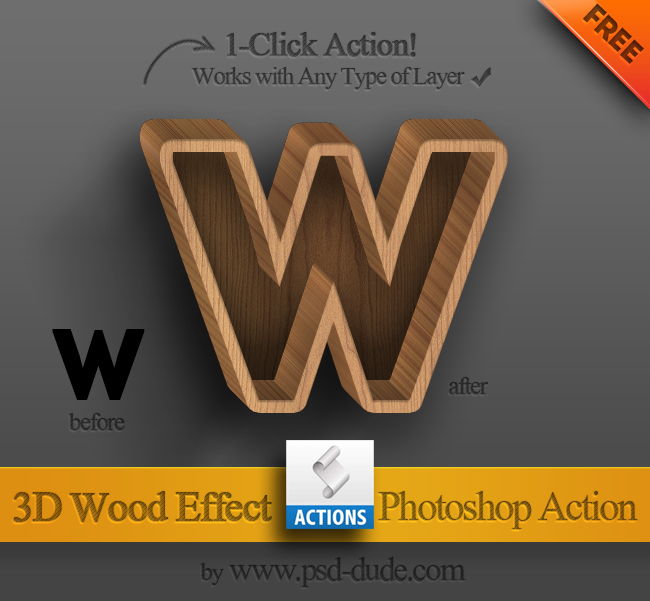
This is an 1-click Photoshop free action that will allow you to create realistic 3D wood effects out of any text, shape or raster image. The action uses one of these free seamless wood patterns that you must download first.
Wood Text 3D Action License
This Photoshop actions is free for personal and commercial use with attribution (link to our blog). You can not redistribute the file on other sites. Hope you like it, enjoy!
WOOD TEXT PHOTOSHOP ACTION FREE DOWNLOAD
DOWNLOAD!(6.95kb)Premium Wood Photoshop Effects
If you want to try different wood Photoshop effects like painted wood or carved wood you can try these actions. You will obtain quick results, easy to edit and customize.
Painted Wood Photoshop Style Actions
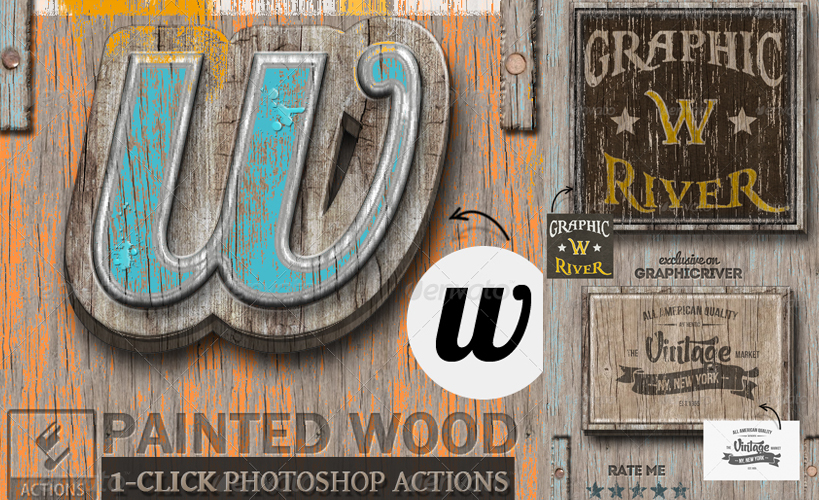
Carved Wood Sign Photoshop Creator
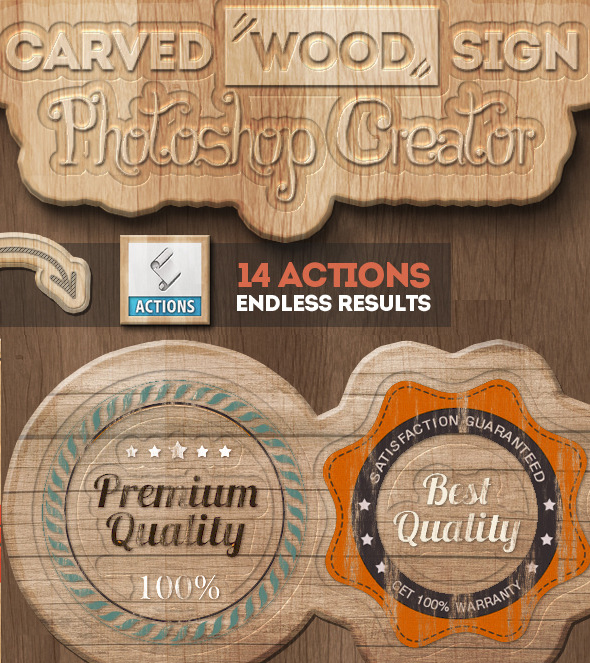
Wood Burn Effect Photoshop Action
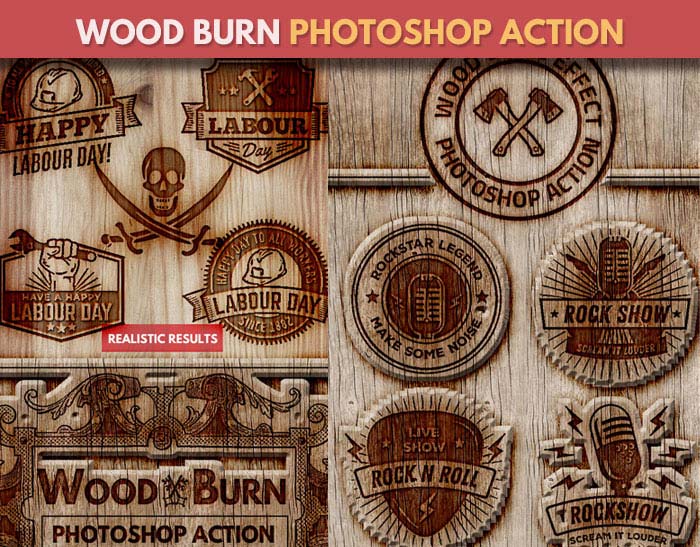
Water Splash Photoshop Textures and Brushes
3D Map Photoshop Creator Premium Files

9 comment(s) for "3D Wood Text Photoshop Free Action"
thanks,
mike reply
It doesn't work for JPG images, so you have to unlock layer. To unlock the background layer in Photoshop you have to double click on it. reply
reply
Also make sure you click on the Action Name not on the Action Set Name. If you choose the Action Set Name the play button is grayed out. reply