17+ Radial Zoom Blur Effect Photoshop Tutorials
In Photoshop we have a lot of amazing filters that we can use to create different effects like sketch, painting and watercolor effects, pixelate and mosaic effects and so much more. There are about 13 categories of Photoshop filters each category containing different other filters. For today I have gathered some great tutorials that use the Radial Blur filter. The Photoshop radial blur filter has two methods: zoom blur and spin blur. But I will focus mainly on the radial zoom blur and show you what you can achieve in Photoshop using this filter; as you will see it is mainly used for creating motion/action effect.
If you want to blur photo online, you can try the MockoFun's photo editor for free. You only have the Gaussian Blur filter to play with.
So, in this list you have useful tutorials that will teach you how to create motion, speed and movement in Photoshop. The Motion Blur and the Radial Blur filters are perfect for making this kind of effect.
Blur Background Photoshop Action
Action Zoom Blur Photoshop Filter
Zoom Blur Filter in Photoshop
Abstract Wallpaper Using Zoom Blur in Photoshop
Light Burst Text Effect Using Zoom Blur in Photoshop
Zoom Blur Effect in Photoshop
Realistic Explosion Using Zoom Blur in Photoshop
Center the Zoom Blur Effect in Photoshop
Action Motion Effect Using Zoom Blur in Photoshop
Abstract Photo Effect With Zoom Radial Blur in Photoshop
Using Zoom Blur in Photoshop to Create an Abstract Background
Space Themed Poster Using Zoom Blur in Photoshop
Create a Pineapple in Photoshop Using The Zoom Blur Filter
Game Text Effect Using The Photoshop Zoom Blur Filter
Warp Speed Effect in Photoshop Using Zoom Blur
Car Action Motion Effect in Photoshop Using Zoom Blur
Space Motion Effect in Photoshop Using The Radial Zoom Blur Filter
Best Sports Wallpaper Photoshop Tutorials
Old Vintage Paper Textures for Designers




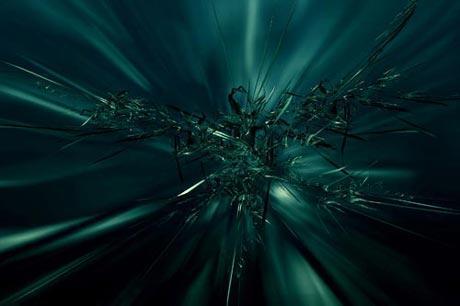

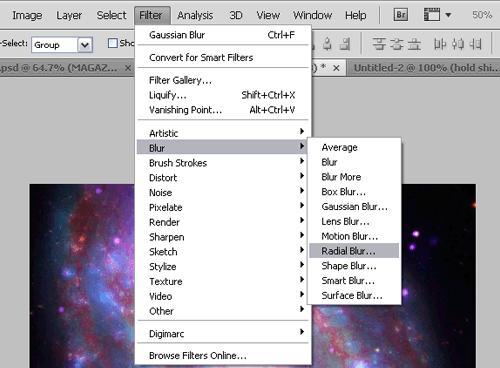
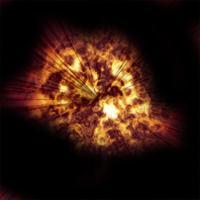


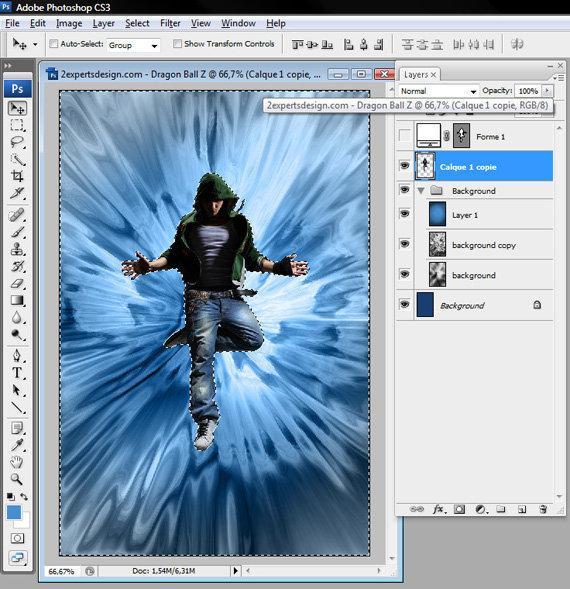
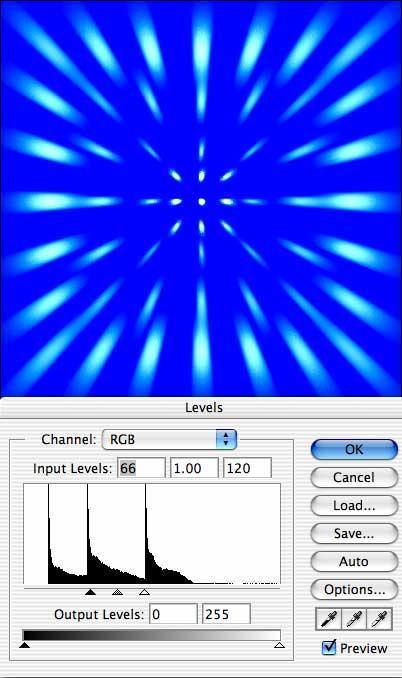
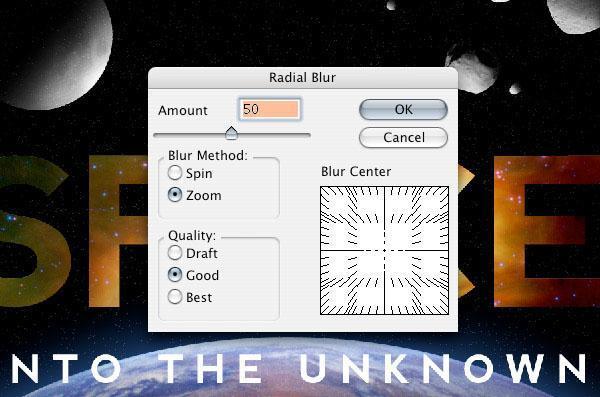
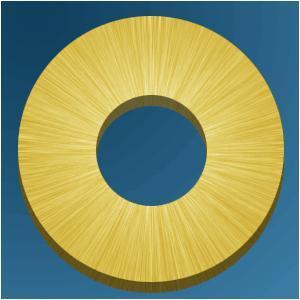
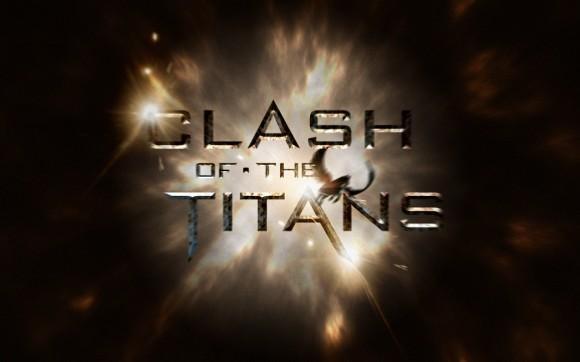
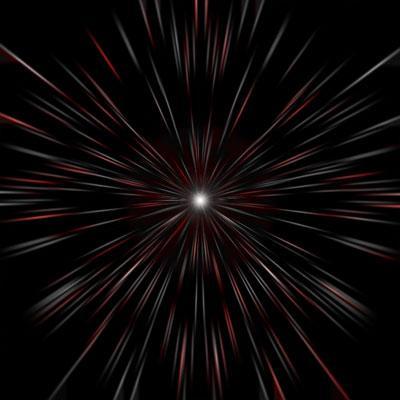
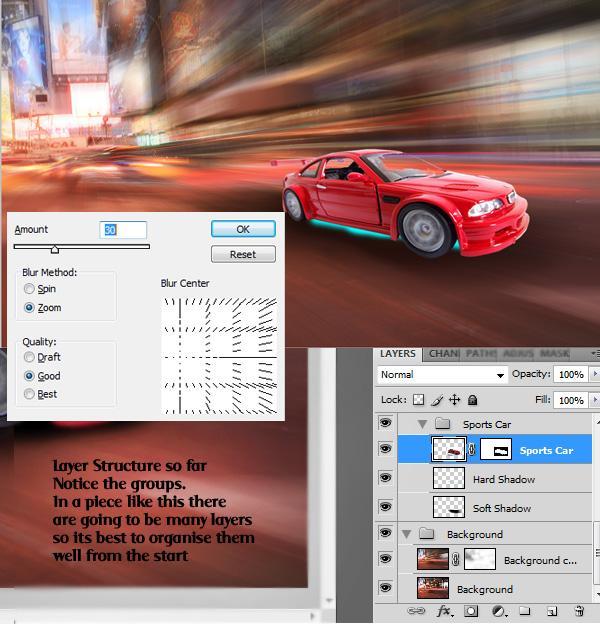

1 comment(s) for "Zoom Radial Blur Photoshop Tutorials"
http://www.photoshopcafe.com/tutorials/zoom/zoom.htm