Graffiti Photoshop Text Style Freebie
Grab our new Photoshop freebie and create your own cool graffiti style art with just 1 click. You can use this mockup for both text and shapes. You can even use it for your logo. This PSD file is free for all our registered users to download it. You can see the before and after effect in the preview. The colors can be changed so you can make plenty of customization. You can even use graffiti spray brushes to make it more interesting.
Graffiti Text Effect PSD Free Download
Download this free Graffiti Photoshop text style and use it to create street art text effects with just 1 click. Easy to edit and customize, this free PSD file comes fully layered with styles intact so you can pretty much change everything. Inside the smart objects you can use both text, shapes, silhouettes and/or raster images.
In the graffiti PSD file I used a free graffiti font; see the details below. If you want something new, use this bubble graffiti font type that you can download and install the font in Photoshop as shown in this tutorial. You have to download the font type in order to edit the text.

If you are looking fore a graffiti mockup PSD file with smart objects, you are in the right place. The graffiti PSD has all the layers intact. Use the Photoshop graffiti text generator and play with different graffiti fonts, colors, etc.
Inside the Photoshop graffiti text free download you will find the following resources and customization options:
- 2 graffiti and painted wall text styles
- fully layered PSD file
- Change the colors with 1-click
- easy to edit and customize
- add your own text inside the smart object
- layer styles intact
- works for any type of layer, but the best result are for text layers

Create an awesome Photoshop graffiti text in just a few easy steps. The graffiti text effect Photoshop file is easy to edit even by beginners.
How To Use the PSD Graffiti
Simply add your text inside the smart objects called "GRAFFITI STYLE 1" and "GRAFFITI STYLE 2". To open the smart object you have to double click on its thumbnail. To see the result you have to save and close the smart object. The font used in the preview and also inside the PSD file is graffiti font, a free font type that you can download.

The graffiti letters Photoshop artwork looks great if you want to make poster for your room or office. I for example, use the graffiti style Photoshop file to make ads for my products.
License
This PSD is free for personal and commercial projects with atribution. All you have to do is to link back to our blog. You can not redistribute this file on other websites.
FREE DOWNLOAD
Graffiti Effect with Pop Up Photoshop Action
If you are in a hurry and want quick results for your photos, you can try my awesome graffiti Photoshop action. This is an 1-click action for making street art. All you have to do is to paint over the area that you want to turn to graffiti art.
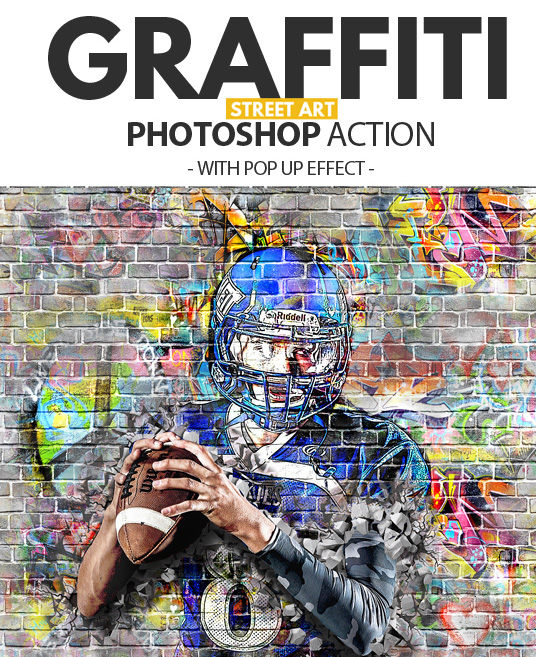
Graffiti PSD - Video Tutorial
In my graffiti effect Photoshop tutorial below I will show you how to create a street art from scratch with grungy textures and filters.
Graffiti Font Generator
You don't have Photoshop? No problem! Use this graffiti generator online and create awesome text effects. The bubble graffiti font is also available for free in MockoFun. The online template is made with don graffiti font but you can use any font you like. In fact the graffiti name generator uses the exact same font. Download the result as text PNG or in JPG file format.

As you can see, the graffiti PSD file is not the only solution. You have plenty of options to create a great text effect that is eye catching at the same time!
Grunge Distressed Photoshop Brushes Free Download
Rubber Stamp Brushes for Photoshop

6 comment(s) for "Graffiti Photoshop Text Style Freebie"
https://design.tutsplus.com/tutorials/how-to-create-a-graffiti-effect-in-adobe-photoshop--cms-28562 reply